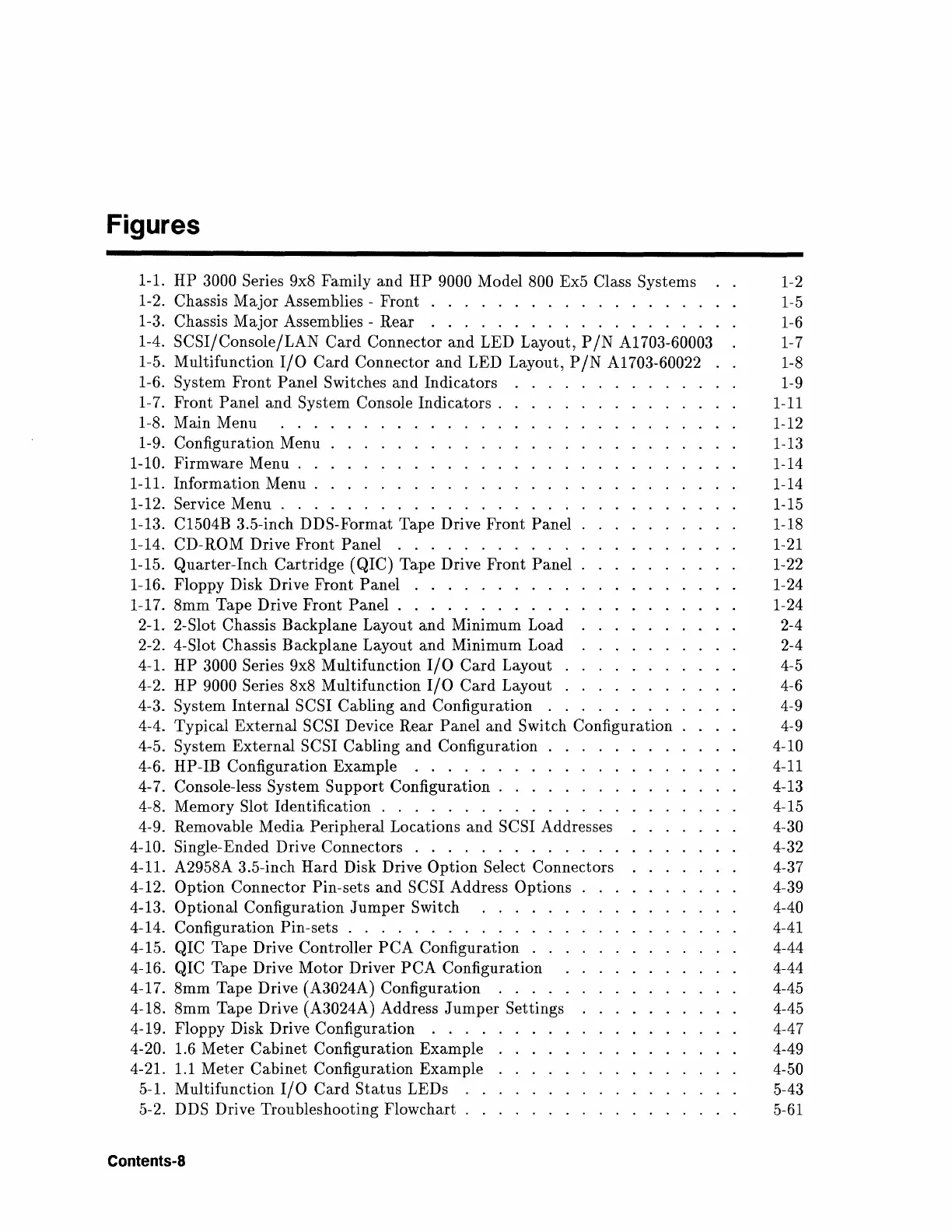Figures
1-1. HP 3000 Series 9x8 Family and HP 9000 Model 800 Ex5 Class Systems
1-2
1-2. Chassis
Major
Assemblies- Front . . . . . . . . . . . . . . . . .
1-5
1-3. Chassis Major Assemblies - Rear . . . . . . . . . . . . . . . . .
1-6
1-4. SCSI/Console/LAN Card Connector
and
LED Layout, P
/N
A1703-60003 1-7
1-5. Multifunction
I/0
Card Connector and LED Layout, P
/N
A1703-60022
1-8
1-6. System Front Panel Switches and Indicators 1-9
1-7. Front Panel
and
System Console Indicators . 1-11
1-8. Main Menu 1-12
1-9. Configuration Menu 1-13
1-10. Firmware Menu . . 1-14
1-11. Information Menu . 1-14
1-12.
Service Menu . . . 1-15
1-13.
C1504B 3.5-inch DDS-Format Tape Drive Front Panel 1-18
1-14. CD-ROM Drive Front Panel . . . . . . . . . . .
1-21
1-15. Quarter-Inch Cartridge (QIC) Tape Drive Front Panel 1-22
1-16. Floppy Disk Drive Front Panel . . . . . . . . . . 1-24
1-17. 8mm Tape Drive Front Panel . . . . . . . . . . . 1-24
2-1. 2-Slot Chassis Backplane Layout and Minimum Load 2-4
2-2. 4-Slot Chassis Backplane Layout and Minimum Load 2-4
4-1.
HP 3000 Series 9x8 Multifunction
I/0
Card Layout 4-5
4-2. HP 9000 Series 8x8 Multifunction
I/0
Card Layout . 4-6
4-3.
System Internal SCSI Cabling and Configuration . . 4-9
4-4. Typical External SCSI Device Rear Panel
and
Switch Configuration 4-9
4-5. System External SCSI Cabling and Configuration 4-10
4-6. HP-IB Configuration Example . . . . . . 4-11
4-7. Console-less System Support Configuration . . . 4-13
4-8. Memory
Slot Identification . . . . . . . . . . 4-15
4-9. Removable Media
Peripheral Locations
and
SCSI Addresses 4-30
4-10. Single-Ended Drive Connectors . . . . . . . . . . . . . 4-32
4-11. A2958A 3.5-inch Hard Disk Drive Option Select Connectors 4-37
4-12. Option Connector Pin-sets and SCSI Address Options 4-39
4-13.
Optional Configuration
Jumper
Switch 4-40
4-14. Configuration Pin-sets . . . . . . . . . . . . . 4-41
4-15. QIC Tape Drive Controller
PCA
Configuration . . 4-44
4-16.
QIC Tape Drive Motor Driver
PCA
Configuration 4-44
4-17. 8mm Tape Drive (A3024A) Configuration . . . . 4-45
4-18. 8mm Tape Drive (A3024A) Address
Jumper
Settings 4-45
4-19. Floppy Disk Drive Configuration . . . . 4-47
4-20. 1.6 Meter Cabinet Configuration Example 4-49
4-21.
1.1
Meter Cabinet Configuration Example 4-50
5-l.
Multifunction
I/0
Card
Status
LEDs 5-43
5-2. DDS Drive Troubleshooting Flowchart
5-61
Contents-a
