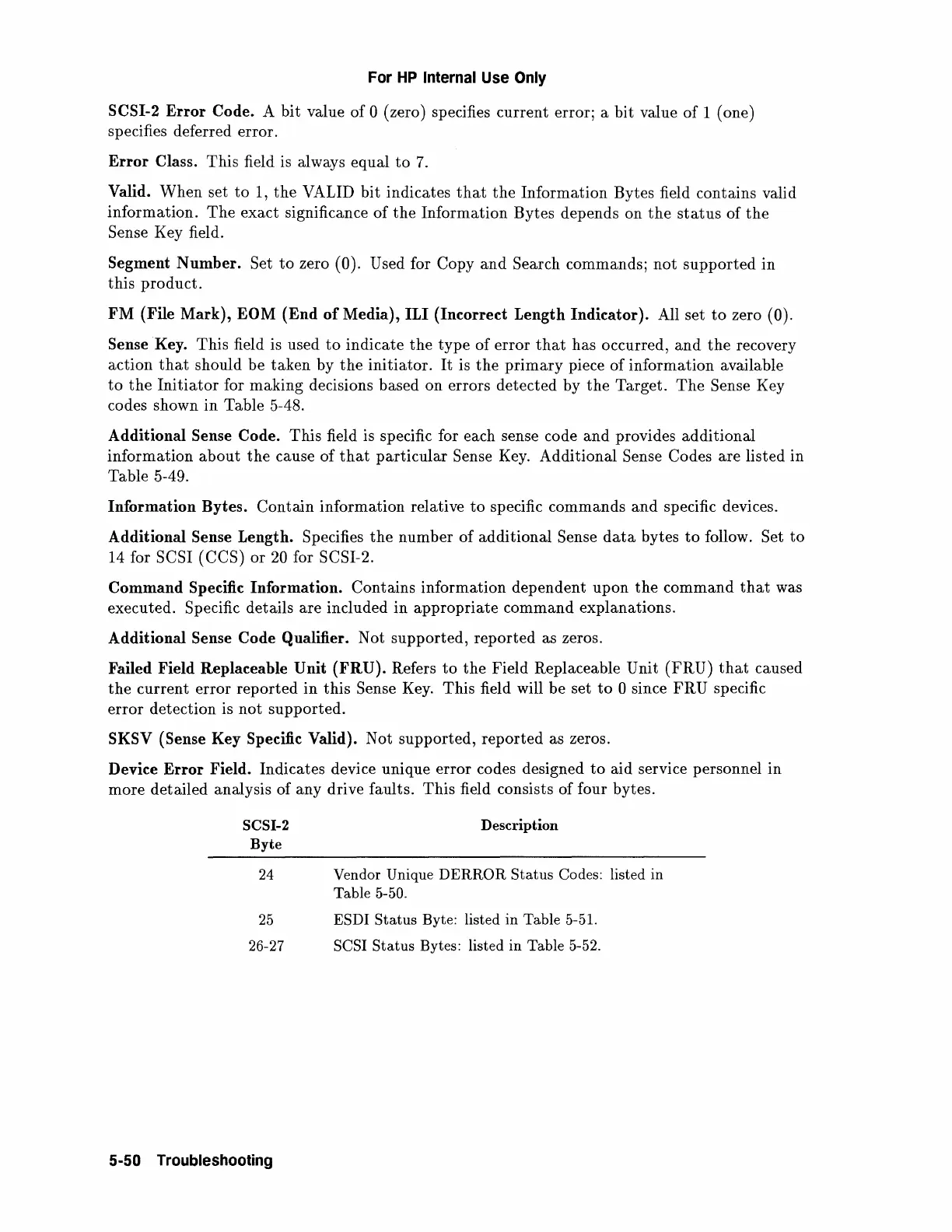For
HP
Internal Use
Only
SCSI-2
Error
Code. A bit value of 0 (zero) specifies current error; a bit value
of
1 (one)
specifies deferred error.
Error
Class. This field is always equal
to
7.
Valid.
When
set
to
1,
the
VALID bit indicates
that
the
Information Bytes field contains valid
information.
The
exact significance of
the
Information Bytes depends on
the
status
of
the
Sense Key field.
Segment
Number.
Set
to
zero (0). Used for Copy
and
Search commands;
not
supported
in
this
product.
FM
{File
Mark),
EOM {End
of
Media),
ILl
{Incorrect Length
Indicator).
All set
to
zero (0).
Sense
Key. This field is used
to
indicate
the
type
of
error
that
has occurred,
and
the
recovery
action
that
should be
taken
by
the
initiator.
It
is
the
primary
piece of information available
to
the
Initiator
for making decisions based on errors detected by
the
Target.
The
Sense Key
codes shown
in
Table 5-48.
Additional Sense Code. This field is specific for each sense code
and
provides additional
information
about
the
cause
of
that
particular
Sense Key. Additional Sense Codes are listed in
Table 5-49.
Information
Bytes. Contain information relative
to
specific commands
and
specific devices.
Additional
Sense Length. Specifies
the
number
of
additional Sense
data
bytes
to
follow. Set
to
14 for SCSI (CCS)
or
20
for SCSI-2.
Command
Specific Information. Contains information dependent upon
the
command
that
was
executed. Specific details are included in
appropriate
command explanations.
Additional
Sense Code Qualifier. Not supported,
reported
as zeros.
Failed Field Replaceable Unit {FRU). Refers
to
the
Field Replaceable Unit
(FRU)
that
caused
the
current
error
reported
in
this Sense Key. This field will be set
to
0 since
FRU
specific
error
detection is
not
supported.
SKSV {Sense Key Specific Valid). Not
supported,
reported
as zeros.
Device
Error
Field. Indicates device unique error codes designed
to
aid service personnel
in
more detailed analysis of any drive faults.
This
field consists of four bytes.
SCSI-2
Byte
Description
24
Vendor Unique DERROR Status Codes: listed in
Table
5-50.
25
ESDI Status Byte: listed in Table 5-51.
26-27
SCSI Status Bytes: listed in Table 5-52.
5-50 Troubleshooting
