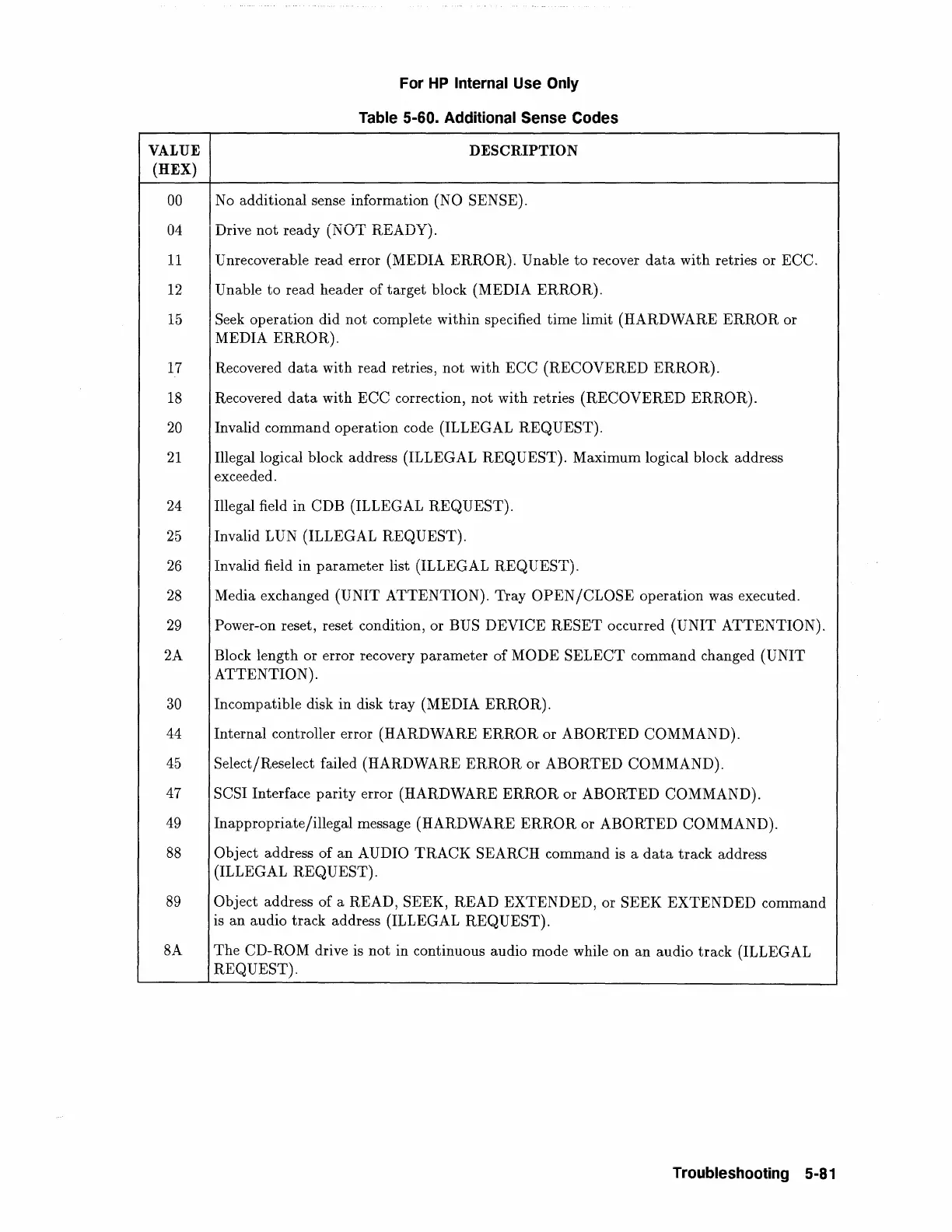VALUE
(HEX)
00
04
11
12
15
17
18
20
21
24
25
26
28
29
2A
30
44
45
47
49
88
89
SA
For
HP
Internal Use Only
Table 5-60.
Additional Sense Codes
DESCRIPTION
No
additional sense information (NO SENSE).
I Drive
not
ready (NOT READY).
Unrecoverable read error (MEDIA ERROR). Unable
to
recover
data
with retries or ECC.
Unable to read header of target block (MEDIA ERROR).
Seek operation did not complete within specified time limit (HARDWARE
ERROR
or
MEDIA ERROR).
Recovered
data
with read retries, not with ECC (RECOVERED
ERROR).
Recovered
data
with ECC correction, not with retries (RECOVERED ERROR).
Invalid command operation code (ILLEGAL
REQUEST).
Illegal logical block address (ILLEGAL REQUEST). Maximum logical block address
exceeded.
Illegal field in
CDB (ILLEGAL REQUEST).
Invalid LUN (ILLEGAL REQUEST).
Invalid field in parameter list (ILLEGAL REQUEST).
Media exchanged (UNIT ATTENTION). Tray
OPEN/CLOSE
operation was executed.
Power-on reset, reset condition, or BUS DEVICE
RESET
occurred (UNIT ATTENTION).
Block length or error recovery parameter of
MODE SELECT command changed (UNIT
ATTENTION).
Incompatible disk in disk tray (MEDIA ERROR).
Internal controller error (HARDWARE
ERROR
or ABORTED COMMAND).
Select/Reselect failed (HARDWARE
ERROR
or ABORTED COMMAND).
SCSI
Interface parity error (HARDWARE
ERROR
or ABORTED COMMAND).
Inappropriate/illegal message (HARDWARE
ERROR
or ABORTED COMMAND).
Object address of an AUDIO
TRACK
SEARCH command is a
data
track address
(ILLEGAL
REQUEST).
Object address of a READ, SEEK, READ EXTENDED, or SEEK
EXTENDED
command
is an audio track address (ILLEGAL REQUEST).
The
CD-ROM drive is not in continuous audio mode while on an audio track (ILLEGAL
REQUEST).
Troubleshooting 5-81
