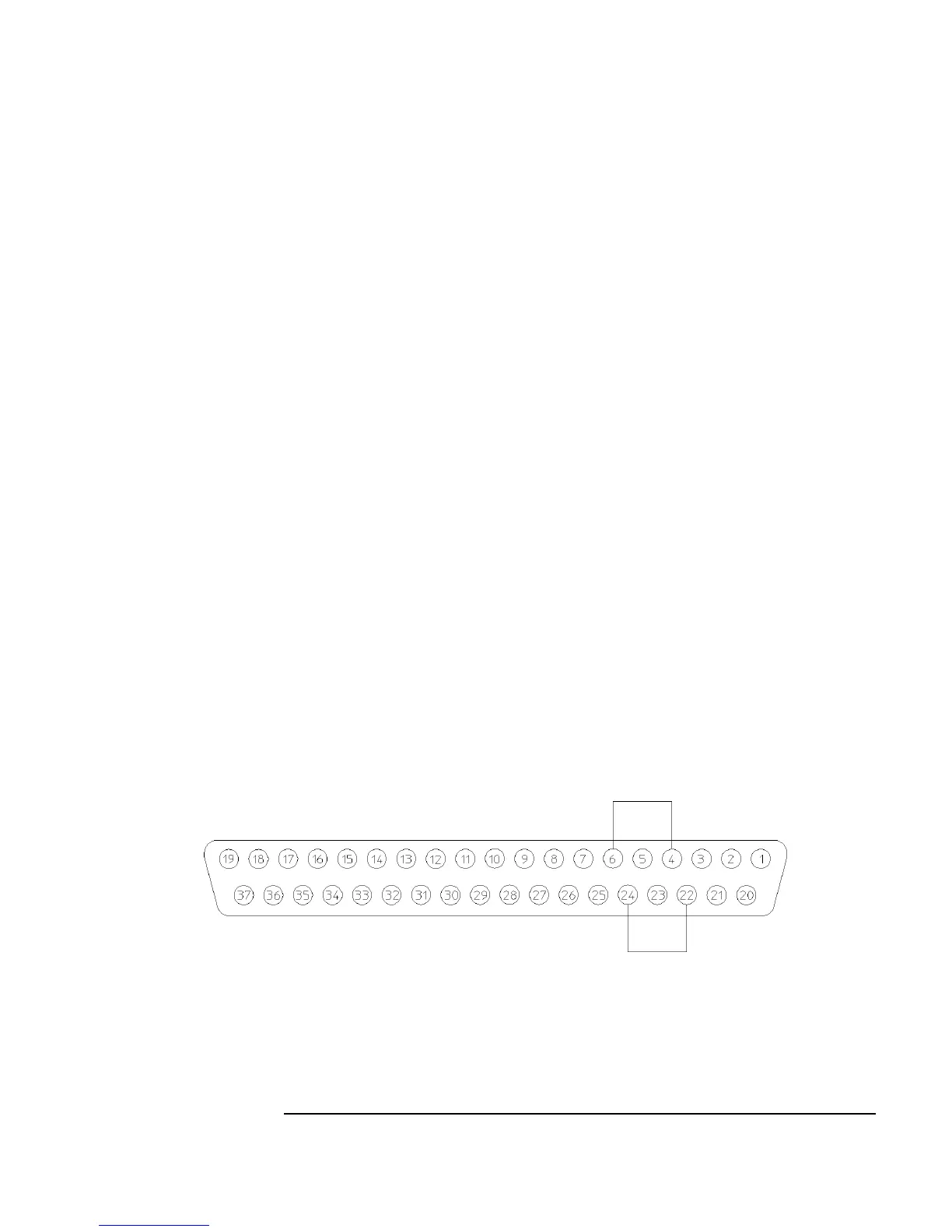3-5
Performance Tests
Self Test - All Options
Line Jitter Tests: If OptionA3L, A3V, A3N, A1M, A1N or A1P, SDH Line Jitter,
is fitted the full set of jitter tests are not included under ALL TESTS.
To fully test SDH Line Jitter:
1. Select JITTER TESTS
2. Connect STM-1 OUT from the SDH module to STM-1E IN on the RX Jitter
module.
3. For Options A1N and A1P only connect STM-1/STM-4 OUT on the Optical
Module to STM-1/STM-4 IN on the RX Jitter module.
4. RUN the JITTER TESTS.
1550 nm Dual Wavelength Tests: If Option USN, 130 Dual Wavelength Optical
Interface, is fitted the 1550 nm tests are not included under ALL TESTS.
To complete the 1550 nm tests:
1. Select STM-1/STM-4 OPTICS TESTS
2. Connect STM-1/STM-4 1550 nm OUT to STM-1/STM-4 1550 nm IN via an
Optical Attenuator set to 10 dB.
3. RUN the STM-1/STM-4 OPTICS TESTS.
Datacomm Tests: If Option A1T[A1U] or A3R [A3S], 120 SDH/SONET Module,
is fitted the Datacomm RS449 port is not tested under ALL TESTS
To test the Datacomm port:
1. Select SDH TESTS
2. Make the following connections on the Datacomm port.
Self Test Datacomm port loopback connections
3. RUN the SDH TESTS.
