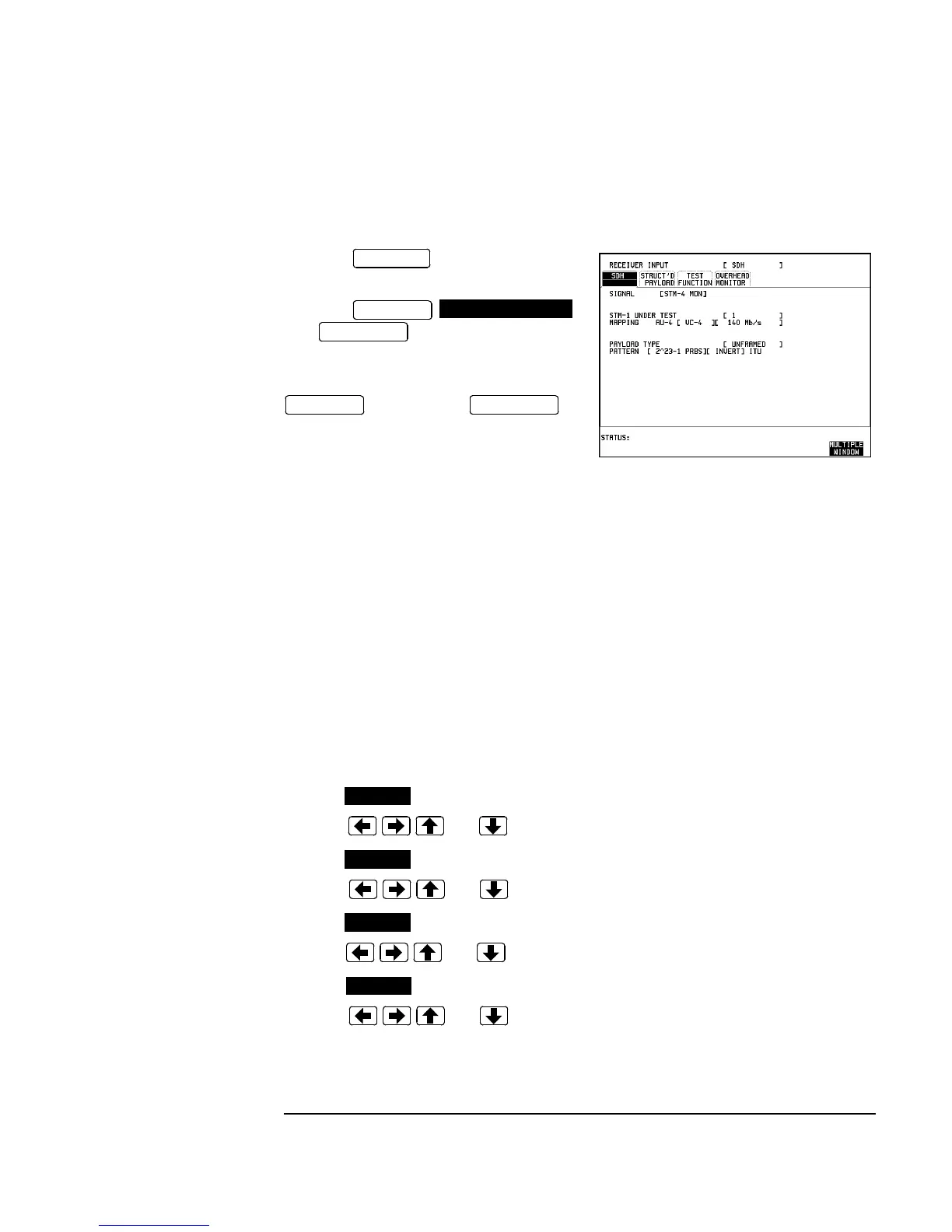3-113
Performance Tests
STM-1/STM-4 Optical Interface (Options UKT, USN)
30. Disconnect the output of the O/E Converter from the oscilloscope and connect
instead to the HP 37717C STM1/4 Optical Module Monitor Input.
31. Press on the HP 37717C
and set up the display as shown opposite.
32. Press
then to start the measurement.
33. After 5 minutes, check that NO
TROUBLE is displayed on the HP 37717C
display. Press to
stop the measurement.
34. Recall the HP 37717C DEFAULT
SETTINGS as shown on 3-2.
35. Verify that the Optical Module LASER ON led is NOT lit indicating that the laser
is disabled before continuing.
36. Repeat steps 23 through 35, selecting SIGNAL [STM-1 OPT] [1310 nm] in step
27 and [STM-1 MON] in step 31.
Procedure Option USN only
37. Set the Optical Attenuator to WAVELENGTH 1550 nm ; CAL=0.
Connect the HP 37717C 1550 nm Optical Out Port to the HP 8153A Power Meter via
the HP 8157A Optical Attenuator, set to ATTEN 10 dB - ensure that all connections
are tight and that optical cables have no twists or tight bends.
38. Setup the HP 8153A as follows:
a. Press key to display wavelength [λ]
b. Using , and keys, set the wavelength to 1550nm.
c. Press key to display Time [t]
d. Using , and keys, set the time to 200mS.
e. Press key to display REF.
f. Using , and keys, set the REF to 0.000dBm.
g. Press key to display CAL.
h. Using , and keys, set the CAL to 0.000dBm.
i. Cover the end of the Power Meter Optical Input connector with a protective cap.
RECEIVE
RESULTS
TROUBLE SCAN
RUN/STOP
RESULTS
RUN/STOP
PARAM
PARAM
PARAM
PARAM
