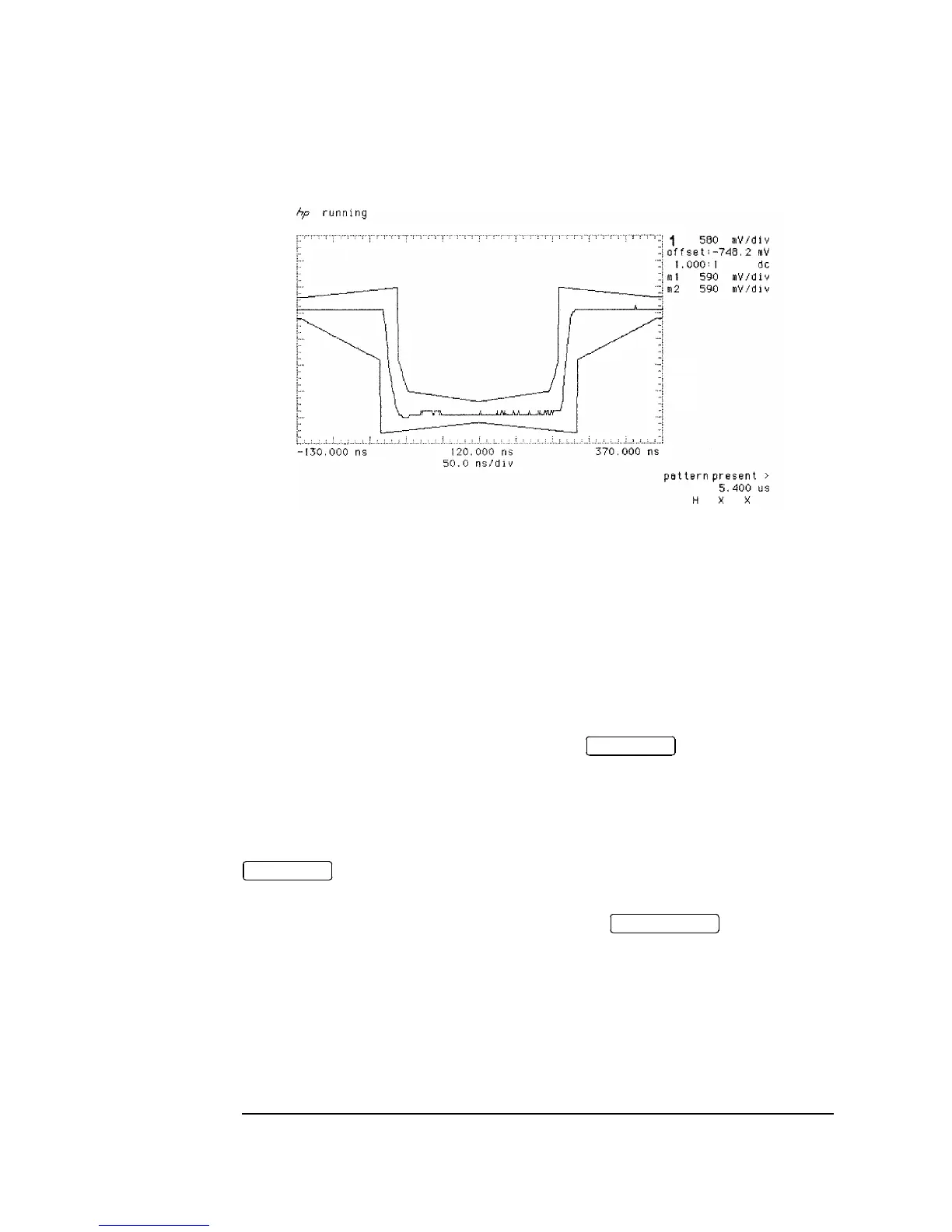3-14
Performance Tests
PDH Transmitter Output (UKK, [USB], UKJ, [USA]
Figure 3-4 2 Mb/s Isolated Negative Pulse
22. Ensure that the ratio of +ve and -ve pulse amplitudes is between 0.95 and 1.05.
23. Ensure that the ratio of +ve and -ve pulse widths is between 0.95 and 1.05.
2.048 Mb/s Balanced Output
24. Connect the Balanced to Unbalanced Converter between the HP 37717C 120Ω
Balanced SIGNAL OUT port and the Oscilloscope.
25. Select TERMINATION [120Ω BAL] on the display.
26. Repeat steps 13 through 23.
8.448 Mb/s Unbalanced Output
27. Select SIGNAL [8 Mb/s] and TERMINATION [75Ω UNBAL] on the
display.
28. Connect the Unbalanced 75Ω SIGNAL OUT port to the Oscilloscope Input 1.
Set the oscilloscope termination to 1MΩ and press on the
oscilloscope.
29. Select the 8 Mb G.703 mask on the oscilloscope and store it on the display.
30. Repeat steps 13 through 23 to verify the 8 Mb/s unbalanced output.
TRANSMIT
TRANSMIT
AUTOSCALE
