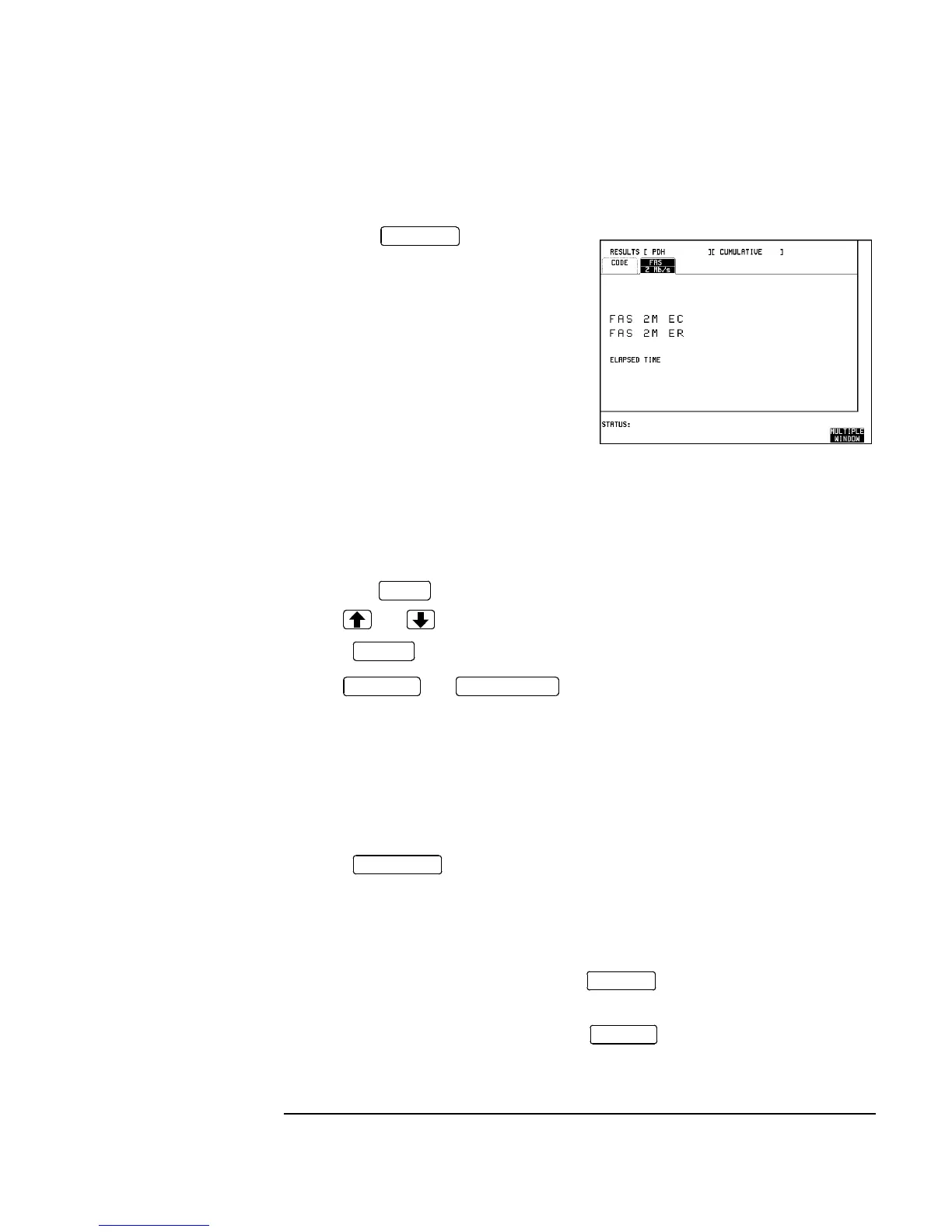3-37
Performance Tests
PDH Frame Analysis (Options UKK, [USB])
3. Setup the display as shown
opposite.
2 Mb/s Frame Analysis
1. Set the HP 37729A Frame Generator parameters as follows:
OUTPUT; FREQ [2]; CODE [HDB3]
Press the key to select the MENU display.
Use and to select [ALIGNMENT].
Press to select the ALIGNMENT parameters.
Use and to select ALIGNMENT [2M].
FAS [10011011]
NFAS [01011111]
Press until all the 2048 Kbit/s Led’s are OFF.
2. Connect the Frame Generator AMI/HDB3 output to the HP 37717C 75Ω
SIGNAL IN port.
3. Press on the HP 37717C to start the measurement.
4. Check that all PDH Alarm Led’s are OFF. Error Count and Error Ratio should be
0.
CAS Multiframe
5. Press the Frame Generator 2048 Kbit/s key until the CAS MFL Led is
flashing.
6. Press the Frame Generator 2048 Kbit/s key and check that the HP
37717C PDH Multiframe Loss Alarm Led is ON.
RESULTS
MENU
ENTER
PAGE UP
PAGE DOWN
RUN/STOP
SELECT
ON/OFF
