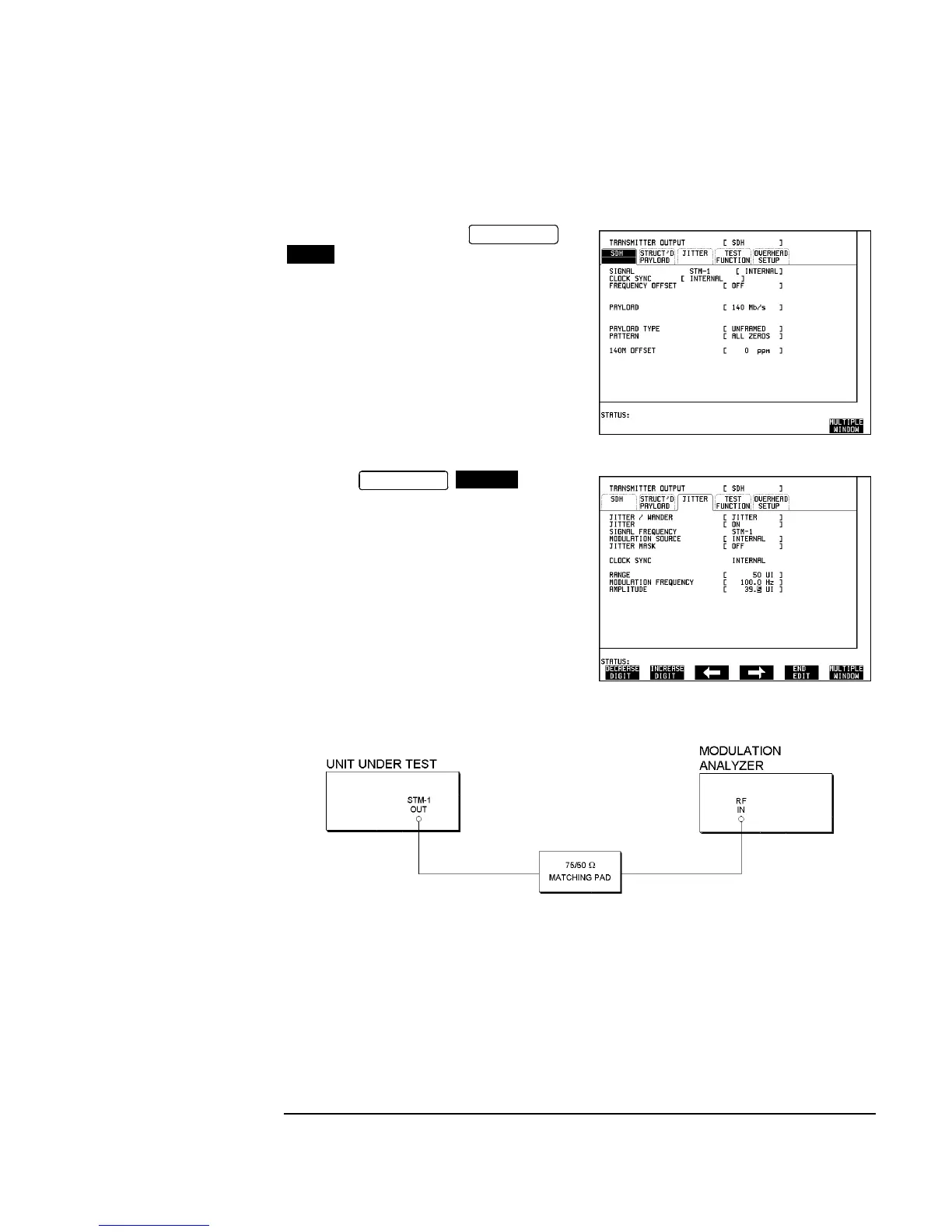3-143
Performance Tests
Transmitted Jitter/Wander Amplitude Accuracy (Option A3K [A3Q])
Transmitted SDH Jitter Accuracy on Range 50
1. Setup the HP 37717C
display as shown opposite.
2. Select and
setup the display as shown opposite.
3. Connect up the equipment as shown in Figure 3-49.
Figure 3-49 TX Jitter Accuracy Test Setup SDH Range 50
4. Press the [FREQ] key on the Modulation Analyzer and check that a frequency of
155.52 MHz is displayed. If 155.52 MHz is not displayed ENTER 155.52 MHz via
the keypad.
5. Press [FM] ; [3kHz] and [Peak+] keys on the Modulation Analyzer and check
that the result displayed is 62.4 kHz ± 3.95kHz.
TRANSMIT
SDH
TRANSMIT
JITTER
