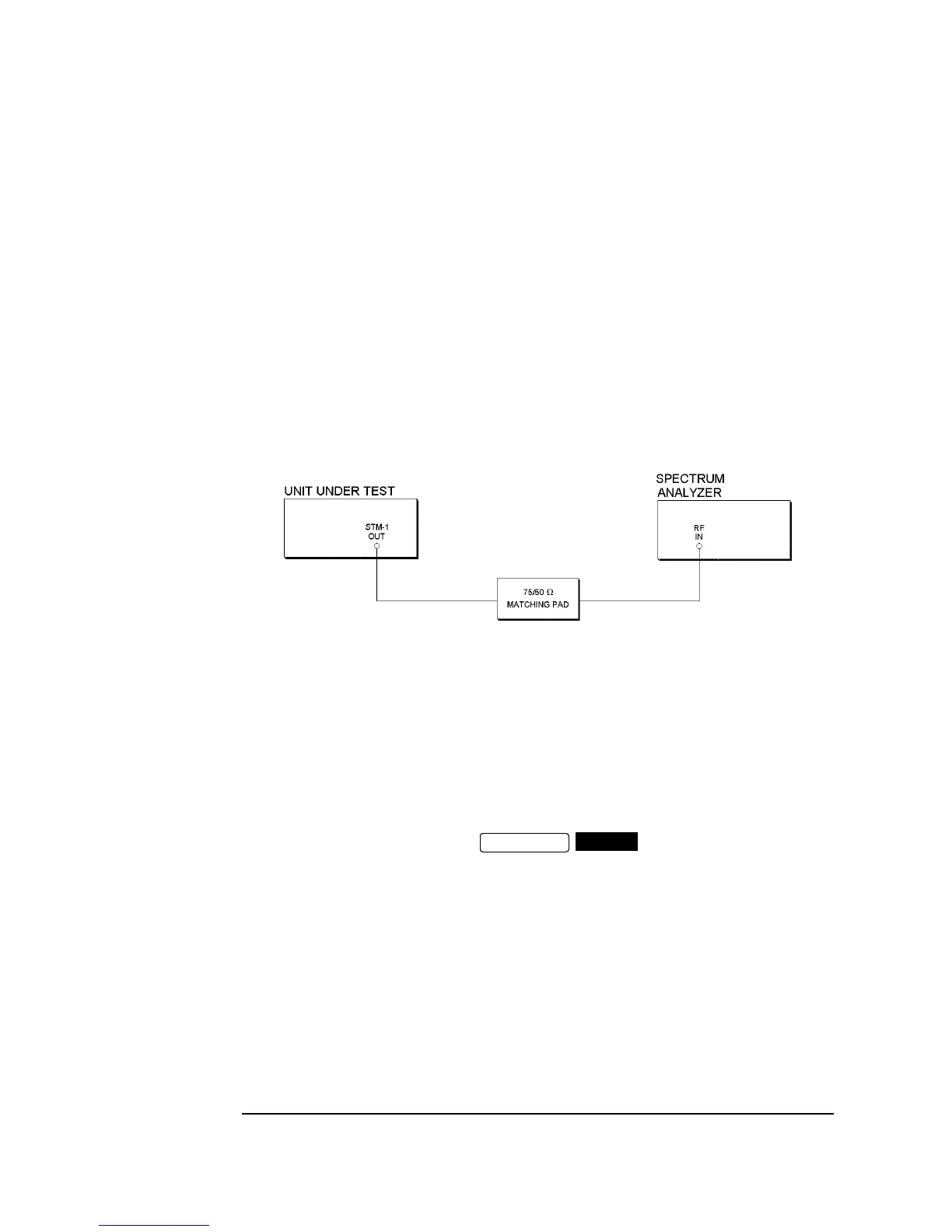3-142
Performance Tests
Transmitted Jitter/Wander Amplitude Accuracy (Option A3K [A3Q])
3. Set the Spectrum Analyzer as follows:
Centre Frequency - 155.52 MHz
Frequency Span - 25 kHz
Reference Level - 0 dBm
Sweep Time - 1.0 s
Video Bandwidth - 1 kHz
Resolution Bandwidth - 100Hz
4. Connect up the equipment as shown in Figure 3-48.
Figure 3-48 TX Jitter Accuracy Test Setup SDH Ranges 1 & 10
5. Adjust the HP 37717C jitter amplitude (approximately 0.77 UI) until the first
Bessel Null is observed on the Spectrum Analyzer i.e first dip in the carrier level (see
Figure 3-47).
6. Ensure the Jitter amplitude displayed on the HP 37717C is between 0.69 UI and
0.83 UI.
7. Select RANGE [10 UI] on the display and adjust the jitter
amplitude until the second Bessel Null is observed on the Spectrum Analyzer i.e
second dip in the carrier level.
8. Ensure the Jitter amplitude displayed on the HP 37717C is between 1.7 UI and
1.8 UI.
TRANSMIT
JITTER
