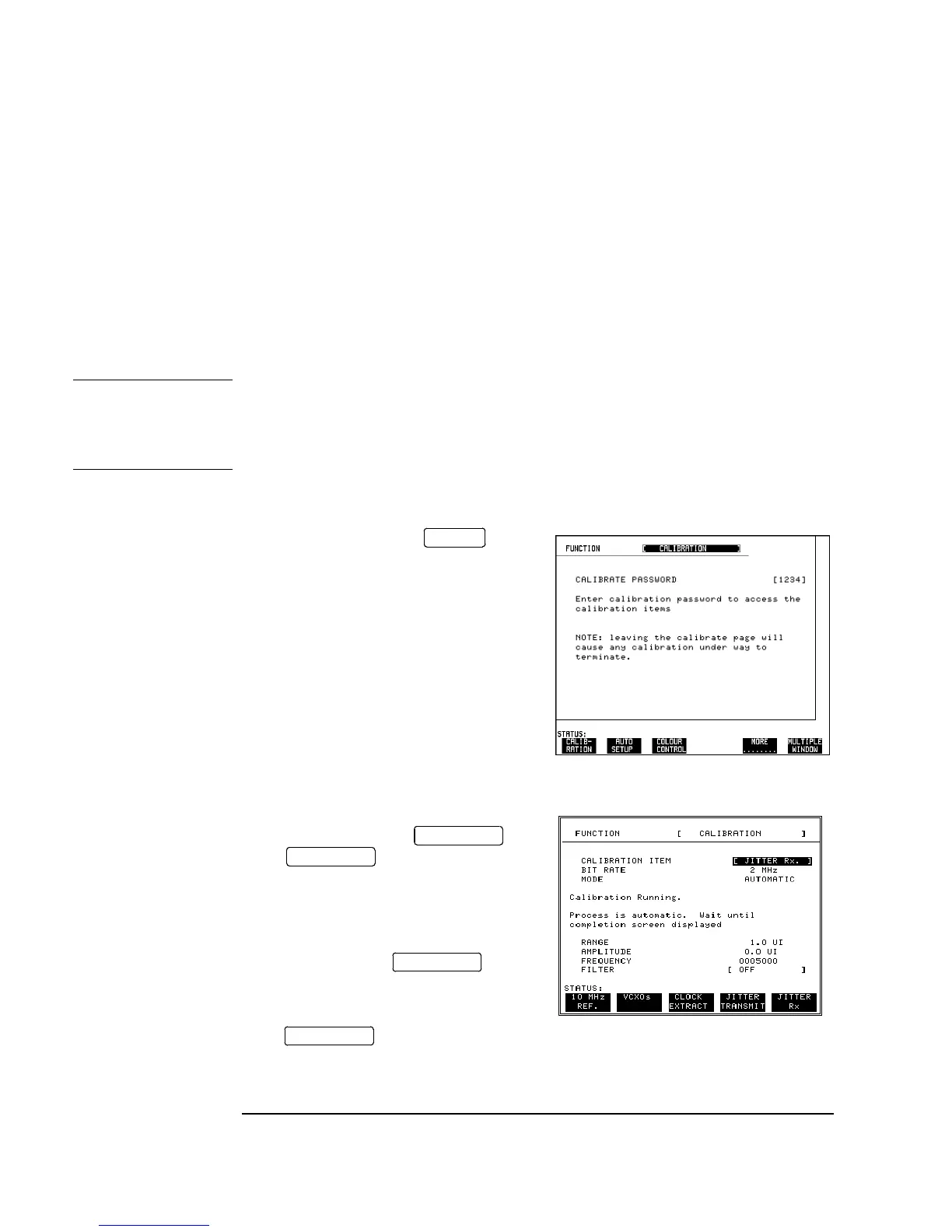3-150
Performance Tests
Received Jitter Accuracy (Options UHN, [US9], A1M [A1Q], A1N [A1R],
A1P [A1S], A3L [A3M], A3V [A3W], A3N [A3P])
Received Jitter Accuracy Procedure
1. Connect the HP 37717C Unbalanced 75Ω PDH Signal Out to PDH Signal In.
2. Connect the HP 37717C SDH OUT port on the SDH Module to the STM-1E port
on the STM Jitter Receiver Module - only if fitted.
3. Connect the HP 37717C Optical Output on the STM-1/4 Optical Module to the
Optical Input on the STM-1/4 Jitter Receiver Module - only if fitted.
CAUTION If option URU is fitted, the Optical Output must be attenuated by 10 dB before
connecting to the optical input of the Jitter Receiver Module. Failure to do this could
result in damage to the HP 37717C. Refer to the Recommended Test Equipment
Table for a suitable attenuator.
4. Recall the HP 37717C DEFAULT SETTINGS as shown on 3-2.
5. Setup the HP 37717C display
as shown opposite.
6. Set CALIBRATE PASSWORD [1243].
7. Select CALIBRATION ITEM
[JITTER RX] and press . The
green led will light.
The test is automatic and takes between
approximately 30 minutes and 1 hour
depending on which option is fitted.
When completed the led will
be off and the HP 37717C display will
indicate the new calibration date.
Press to return to normal
operation.
OTHER
RUN/STOP
RUN/STOP
RUN/STOP
TRANSMIT
