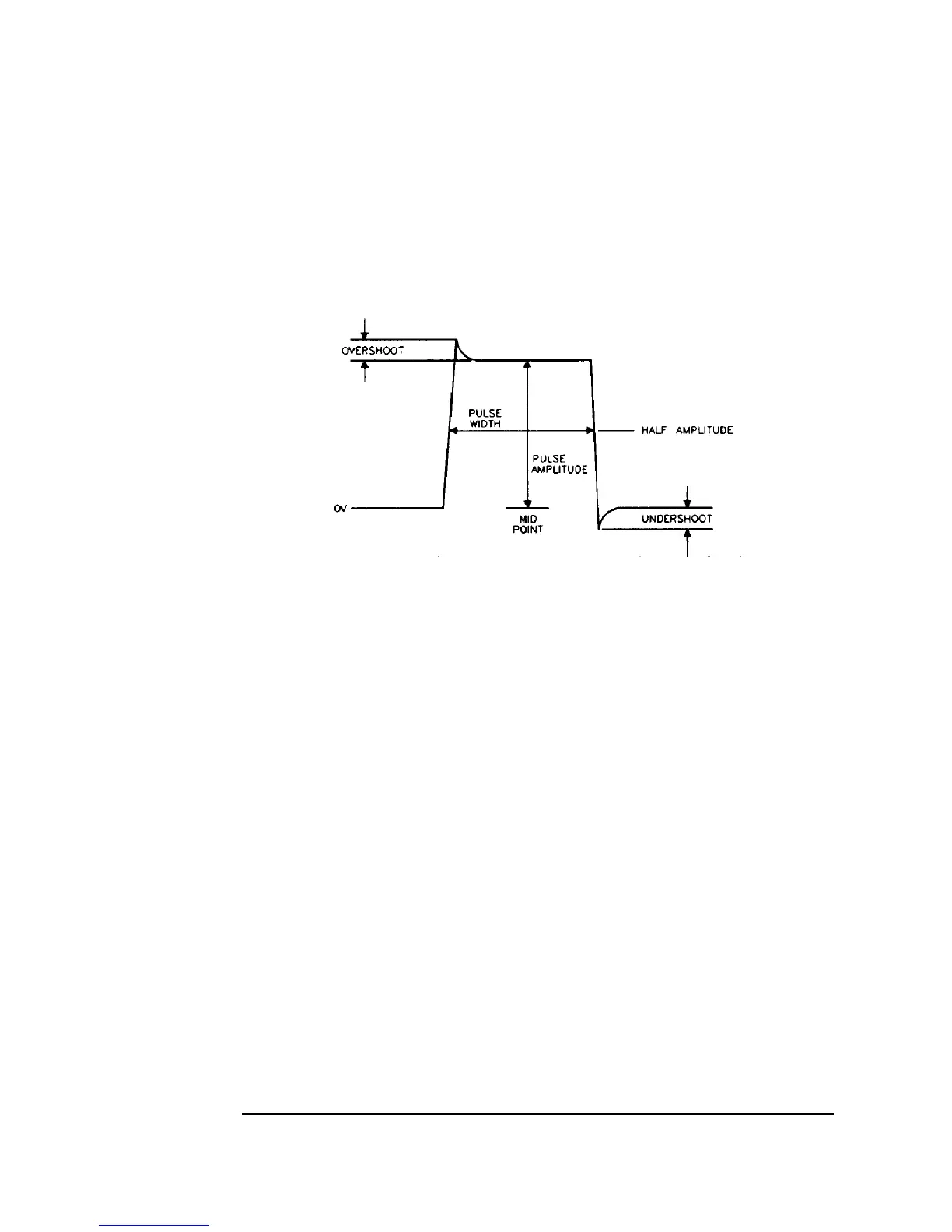3-24
Performance Tests
Multiple PDH Transmitter Outputs (Options UHC, [US6])
6. Verify the Pulse meets the following criteria:
Pulse Amplitude 2.133V to 2.607V
Pulse Width 639 ns to 781 ns
Overshoot ≤0.474V
Undershoot ≤0.474V
Figure 3-15 704 kb/s Pulse Criteria
7. Repeat steps 5 and 6 with the Oscilloscope Channel 1 connected to SIGNAL
OUT 3 and SIGNAL OUT 4 in turn.
8. Adjust the Oscilloscope Timebase and Delay to position the negative peak pulse
amplitude at mid-pulse-width point in the centre of the screen and verify that the
negative pulse meets the criteria listed in step 6.
9. Repeat step 8 with the Oscilloscope Channel 1 connected to SIGNAL OUT 2 and
SIGNAL OUT 3 in turn.
704 kb/s Additional Outputs Delay
10. Connect the PDH SIGNAL OUT 1 port to the Oscilloscope Channel 1. Set the
Oscilloscope termination to 1MΩ.
11. Connect the PDH SIGNAL OUT 2 port to the Oscilloscope Channel 2. Set the
Oscilloscope termination to 1MΩ.
12. Check that the pulse on Channel 2 is 4 bits delayed with respect to the pulse on
Channel 1.
13. Disconnect the SIGNAL OUT 2 port from the oscilloscope and connect the
SIGNAL OUT 3 port to the oscilloscope Channel 2.
