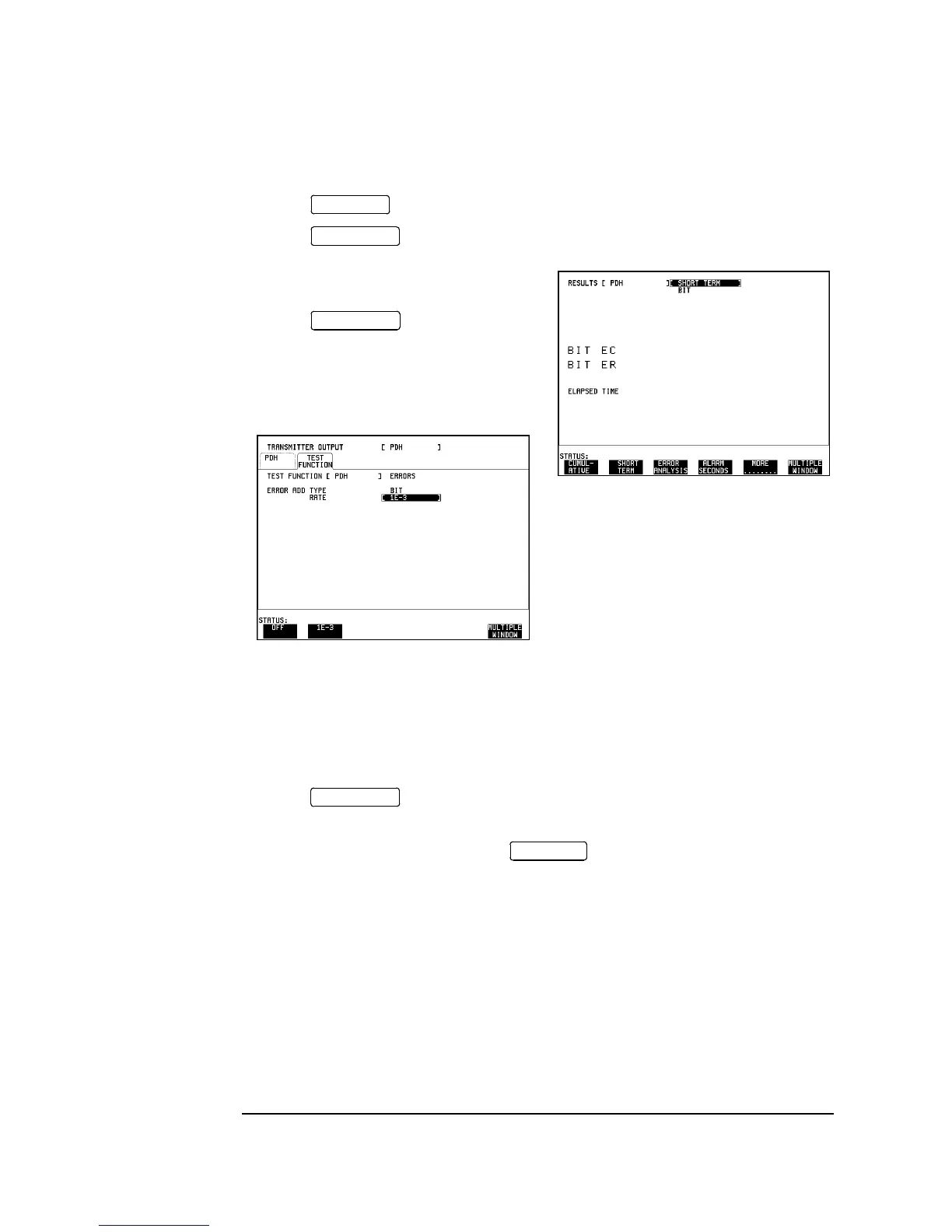3-72
Performance Tests
PDH Error Output (Options UKK, [USB])
5. Press and set up the display as shown opposite.
6. Press to start a measurement.
7. Check that the displayed BIT EC result
is 0.
8. Press , set up the TEST
FUNCTION display as shown below to add
errors to the signal and check that the BIT
ER result is 1 in 10
-3
.
Error Output Signal
9. Adjust the Timebase and Range of the Oscilloscope to display two pulses.
10. Check that the pulse period is approximately 488uS (1 pulse per error - 1000
clock periods).
11. Press and set the TEST FUNCTION ERROR ADD RATE to OFF
to stop the error add. Check that pulses are no longer present on the Oscilloscope.
12. Select PATTERN [2^23-1] on the display and check that the Pattern
Loss LED is lit.
13. Adjust the Timebase and Range of the Oscilloscope to display a single pulse.
14. Check that the pulse period is 7.8uS (continuous pulses).
15. Disconnect all the equipment.
RESULTS
RUN/STOP
TRANSMIT
TRANSMIT
RECEIVE
