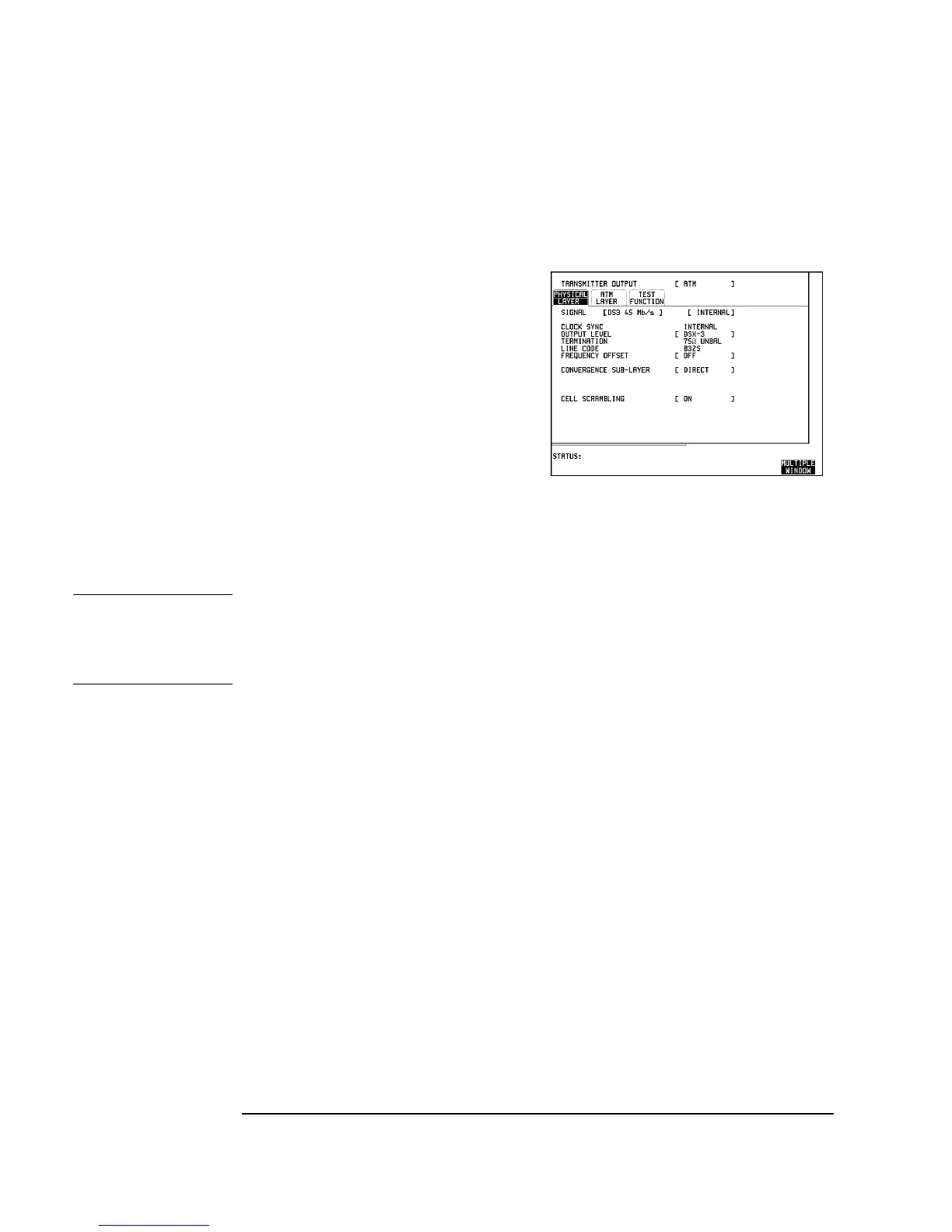3-192
Performance Tests
ETSI/ANSI Receiver Equalization (Option UKZ)
DS3 Equalization
1. Recall the HP 37717C Default Settings as shown on 3-2.
2. Select the HP 37717C TRANSMIT
page, select PHYSICAL LAYER and set
as follows;
3. Connect Cable Simulator #5 (see “Recommended Test Equipment” in Chapter 1
on Page 67) between the HP 37717C UKZ Unbalanced Transmitter Output and
Receiver Input ports.
NOTE If Cable Simulator #5 is not available, it is permissible to select DS3-900' on the
Transmitter Page and connect the HP 37717C UKZ Unbalanced Transmitter Output
port direct to the Receiver Input port. This setup assumes the DS3-900' output signal
is within specification.
4. Press RESULTS [TROUBLE SCAN] , then RUN/STOP key to start the
measurement.
5. Ensure that NO TROUBLE is displayed on the RESULTS page after 30 seconds.
6. Press RUN/STOP key to stop the measurement.
