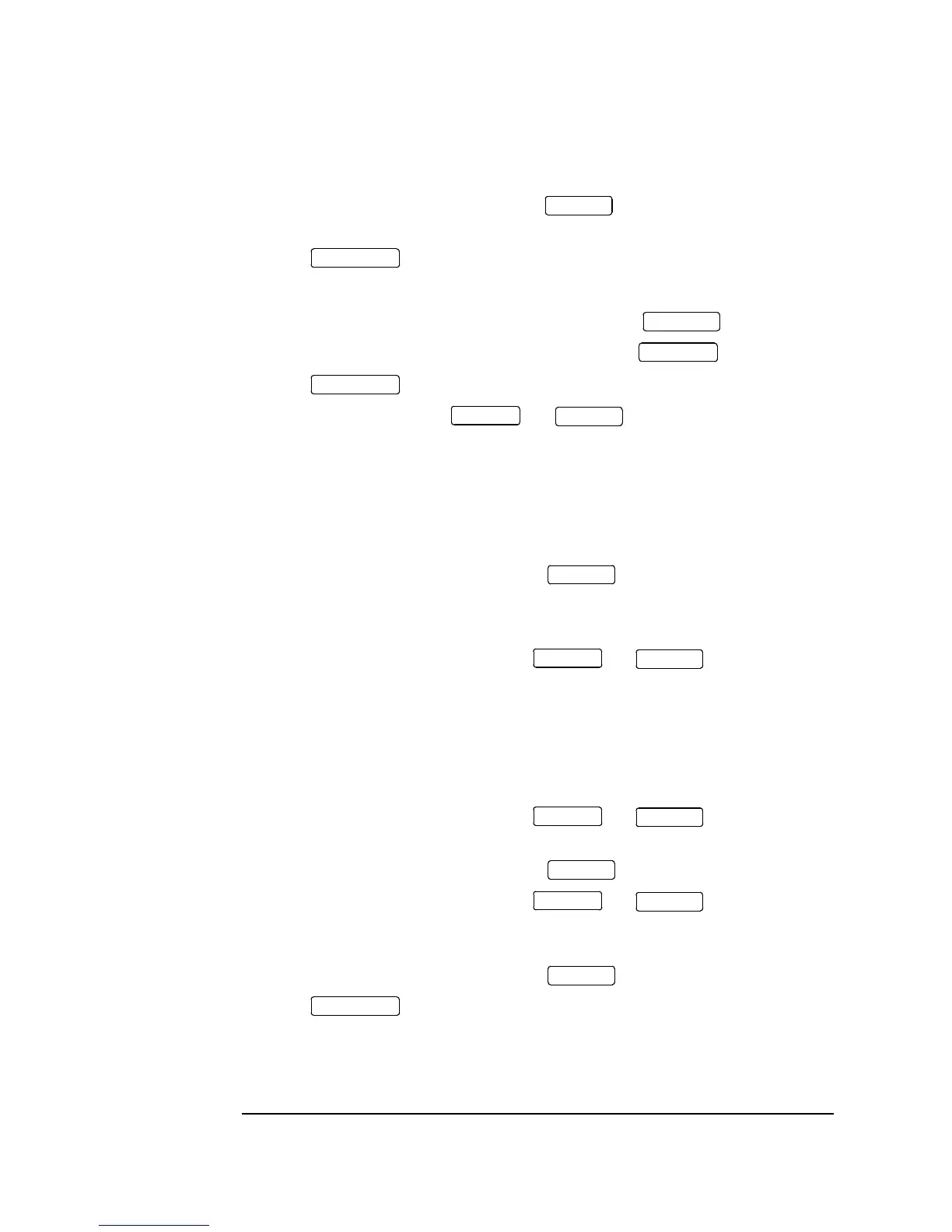3-38
Performance Tests
PDH Frame Analysis (Options UKK, [USB])
7. Press the Frame Generator 2048 Kbit/s key and ensure all HP 37717C
Alarm Led’s are OFF.
8. Press on the HP 37717C to stop the measurement.
CRC Multiframe
9. Select FRAMING [PCM30CRC] on the HP 37717C display.
10. Select ERROR SOURCE [CRC] on the HP 37717C display.
11. Press on the HP 37717C to start the measurement.
12. Use the Frame Generator and keys to select and enable
CRC MFL.
13. Check that the HP 37717C displays a CRC errors count and that the Errors Led
is ON.
14. Check that after several seconds, the HP 37717C CRC error count stops and the
PDH Frame Loss and Multiframe Loss Alarm Led’s are ON.
15. Press the Frame Generator 2048 Kbit/s key and check that the PDH
Frame Loss and Multiframe Loss Alarm Led’s are now OFF.
Error Detection
16. Use the Frame Generator 2048 Kbit/s and keys to select and
enable BIT ERROR 2Mb/s.
17. Check that the HP 37717C counts FRAME (FAS), CRC and REBE errors. A
minimum of 1 REBE error should occur in a 1 minute period. The CODE Error Count
should be 0.
Alarm Detection
18. Use the Frame Generator 2048 Kbit/s and keys to select and
enable DF (Remote Alarm) and check that the HP 37717C Remote Alarm Led is ON.
19. Press the Frame Generator 2048 Kbit/s key.
20. Use the Frame Generator 2048 Kbit/s and keys to select and
enable DMF (Remote Multiframe Alarm) and check that the HP 37717C Remote
Multiframe Alarm Led is ON.
21. Press the Frame Generator 2048 Kbit/s key.
22. Press on the HP 37717C once to stop the measurement.
ON/OFF
RUN/STOP
RECEIVE
RESULTS
RUN/STOP
SELECT
ON/OFF
ON/OFF
SELECT
ON/OFF
SELECT
ON/OFF
ON/OFF
SELECT
ON/OFF
ON/OFF
RUN/STOP
