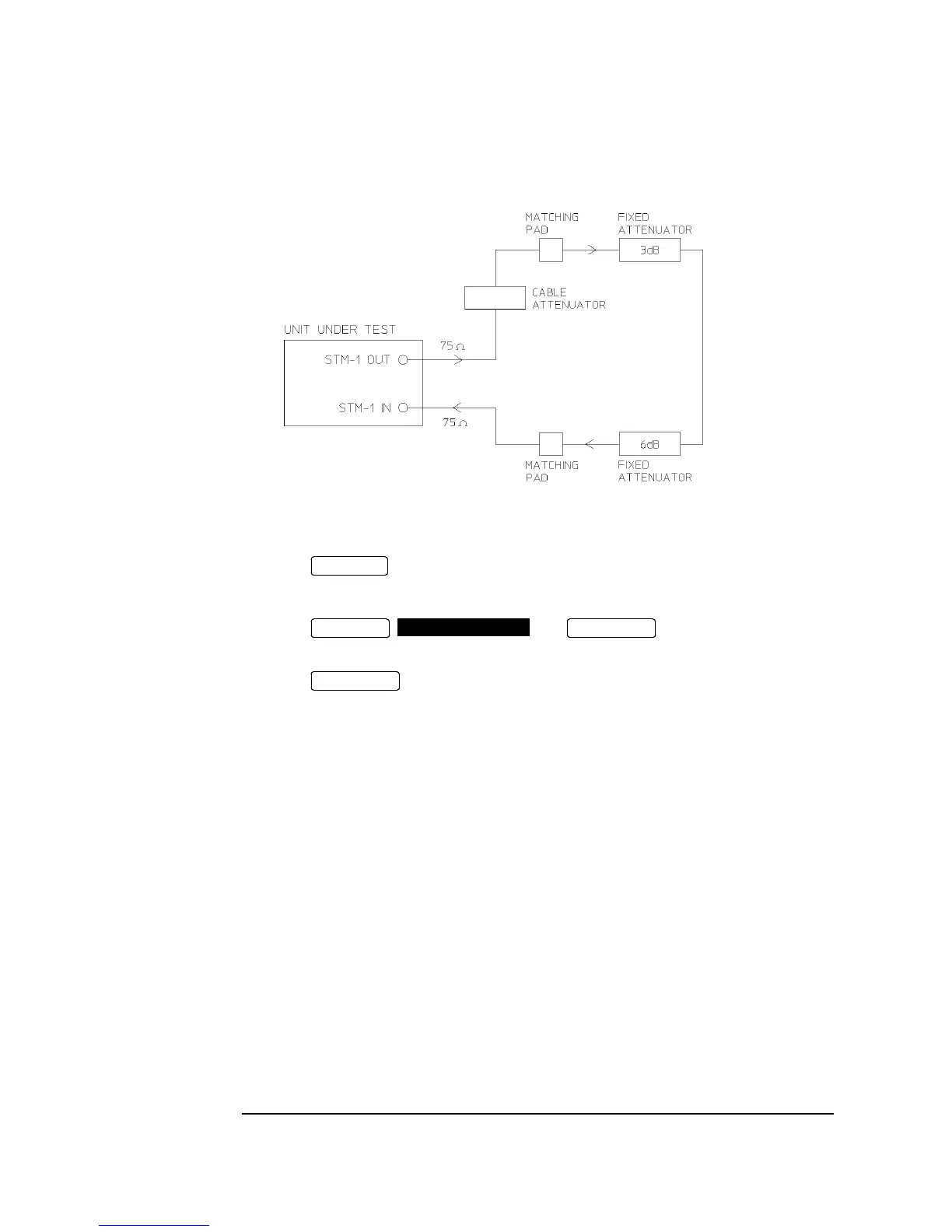3-96
Performance Tests
STM-1 Receiver Monitor Input (Special Option 808)
Figure 3-43 STM-1 Receiver Monitor Input
4. Press and select SIGNAL LEVEL [STM-1] [MONITOR].
5. Verify that all the front panel ALARM leds are off.
6. Press and and check that the
display indicates NO TROUBLE.
7. Press to halt the measurement.
8. Disconnect all the test equipment.
RECEIVE
RESULTS
TROUBLE SCAN
RUN/STOP
RUN/STOP
