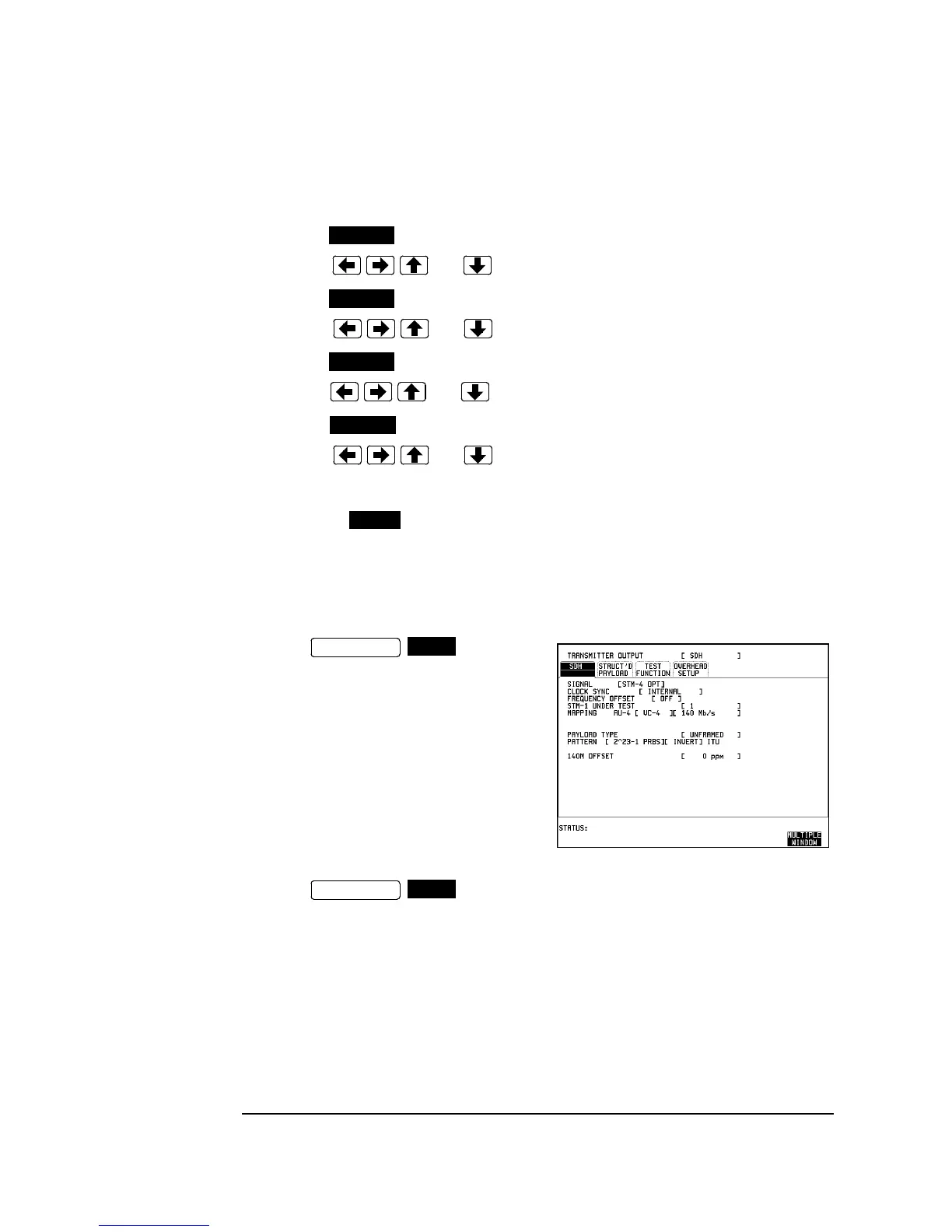3-106
Performance Tests
STM-1/STM-4, 1550nm Optical Interface (Option URU)
2. Setup the HP 8153A as follows:
a. Press key to display wavelength [λ]
b. Using , and keys, set the wavelength to 1550nm.
c. Press key to display Time [t]
d. Using , and keys, set the time to 200mS.
e. Press key to display REF.
f. Using , and keys, set the REF to 0.000dBm.
g. Press key to display CAL.
h. Using , and keys, set the CAL to 0.000dBm.
i. Cover the end of the Power Meter Optical Input connector with a protective cap.
j. Press the key on the Power Meter to calibrate - the Power Meter is now
ready.
3. Switch on the HP 37717C, check that immediately on power-up the Optical
Module LASER ON led illuminates for a few seconds and Recall the HP 37717C
DEFAULT SETTINGS as shown on 3-2.
4. Press on the HP
37717C and set up the display as shown
opposite.
5. Verify that the Optical Module LASER
ON led is lit indicating that the laser is
enabled.
6. Adjust the level to obtain a reading of-
8dBm on the Power Meter. Typically
around 6dB of attenuation will be required
to achieve this reading.
7. Press on the HP 37717C and select SIGNAL [STM-1].
8. Verify that the Optical Module LASER ON led is NOT lit indicating that the laser
is disabled before continuing.
9. Disconnect the optical cable from the Power Meter and connect to the HP 37717C
STM1/4 Optical Rx Input.
PARAM
PARAM
PARAM
PARAM
ZERO
TRANSMIT
SDH
TRANSMIT
SDH
