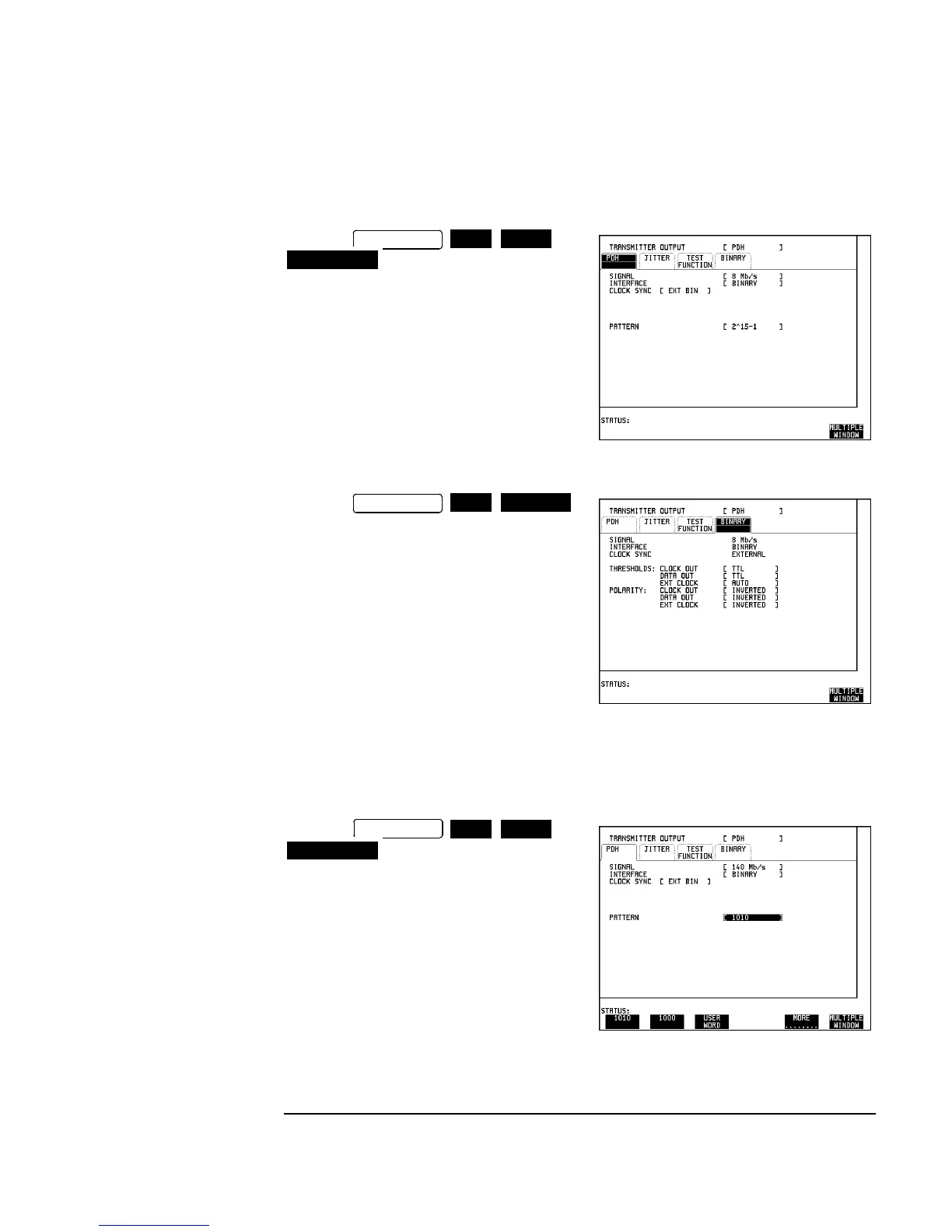3-173
Performance Tests
PDH Binary Interfaces (Option UH3, [US7])
Unstructured PDH Option UKK [USB]
3. Press
and set up the display as
shown opposite.
4. Press
and set up the display as shown opposite.
5. Set the Signal Generator to Frequency -
700 kHz, Output Level - 500 mV and
connect to the EXT CLOCK input port of
the binary interfaces module.
6. Connect the HP 37717C binary
CLOCK O/P to the oscilloscope via the
75Ω/50Ω matching pad and check that the
mark/space ratio of the displayed clock
waveform is between 60/40 and 40/60.
7. Press
and set up the display as
shown opposite.
TRANSMIT
PDH MAIN
SETTINGS
TRANSMIT
PDH
BINARY
TRANSMIT
PDH MAIN
SETTINGS
