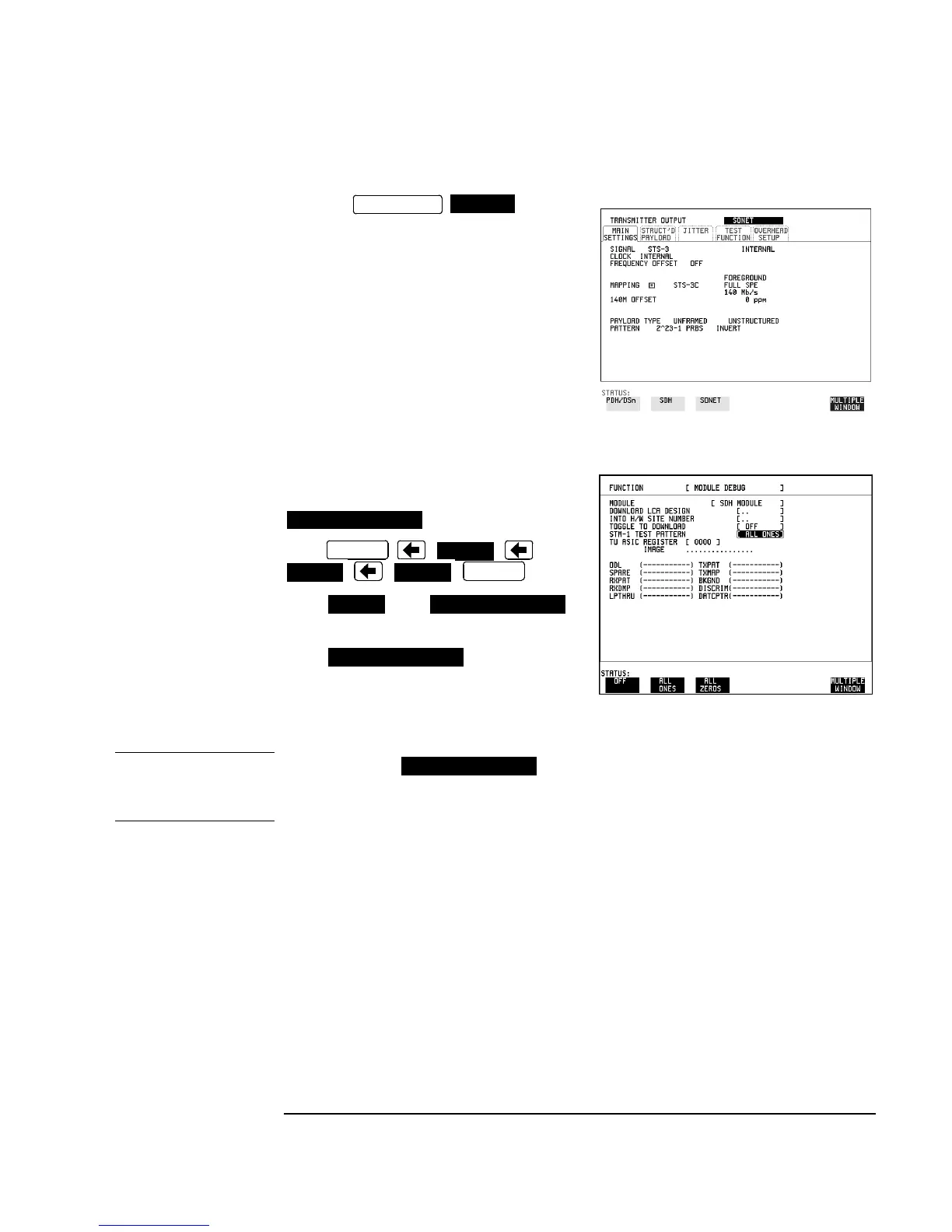3-205
Performance Tests
Internal SONET Transmitter Clock (Option 120)
3. Press and set
up the display as shown opposite.
4. Make the following key sequence on
the HP 37717C to obtain the special
display.
Press ; ; ; ;
;; ; . .
Press until
appears in the softkey menu.
Press and set up the
display as shown opposite.
CAUTION When using the display, ONLY modify the STM-1 TEST
PATTERN. Altering other parameters can damage instrument firmware - exit this
display after setup to eliminate any possibility of accidental modification.
5. Adjust the Frequency Counter Trigger Level to obtain a stable reading and ensure
that the Frequency Counter reads between 77.759650 MHz and 77.760350 MHz.
6. Disconnect all the test equipment.
TRANSMIT
SONET
MODULE DEBUG
OTHER
MORE
MORE
MORE
OTHER
MORE
MODULE DEBUG
MODULE DEBUG
MODULE DEBUG
