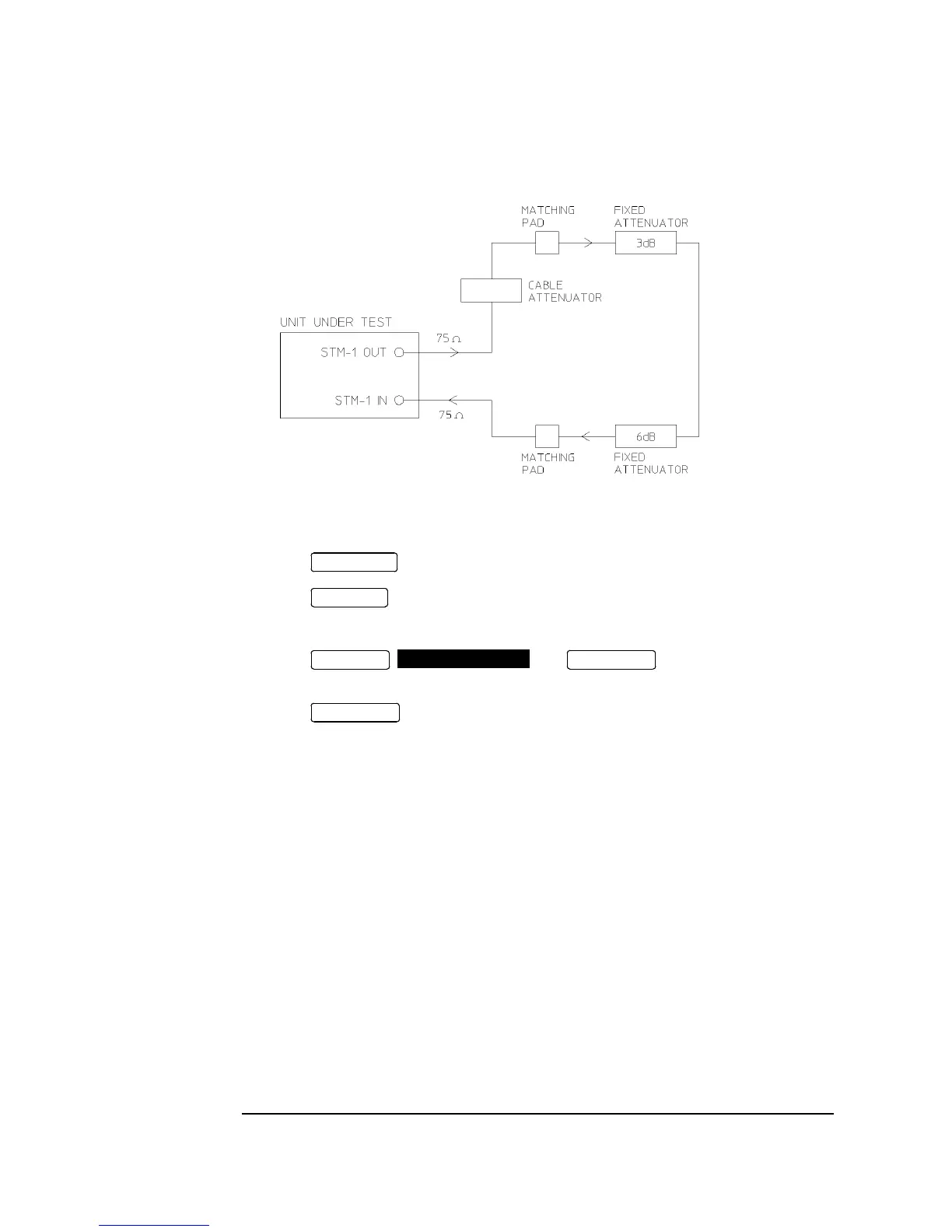3-216
Performance Tests
STM-1/STS-3 Receiver Monitor Input (Options A1T, A1U, A3R, [A3S],
120)
Figure 3-65 STS-3 Receiver Monitor Input
4. Press until the Monitor led above the key is lit.
5. Press and select GAIN [20 dB].
6. Verify that all the front panel ALARM leds are off.
7. Press and , and check that the
display indicates NO TROUBLE.
8. Press to halt the measurement.
9. Connect the second 6 dB Fixed Attenuator between the 3 dB attenuator and the
Cable Attenuator.
SIGNAL IN
RECEIVE
RESULTS
TROUBLE SCAN
RUN/STOP
RUN/STOP
