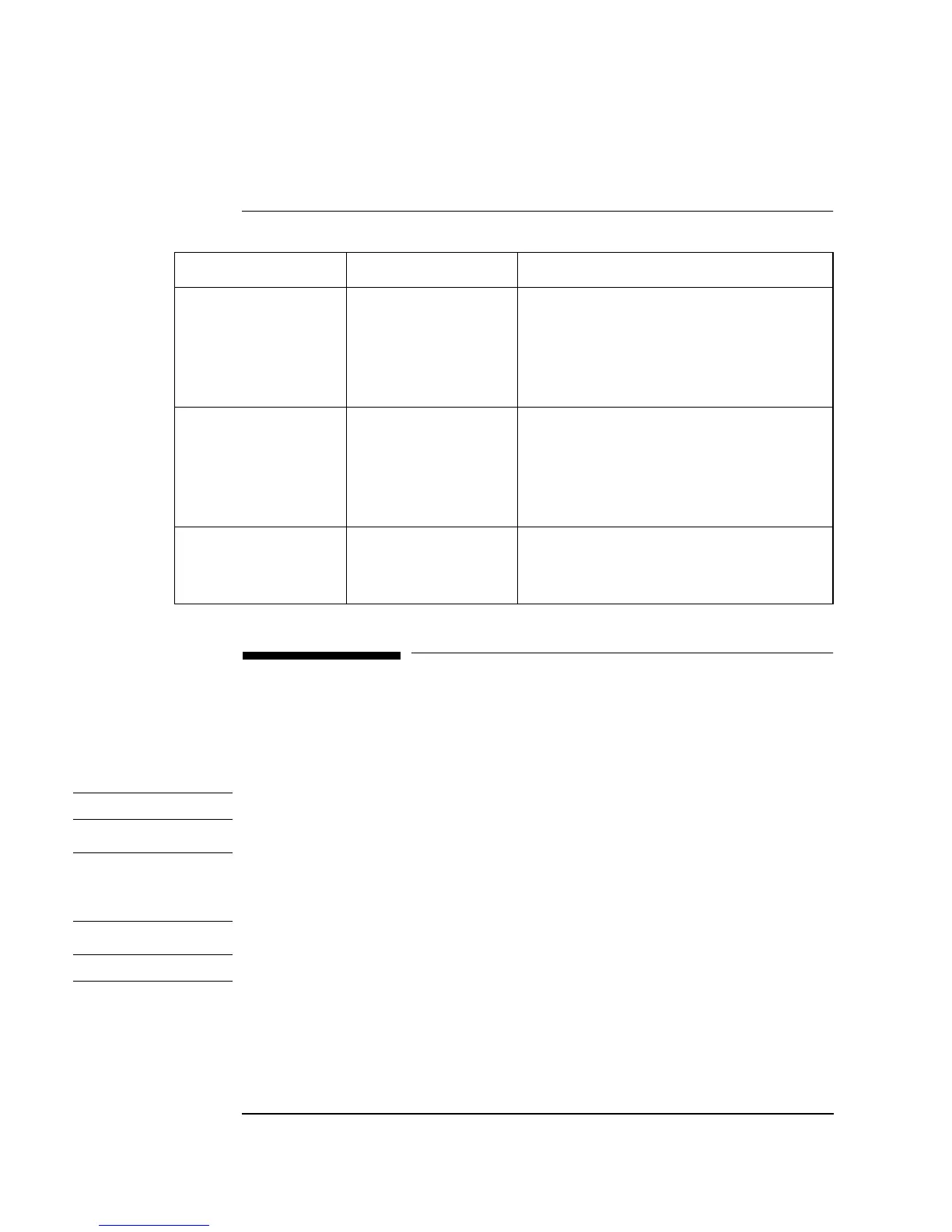B-4
Appendix B - Fitting/Calibrating/Testing New Modules
Retrofit Procedure
The following procedure should be used when fitting any new Module into the HP
37717C.
CAUTION This procedure should only be carried out by qualified Service Personnel.
CAUTION Anti-static precautions must be observed at all times. - Use the anti-static wrist-strap
provided in this kit if an anti-static work-area conforming to Corporate Standard
741.808 is unavailable.
CAUTION Read the anti-static documentation at the end of this procedure.
1 Switch off the instrument and disconnect the power cord.
2 Remove the rear panel feet.
Jitter Tx UHK, A3K [A3Q],
140 [141]
If Mult O/P fitted, immediately to the
right of this. If Mult O/P not fitted,
immediately to the right of SDH. If SDH
and Mult. O/P not fitted immediately to
right of Optics.
Jitter Rx UHN [US9], A1M
[A1Q],, A1N [A1R],
A1P [A1S], A3L
[A3M], A3V [A3W],
A3N [A3P]
If Binary Interfaces (UH3) fitted
Immediately to the right of it. If UH3 not
fitted immediately to right of PDH RX. If
UH3 and PDH not fitted immediately to
right of SDH.
Blanking Plates 37714-00013
(single) 37714-
00014 (double)
Blanking Plates should be fitted at the
rear (CPU end) to fill in any gaps left after
fitting all required modules.
Table B-2 Configurations for the HP 37717C Modules
Module Description Option Numbers Fitting Instructions
