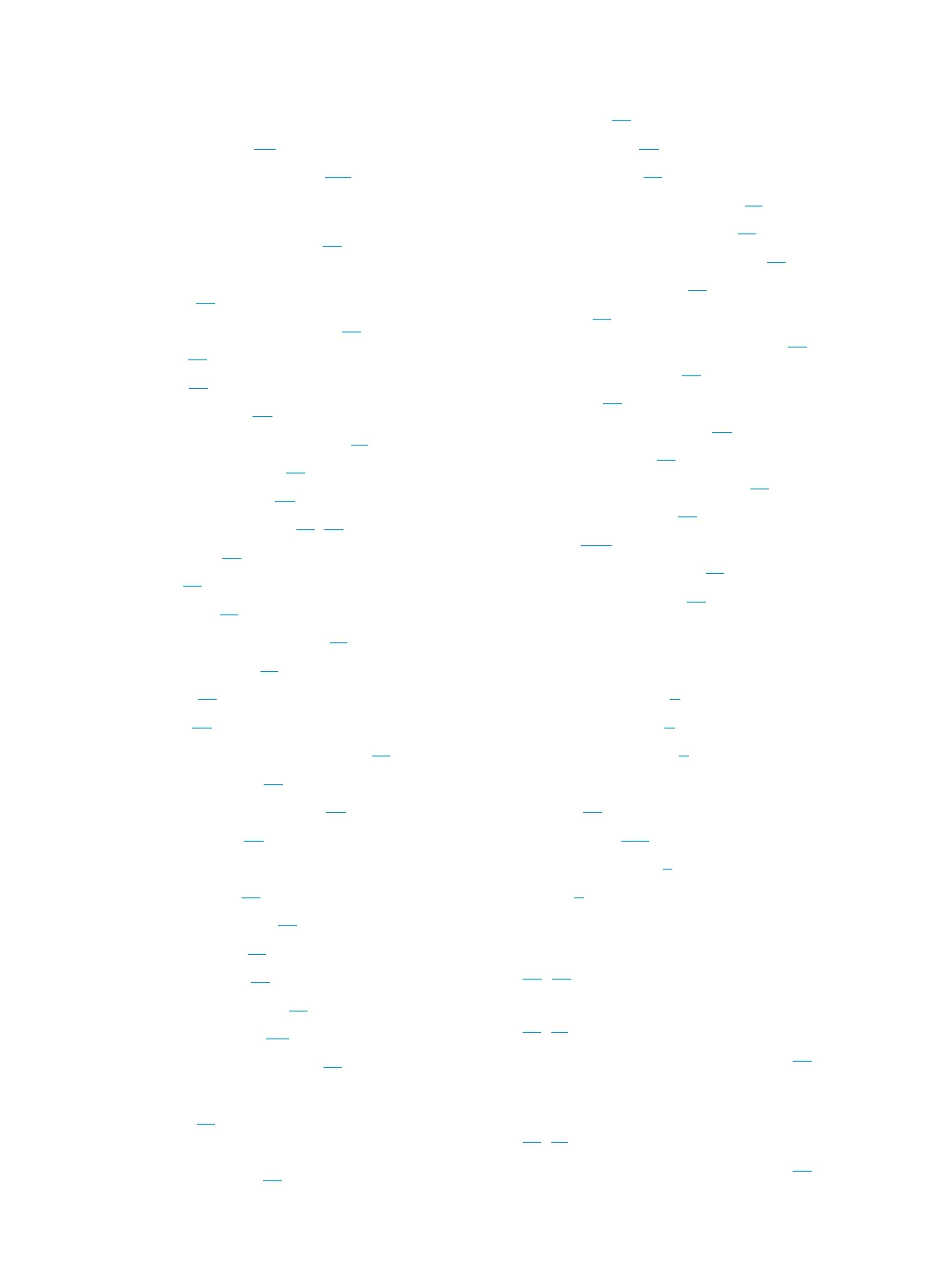151
examining
members for ISSU, 111
exception handling configuration, 126
F
fast saving running configuration, 86
file
batch file, 82
configuration file management, 84
copying, 79
deleting, 80
digest calculation, 80
displaying directory information, 81
displaying information, 79
emptying recycle bin, 80
file system management, 78
, 83
management, 79
moving, 79
name format, 78
next-startup configuration file, 91
removing directory, 81
renaming, 79
restoring, 80
setting file system operation modes, 82
text content display, 79
working with FTP server files, 66
file digest calculation, 80
file system
batch operation, 82
file digest calculation, 80
file management, 79
file name formats, 78
text file content display, 79
file transfer protocol. See FTP
filtering display command output, 10
format
file name, 78
FTP
client configuration, 68
configuration, 64
configuring client, 64
configuring server, 70
configuring server authentication, 71
configuring server authorization, 71
configuring server basic parameters, 70
connection maintenance, 67
displaying, 73
DSCP for outgoing packets (client side), 66
establishing connection, 65
maintaining, 73
managing server directories, 66
server configuration, 72
switching to another user account, 67
terminating connection, 68
TFTP. See TFTP
troubleshooting connection, 67
working with server files, 66
H
history
command buffer (CLI), 9
command buffer size, 9
history commands (viewing), 9
hotfix
installing, 98
software hotfix, 106
hotkey configuration (CLI), 6
hotkeys (CLI), 5
HTTP
login management Web interface HTTP
login, 46
, 50
login management Web interface HTTPS
login, 47
, 51
login management Web interface login, 50
HTTPS
login management Web interface HTTPS
login, 47
, 51
login management Web interface login, 50
