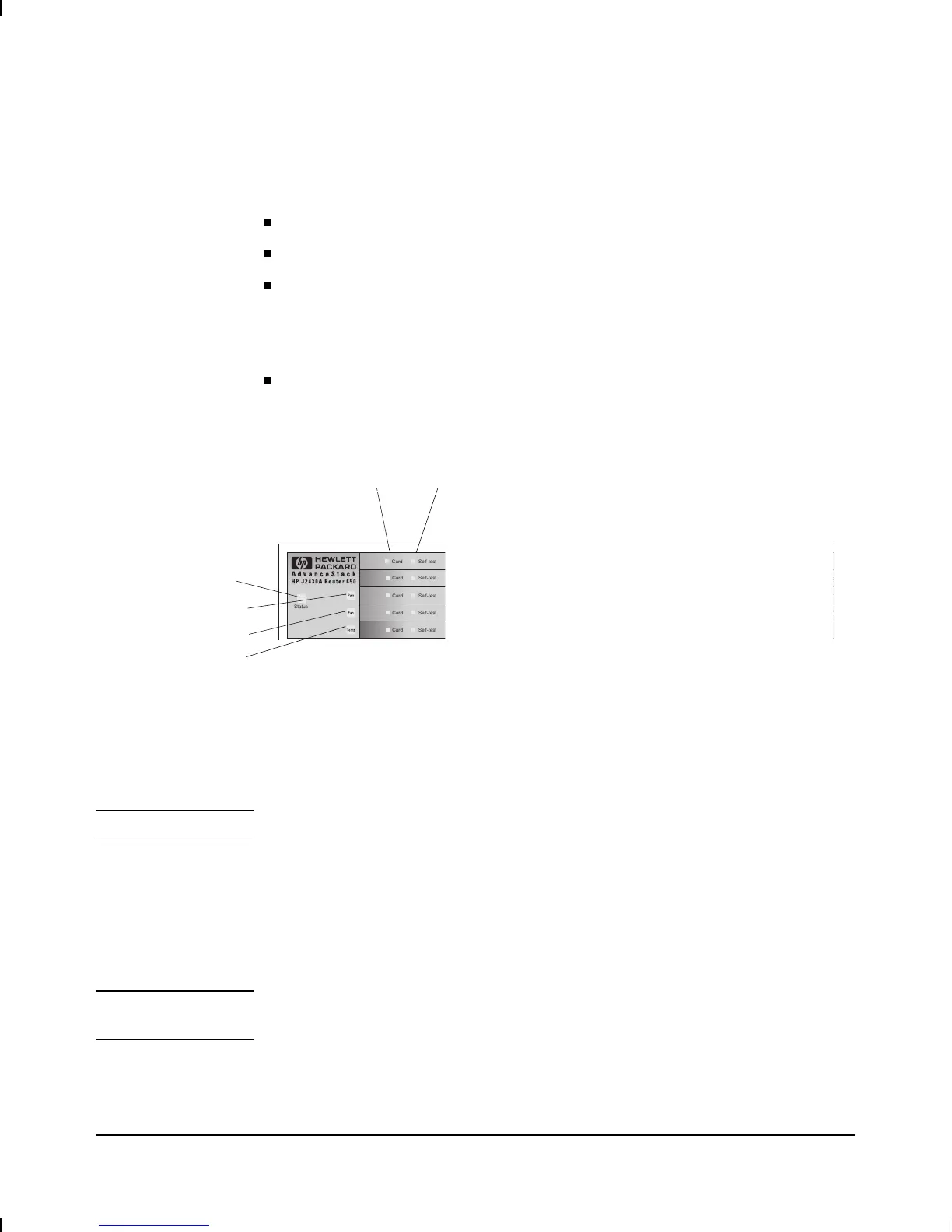When the self-test is complete:
The Status LED should be green.
The Pwr, Fan, and Temp LEDs should be off.
In each row of LEDs for an interface slot where a module (the
routing engine or an interface card) is installed, the Card LED (the
first LED in each row) should be green and the Self-test LED (the
second LED in each row) should be off.
In each row of LEDs for an interface slot where a module is not
installed, all LEDs should be off.
Note If any LED appears differently, refer to chapter 3, “Troubleshooting.”
4. After the Status LED turns green, look for the following line of text
on the console’s display:
Waiting for speed sense.
or a line of garbled characters.
Note If a line of characters does not appear on the console, refer to chapter 3,
“Troubleshooting.”
Status
Self-test
1234
Net
Fail
Net
Fail
Net
Fail
Rx Tx Rx Tx Rx Tx Rx T
Card
1234
Net
Fail
Net
Fail
Net
Fail
Rx Tx Rx Tx Rx Tx Rx T
Self-testCard
1234
Net
Fail
Net
Fail
Net
Fail
Rx Tx Rx Tx Rx Tx Rx T
Self-testCard
Self-test
1234
Net
Fail
Net
Fail
Net
Fail
Rx Rx Rx Rx
Ins Ins Ins In
Card
Self-test Routing Engine Utilization
20
%
10
%
30
%
40
%
50
%
60
%
70
%
80
%
90
%
001
%
Card
Status
Card
Self-test
Fan
Pwr
Figure 1-11. Router and Module Status LED Locations
Temp
Installation
Plug in and verify router hardware.
1-18