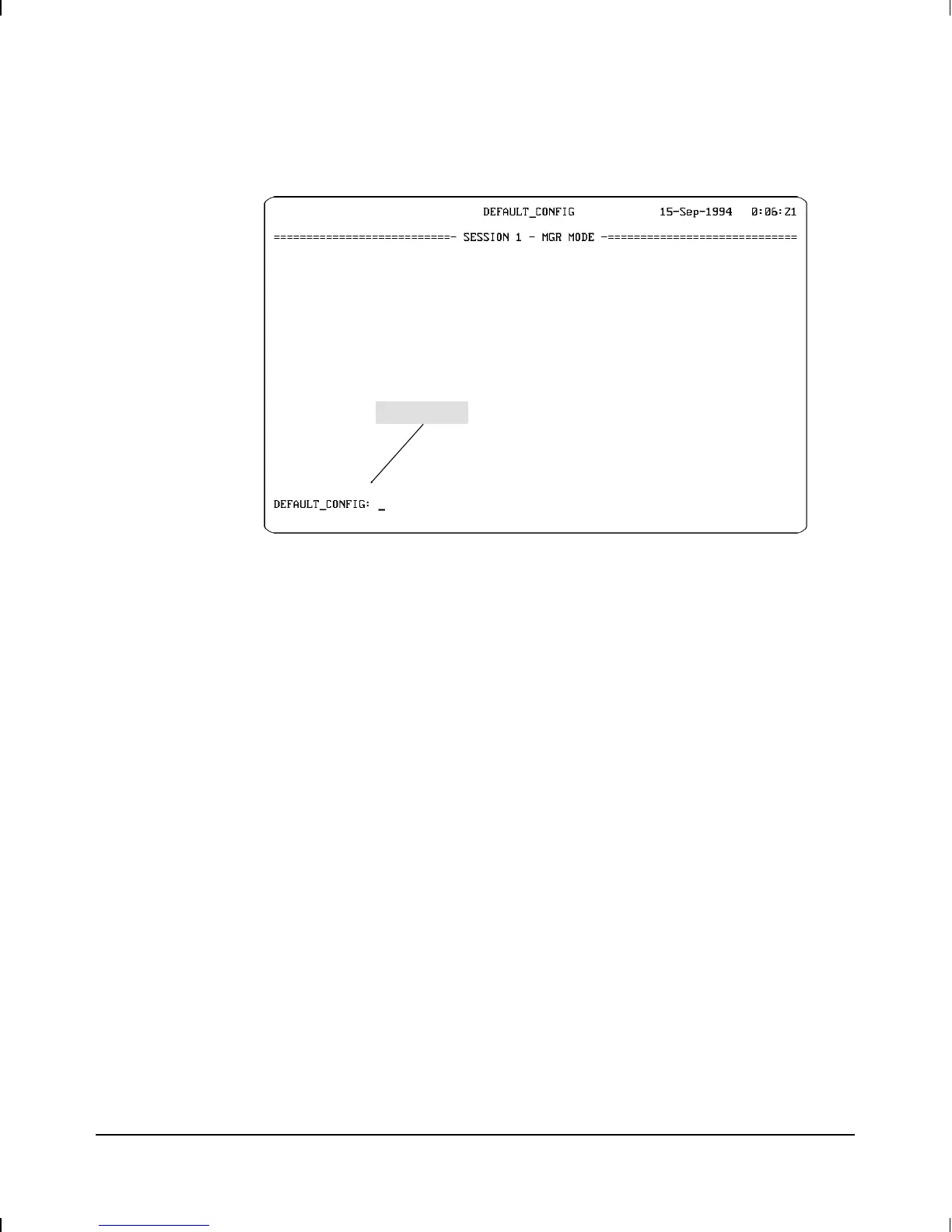2. Boot the router (with your new configuration) by typing boot at the
NCL prompt and pressing [Return], as follows:
DEFAULT_CONFIG: boot [Return]
3. If your router does not have a manager password, skip to the next
step. If the router has a previously set manager password, you must
enter the password before booting can proceed. In this case, you are
prompted to enter the password:
Enter current manager password:
Type your manager password and press [Return].
(If you’ve forgotten the password and need to clear it, refer to
“Clearing the Passwords: The Clear Button”, page 2-11.)
4. The following message prompts you to verify that you want to boot
the router:
Do you want to reboot the system? [y/n]
Press [Y] to proceed with booting.
NCL Prompt
Figure 1-15. Default NCL Prompt
Installation
Configure and boot the router.
1-23