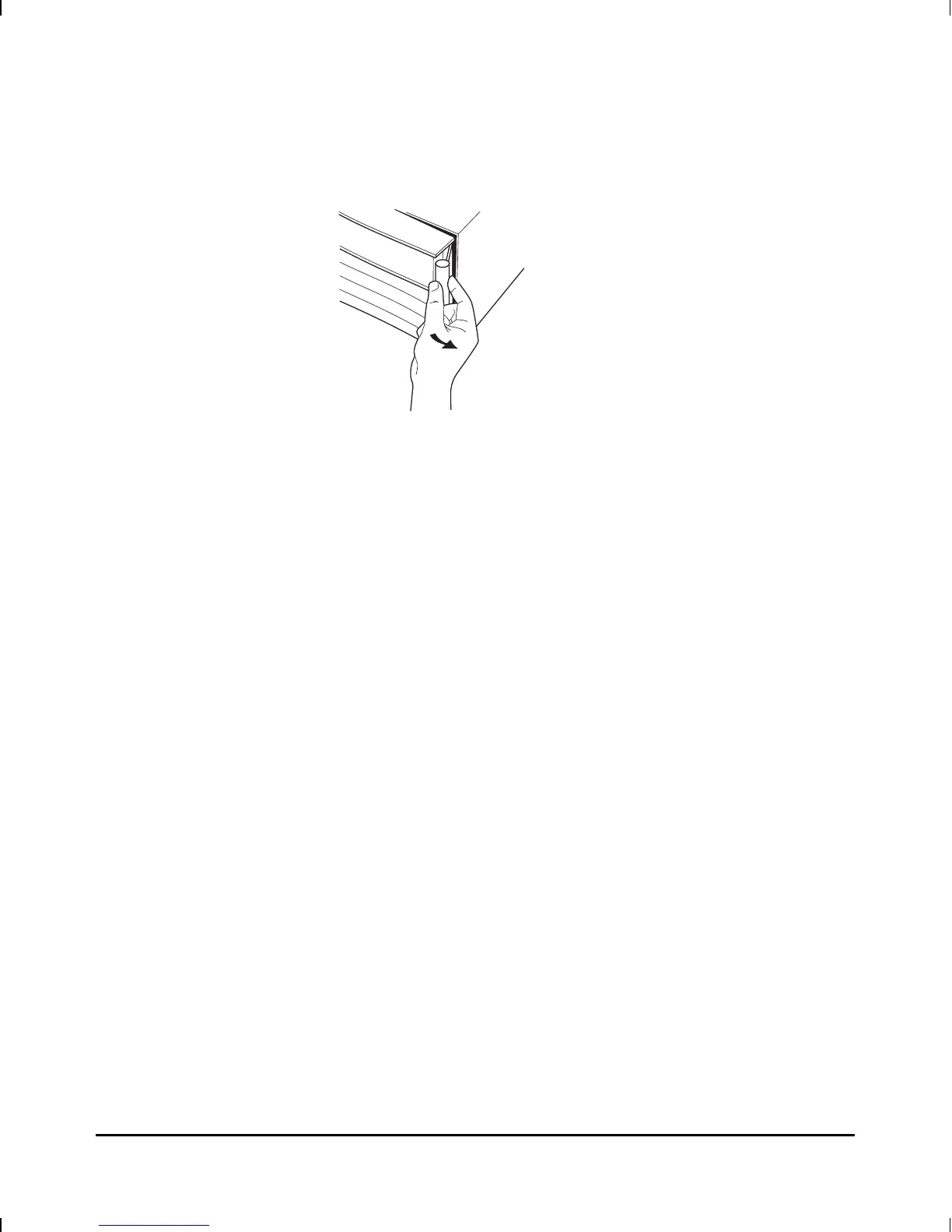13. Remove the LED label strip from the position corresponding to the
slot where you replaced the interface card, then insert the LED label
strip provided with the new card as far as it will go.
14. Bend the end of the label strip toward the back of the router, creating
a 90° fold.
15. Close the router door again.
Figure 3-6. Opening Router Door
Troubleshooting
Replacing a Module
3-25