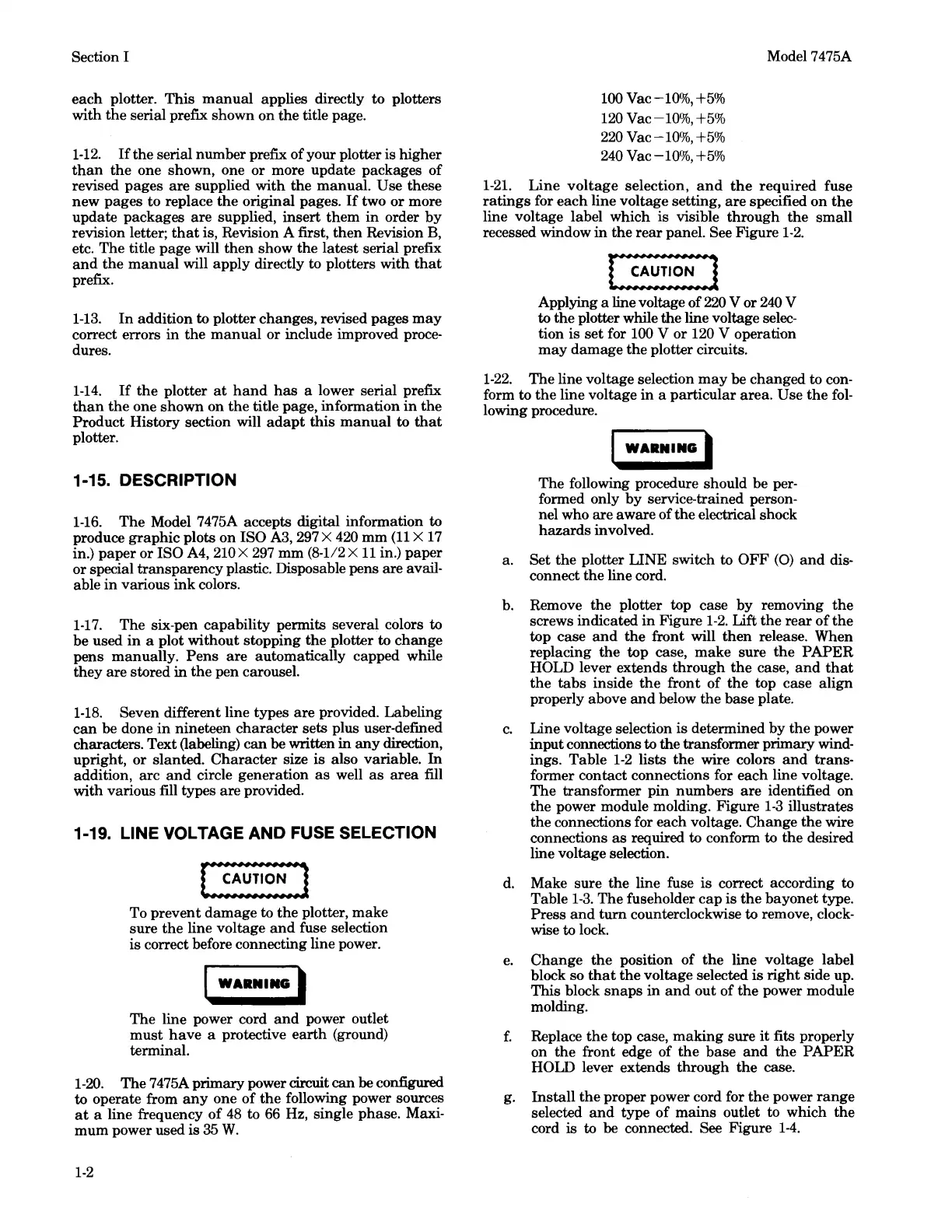Section I
each
plotter.
This
manual
applies directly
to
plotters
with
the
serial prefix shown on
the
title page.
1-12.
If
the
serial number prefix of your plotter is higher
than
the
one shown, one or more update packages of
revised
pages
are
supplied
with
the
manual.
Use
these
new
pages
to
replace
the
original pages.
If
two
or
more
update
packages
are
supplied,
insert
them
in
order
by
revision letter;
that
is, Revision A first,
then
Revision
B,
etc.
The
title
page
will
then
show
the
latest serial prefix
and
the
manual
will apply directly to plotters with
that
prefix.
1-13.
In
addition to plotter changes, revised pages
may
correct errors
in
the
manual
or include improved proce-
dures.
1-14.
If
the
plotter
at
hand
has
a lower serial prefix
than
the
one
shown
on
the
title page, information
in
the
Product
History section will
adapt
this
manual
to
that
plotter.
1-15. DESCRIPTION
1-16.
The
Model 7475A accepts digital information to
produce
graphic
plots
on
ISO A3, 297 X 420
mm
(11 X
17
in.)
paper
or ISO A4, 210 X
297
mm
(8-1/2 X
11
in.)
paper
or special transparency plastic. Disposable pens are avail-
able
in
various
ink
colors.
1-17.
The
six-pen capability permits several colors to
be used
in
a plot
without
stopping
the
plotter to
change
pens
manually.
Pens
are
automatically capped while
they
are
stored
in
the
pen carousel.
1-18.
Seven different line types
are
provided. Labeling
can
be done
in
nineteen
character
sets plus user-defined
characters. Text (labeling)
can
be written
in
any
direction,
upright,
or
slanted.
Character
size
is
also variable.
In
addition,
arc
and
circle generation
as
well
as
area
fill
with
various fill types
are
provided.
1-19. LINE VOLTAGE AND FUSE SELECTION
To
prevent
damage
to
the
plotter,
make
sure
the
line voltage
and
fuse selection
is
correct before connecting line power.
I
WARN••
I
The
line power cord
and
power outlet
must
have
a protective
earth
(ground)
terminal.
1-20.
The
7475A
primary
power circuit
can
be configured
to operate from
any
one
of
the
following power sources
at
a line frequency
of
48 to 66 Hz, single phase. Maxi-
mum
power used is 35
W.
1-2
100 Vac-10%, +5%
120 Vac -10%, +5%
220 Vac -10%, +5%
240 Vac -10%, +5%
Model 7475A
1-21.
Line
voltage
selection,
and
the
required
fuse
ratings
for
each
line voltage setting,
are
specified
on
the
line voltage label which is visible
through
the
small
recessed window
in
the
rear
panel. See Figure
1-2.
Applying a line voltage of
220
V or 240 V
to
the
plotter while
the
line voltage selec-
tion is
set
for 100 V or 120 V operation
may
damage
the
plotter circuits.
1-22.
The
line voltage selection
may
be changed to con-
form to
the
line voltage
in
a
particular
area.
Use
the
fol-
lowing procedure.
I
WARNING
I
The
following procedure should be per-
formed only
by
service-trained person-
nel who
are
aware
of
the
electrical shock
hazards
involved.
a. Set
the
plotter
LINE
switch to
OFF
(O)
and
dis-
connect
the
line cord.
b. Remove
the
plotter top case
by
removing
the
screws indicated
in
Figure
1-2.
Lift
the
rear
of
the
top case
and
the
front will
then
release. When
replacing
the
top case,
make
sure
the
PAPER
HOLD lever extends
through
the
case,
and
that
the
tabs
inside
the
front
of
the
top
case
align
properly above
and
below
the
base
plate.
c.
Line voltage selection is determined
by
the
power
input connections to
the
transformer
primary
wind-
ings.
Table
1-2
lists
the
wire colors
and
trans-
former contact connections for
each
line voltage.
The
transformer
pin
numbers
are
identified on
the
power module molding. Figure
1-3
illustrates
the
connections for each voltage.
Change
the
wire
connections
as
required
to
conform to
the
desired
line voltage selection.
d. Make sure
the
line fuse is correct according to
Table
1-3.
The
fuseholder
cap
is
the
bayonet
type.
Press
and
turn counterclockwise to remove, clock-
wise to lock.
e.
Change
the
position of
the
line voltage label
block so
that
the
voltage selected
is
right
side up.
This
block
snaps
in
and
out
of
the
power module
molding.
f.
Replace
the
top case,
making
sure
it
fits properly
on
the
front edge of
the
base
and
the
PAPER
HOLD lever extends through
the
case.
g.
Install
the
proper power cord for
the
power
range
selected
and
type
of
mains
outlet to which
the
cord is to be connected.
See
Figure
1-4.