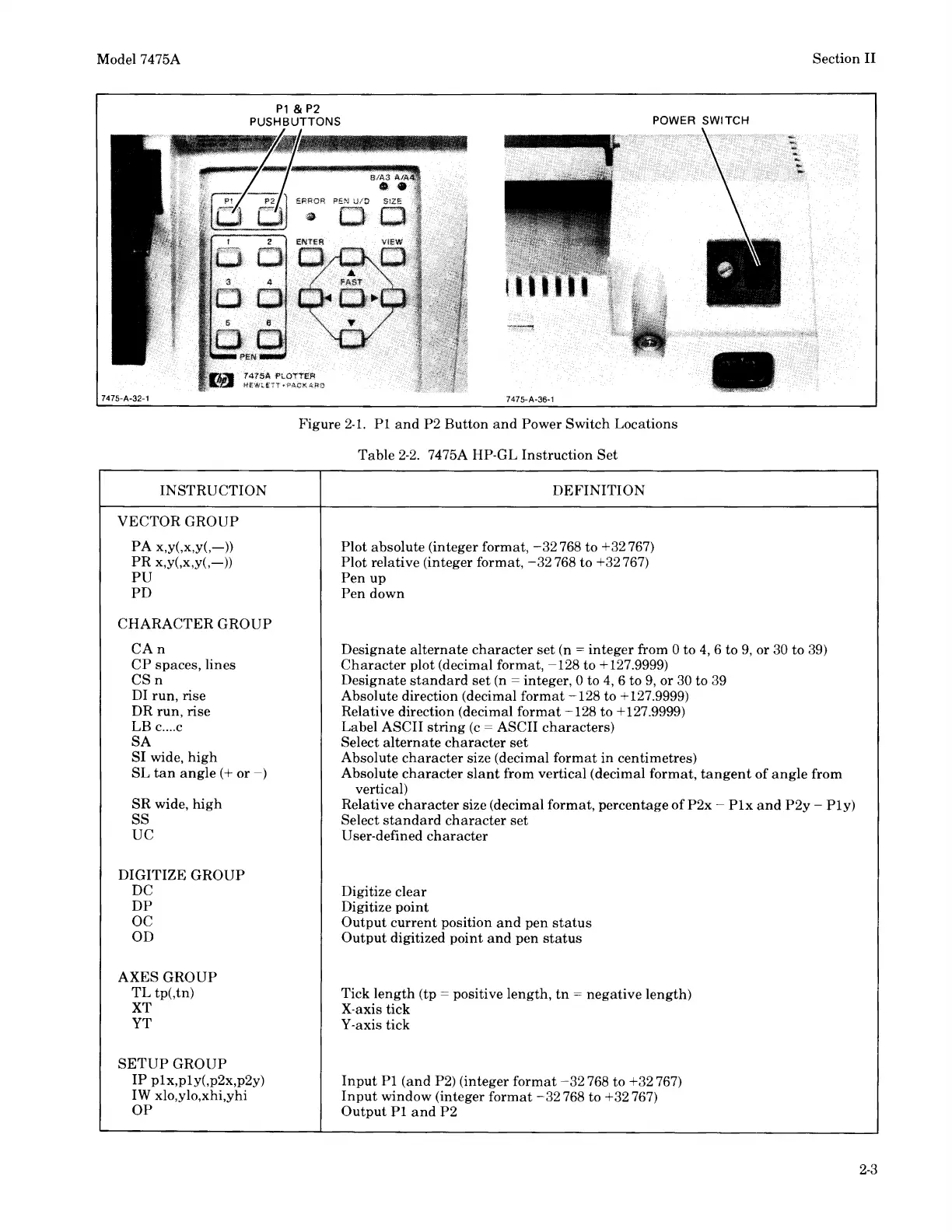Model 7475A
Section
II
POWER SWITCH
7475-A-36-1
Figure
2-1.
Pl
and
P2
Button
and
Power
Switch
Locations
Table
2-2.
7475A HP-GL
Instruction
Set
INSTRUCTION
DEFINITION
VECTOR
GROUP
PA
x,y(,x,y(,-))
Plot
absolute (integer format,
-32
768 to +32 767)
PR
x,y(,x,y(,-))
Plot
relative (integer format,
-32
768
to
+32 767)
PU
Pen
up
PD
Pen
down
CHARACTER
GROUP
CAn
Designate
alternate
character
set (n
=integer
from 0 to
4,
6 to
9,
or 30 to 39)
CP
spaces, lines
Character
plot (decimal format,
-128to+127.9999)
CSn
Designate
standard
set
(n
=integer,
0 to
4,
6 to
9,
or
30 to 39
DI
run,
rise
Absolute direction (decimal
format
-128to+127.9999)
DR
run,
rise
Relative direction (decimal
format-128
to +127.9999)
LB c
....
c
Label
ASCII
string
(c
=ASCII
characters)
SA
Select
alternate
character
set
SI
wide,
high
Absolute
character
size (decimal
format
in
centimetres)
SL
tan
angle(+
or-)
Absolute
character
slant
from vertical (decimal format,
tangent
of
angle
from
vertical)
SR
wide,
high
Relative
character
size (decimal format, percentage
of
P2x
-
Plx
and
P2y
-
Ply)
SS
Select
standard
character
set
UC
User-defined
character
DIGITIZE
GROUP
DC
Digitize
clear
DP
Digitize
point
oc
Output
current
position
and
pen
status
OD
Output
digitized
point
and
pen
status
AXES
GROUP
TL
tp(,tn)
Tick
length
(tp
=positive
length,
tn
=negative
length)
XT
X-axis tick
YT
Y-axis tick
SETUP
GROUP
IP
plx,ply(,p2x,p2y)
Input
Pl
(and
P2) (integer
format
-32
768 to +32 767)
IW xlo,ylo,xhi,yhi
Input
window (integer
format
-32
768 to +32 767)
OP
Output
Pl
and
P2
2-3