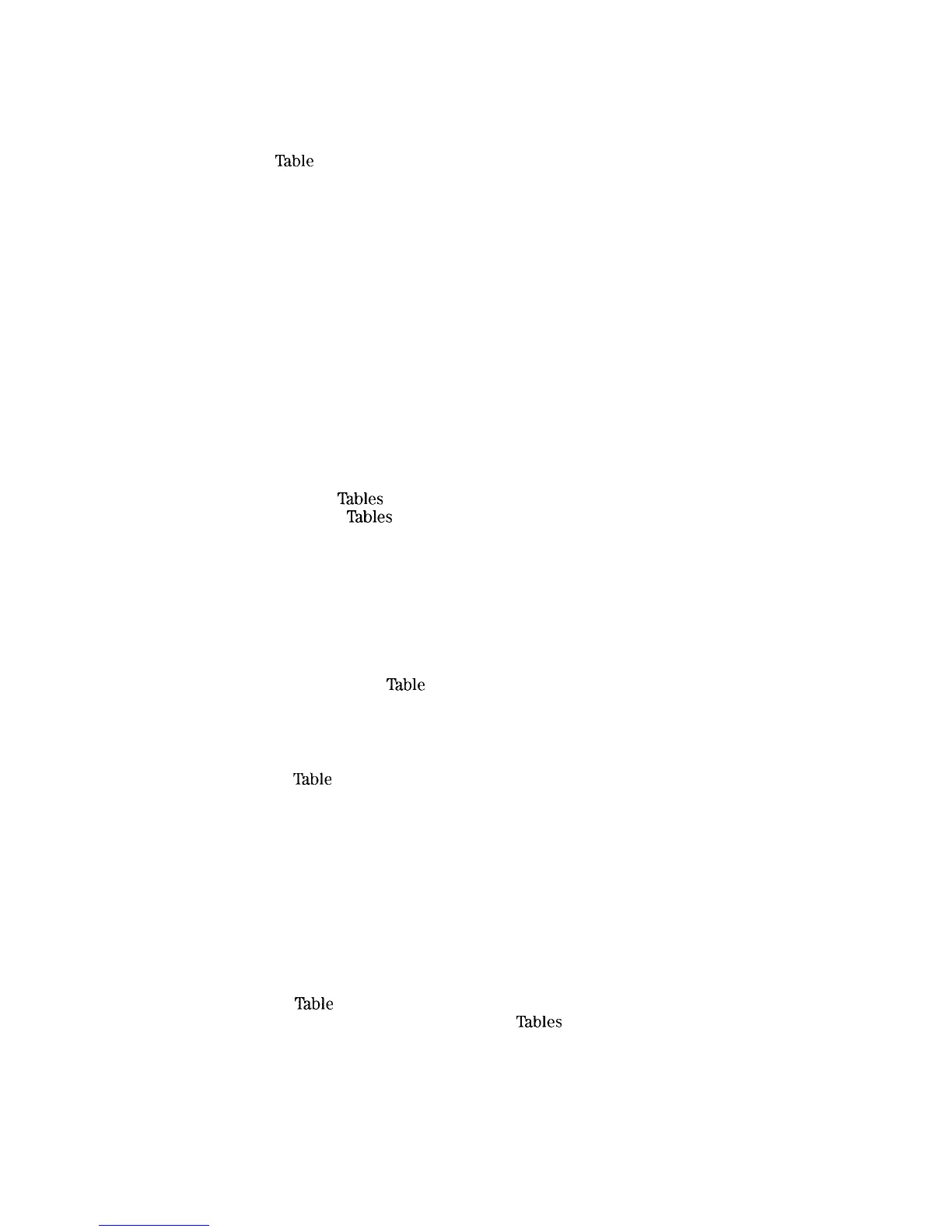5. Using Analyzer Features
What You’ll Learn in this Chapter
.......................
Use the Marker Table to List All the Active Markers
..............
Use the Peak
Table
to List the Displayed Signals
................
Saving and Recalling Data from Analyzer Memory
...............
ToSaveaState
..............................
To Recall a State
..............................
ToSaveaTrace
..............................
To Recall a Trace
.............................
To Save a Limit-Line Table or Amplitude Correction Factors
.........
To Recall Limit-Line Tables or Amplitude Correction Factors
.........
To Protect Data From Being Overwritten
..................
Saving and Recalling Data from the Memory Card
...............
Preparing the Memory Card for Use
.....................
To Enter a Prefix
.............................
ToSaveaState
..............................
To Recall a State
..............................
ToSaveaTrace
..............................
To Recall a Trace
.............................
To Save a Display Image
..........................
To Recall a Display Image
.........................
To Save Limit-Line
Tables
or Amplitude Correction Factors
..........
To Recall Limit-Line
Tables
or Amplitude Correction Factors
.........
Saving and Recalling Programs with a Memory Card
.............
To Save a Program
.............................
To Recall a Program
............................
Using Limit-Line Functions
..........................
Procedure for Creating an Upper Limit Line
.................
Limit-Line Functions
............................
Editing, Creating, or Viewing a Limit-Line
.................
Selecting the Type of Limit-Line Table
..................
Selecting the Limit-Line
TPdble
Format
...................
Selecting the Segment Number
......................
Selecting the Frequency or Time Coordinate
................
Selecting the Amplitude Coordinate
....................
Selecting the Segment Type
.......................
Completing
‘Ihble
Entry and Activating Limit-Line Testing
.........
Saving or Recalling Limit-Line Tables
...................
Procedure for Creating an Upper and Lower Limit Line
...........
Learn About the Analog+ Display Mode (Option 101 only)
...........
Learn About the Windows Display
......................
Learn How to Enter Amplitude Correction Factors
...............
Procedure for Creating Amplitude-Correction Factors
............
Amplitude-Correction Functions
......................
Editing or Viewing the Amplitude-Correction Tables
............
Selecting the Amplitude-Correction Point
.................
Selecting the Frequency Coordinate
....................
Selecting the Amplitude Coordinate
....................
Completing
Table
Entry and Activating Amplitude Corrections
.......
Saving or Recalling Amplitude Correction
lhbles
..............
External Keyboard
..............................
Using the External Keyboard
........................
External Keyboard Installation
......................
To Enter a Screen Title ..........................
To Enter Programming Commands
....................
5-l
5-2
5-4
5-6
5-6
5-6
5-7
5-7
5-8
5-8
5-8
5-10
5-11
5-12
5-12
5-13
5-13
5-13
5-14
5-14
5-15
5-15
5-16
5-16
5-16
5-18
5-18
5-22
5-22
5-22
5-23
5-23
5-25
5-25
5-26
5-28
5-28
5-29
5-32
5-33
5-35
5-36
5-38
5-38
5-38
5-39
5-39
5-39
5-39
5-40
5-42
5-42
5-42
5-43
Contents-3