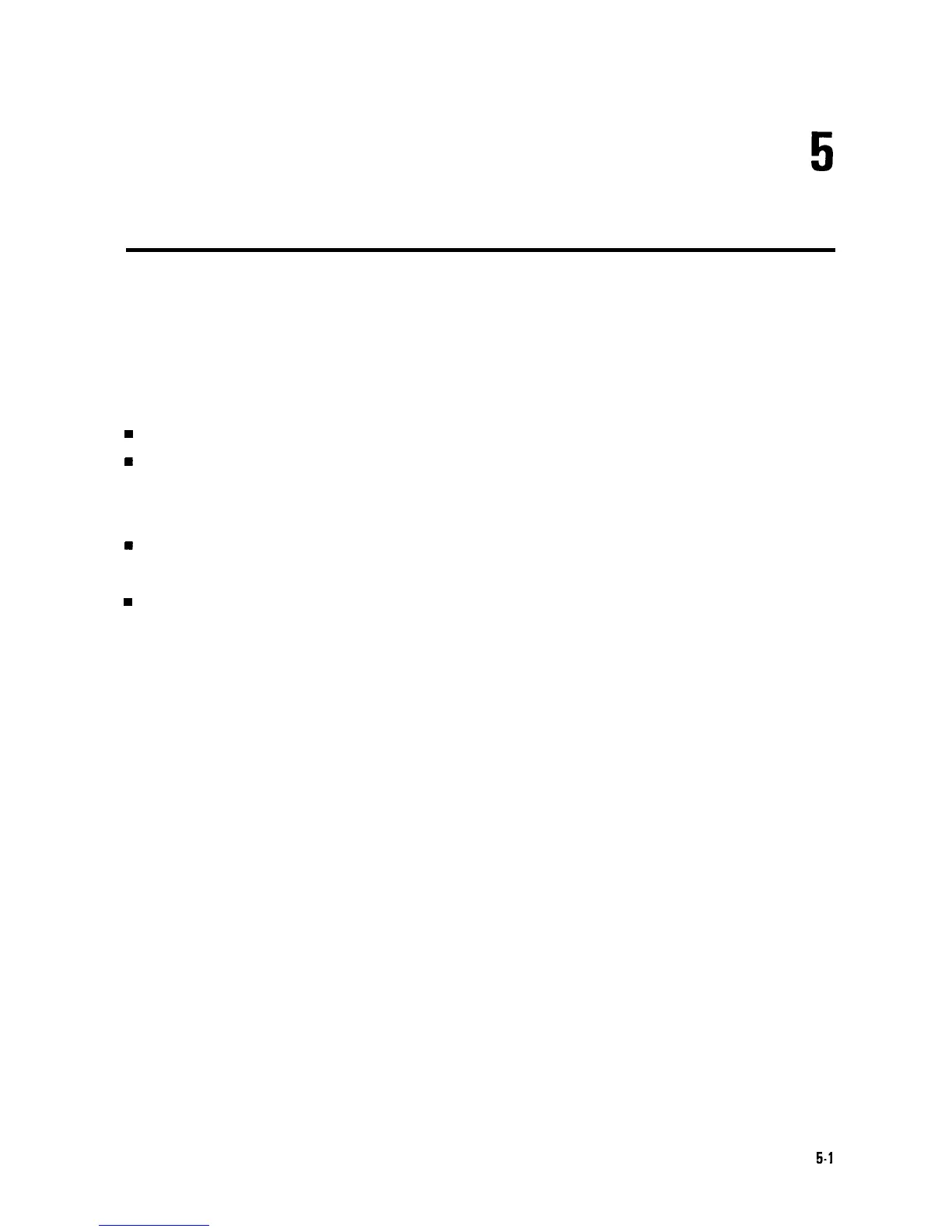5
Using Analyzer Features
What You’ll Learn in this Chapter
This chapter introduces the features of the HP 8590 Series spectrum analyzers. These features
can be used to manipulate measurement data and to make measurements more easily. In this
chapter you will:
n Use the marker table to list all the active markers.
n Use the peak table to list the displayed signals.
w
Save and recall data from analyzer memory.
w
Save and recall data from the memory card.
n Learn about creating limit lines.
n Learn about the analog+ display mode (Option 101 only.)
w
Learn about the windows display.
n Learn how to enter amplitude correction factors.
w
Use the external keyboard (Option 041 or 043 only).
Using Analyzer Features
5-1
