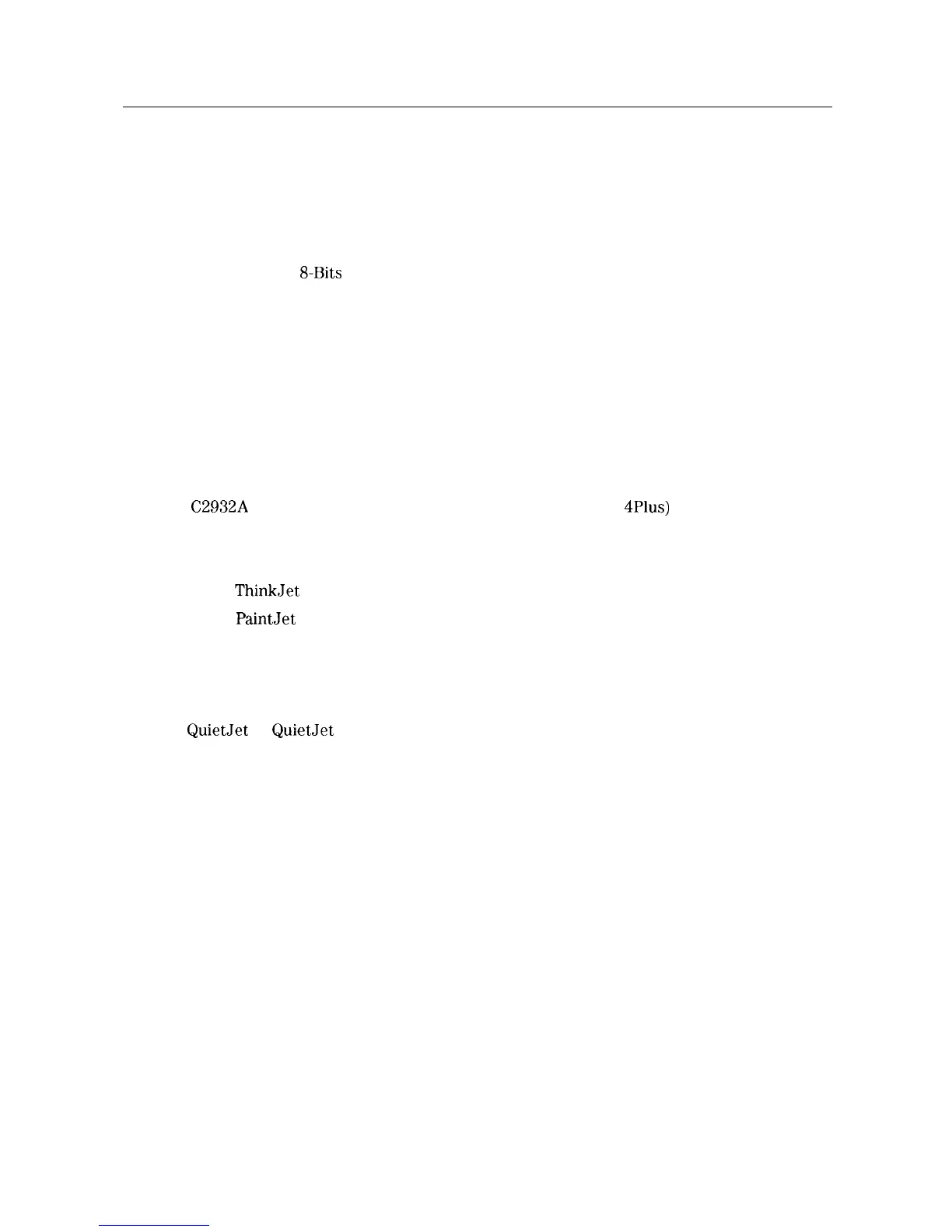Printing or Plotting with RS-232
Printing Using an RS-232 Interface
This section describes how to print using an RS-232 interface. It is critical that the printer and
spectrum analyzer be configured to be compatible with each other. Particular attention should
be paid to:
Character Size
g-Bits
Parity
OFF
Baud Rate 9600 (typical)
Handshaking
DTR= YES, DUPLEX= FULL
Equipment
n HP 8590 Series spectrum analyzer with Option 043 (RS-232 interface).
n One of the following cables:
q HP 24542G 9-25 pin RS-232 cable
•I HP
C2932A
9-9 pin RS-232 cable (For use with LaserJet 4P and 4Plus)
n Printer with RS-232 interface, choose one of the following:
q HP 500 Series* DeskJet
q HP 2225D
ThinkJet
q HP 3630A
PaintJet
q
MX-80 Epson
q
LQ-570 Epson
q HP LaserJet
q HP
QuietJet
or
QuietJet
Plus
* Some models support color printing. Some models do not support the RS-232 interface.
Interconnection and Printing Instructions
The RS-232 interface allows only one device to be connected to the spectrum analyzer. Refer to
the programmer’s guide for more information on RS-232 protocol.
1. Turn off the spectrum analyzer and the printer.
2. Connect the printer using an RS-232 cable.
Figure 6-8 shows examples of some of the printers configuration switches set up for
9600 baud. See your printer’s documentation for more specific information.
6-10 Printing and Plotting
