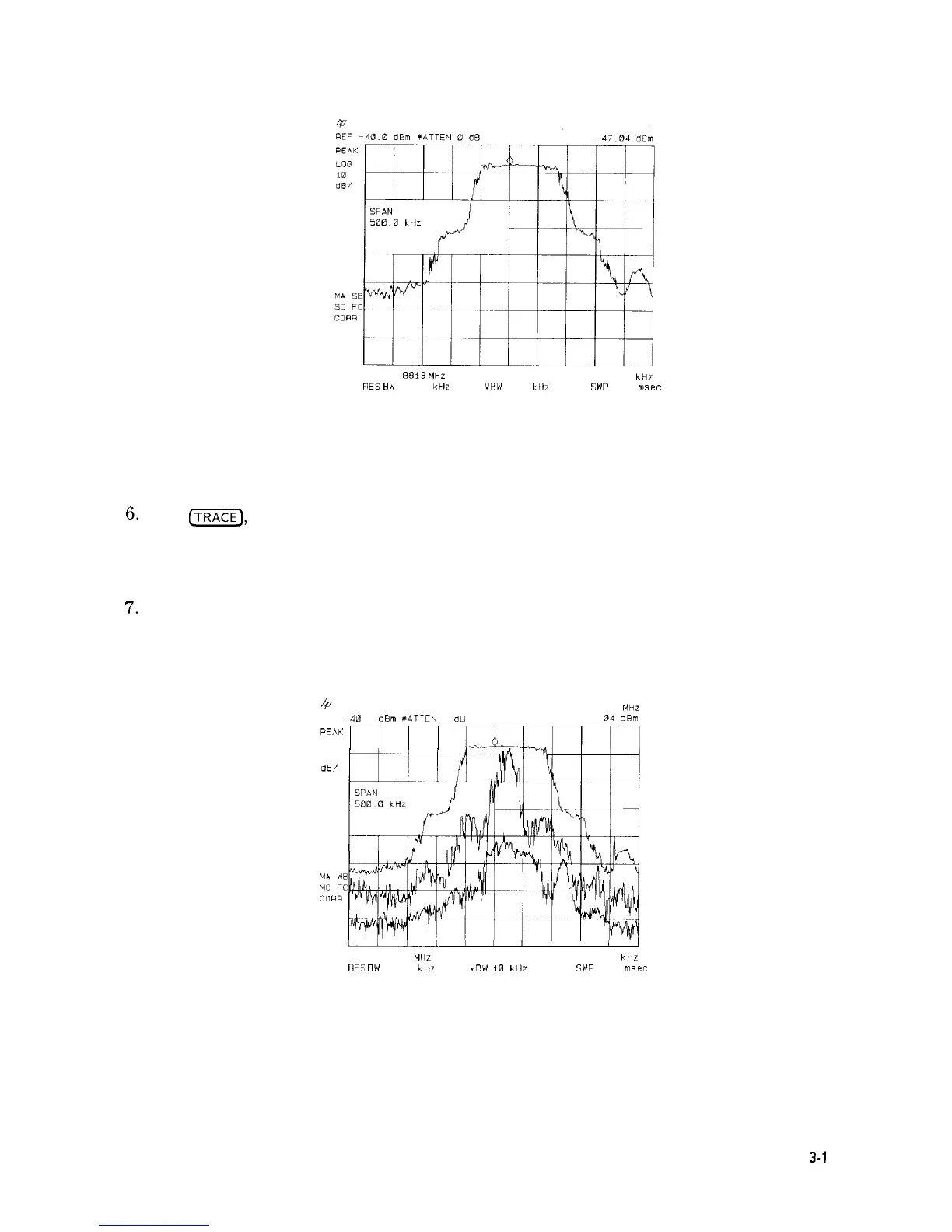CENTER 104
8813
MHz
MKR 104.8813 MHz
SPAN 500.0
kHz
RES
BW
10
ktiz
VEW
10 kHZ
SWP
30
msec
Figure 3-10. Viewing an Unstable Signal Using Max Hold A
Annotation on the left side of the screen indicates the trace mode. For example, MA SB SC
indicates trace A is in maximum-hold mode, trace B and trace C are in store-blank mode.
See “Screen Annotation” in Chapter 2.
6.
Press
(j%?Fj,
TRACE A B C to select trace B. (Trace B is selected when B is underlined.)
Press CLEAR WRITE B to place trace B in clear-write mode, which displays the current
measurement results as it sweeps. Trace A remains in maximum-hold mode, showing the
frequency shift of the signal.
7.
Press TRACE A B C to select trace C (C should be underlined). Press MIN HOLD C . Trace C
is in the minimum-hold mode and displays the minimum amplitude of the frequency drift of
the signal.
b
MKR 104.8813
MHZ
REF
-40
0
d&n XATTEN
0
dB
-47
04
dRm
PE,4II
LOG
10
dE/
i
I
CENTER 104 8813 MHz
SPAN 500.0
kHr
fiES
BW
10 CHZ
VOW
10
kHr
SWP
30
msec
Figure 3-11. Viewing an Unstable Signal With Max Hold, Clear
Write, and Min Hold
Making Basic Measurements
3-l
1