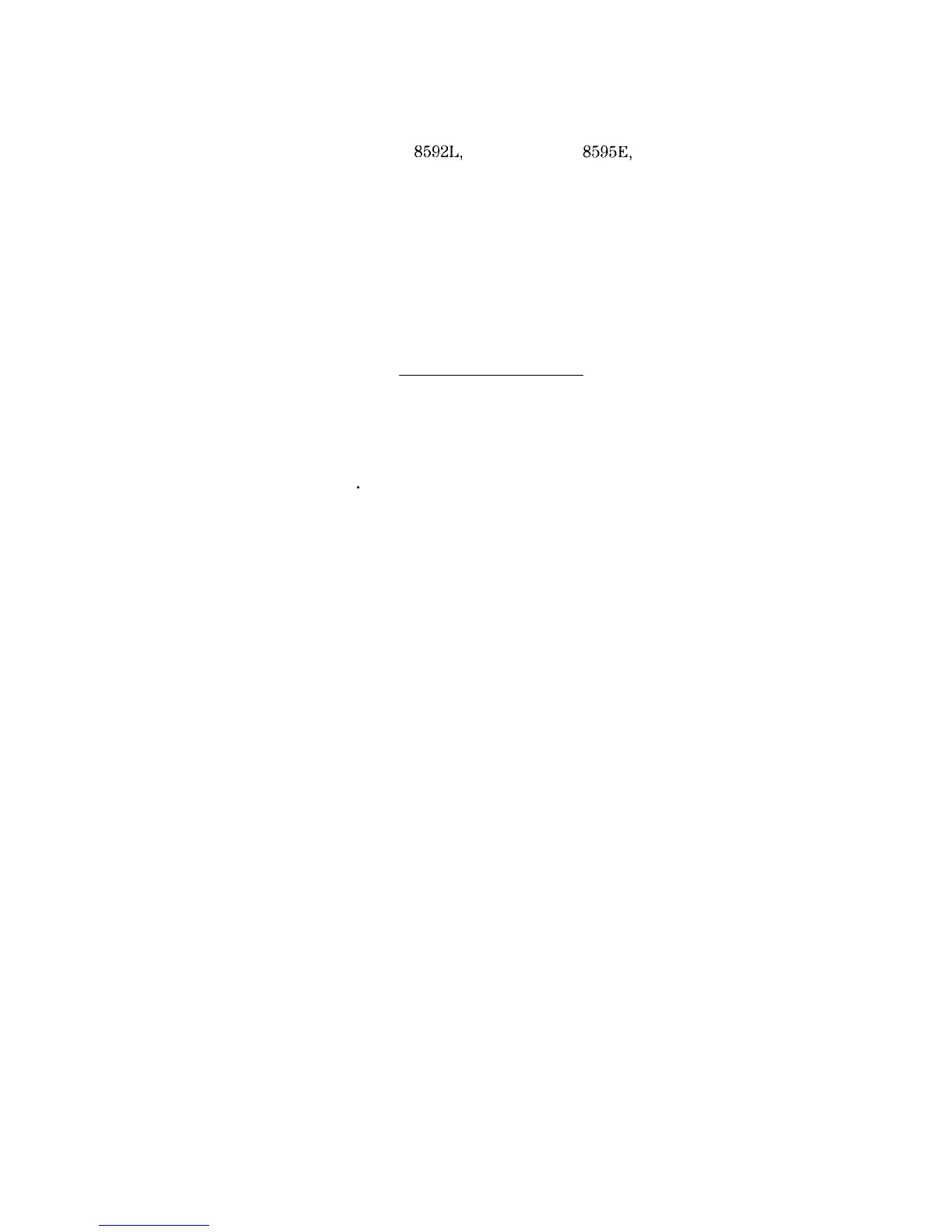Performing the YTF Self-Calibration Routine
For preselected spectrum analyzers (HP
8592L,
HP 85933, HP
8595E,
and HP 85963) only, the
yig-tuned filter (YTF) self-calibration routine should be performed periodically. See “When Is
Self-Calibration Needed?” in Chapter 2 for helpful guidelines on how often the self-calibration
routines should be performed.
To perform the YTF self-calibration routine, use the following procedure:
1. Connect a low-loss cable (such as HP part number 8120-5148) from 100 MHz COMB OUT to
the spectrum analyzer input. For the HP 85953, use the CAL OUT, instead of the COMB
OUT, as the spectrum analyzer input.
2. Press (CAL) then CAL YTF . The YTF self-calibration routine completes in approximately:
Model Number YTF Cal Time
HP 8592L
7 minutes
HP 85933
7
minutes
HP
85953
3
minutes
HP
85963
5
minutes
3. Press (CAL) then CAL STORE
_
When the self-calibration routines have been completed successfully, the spectrum analyzer is
ready for normal operation.
l-1 0
Preparing For Use