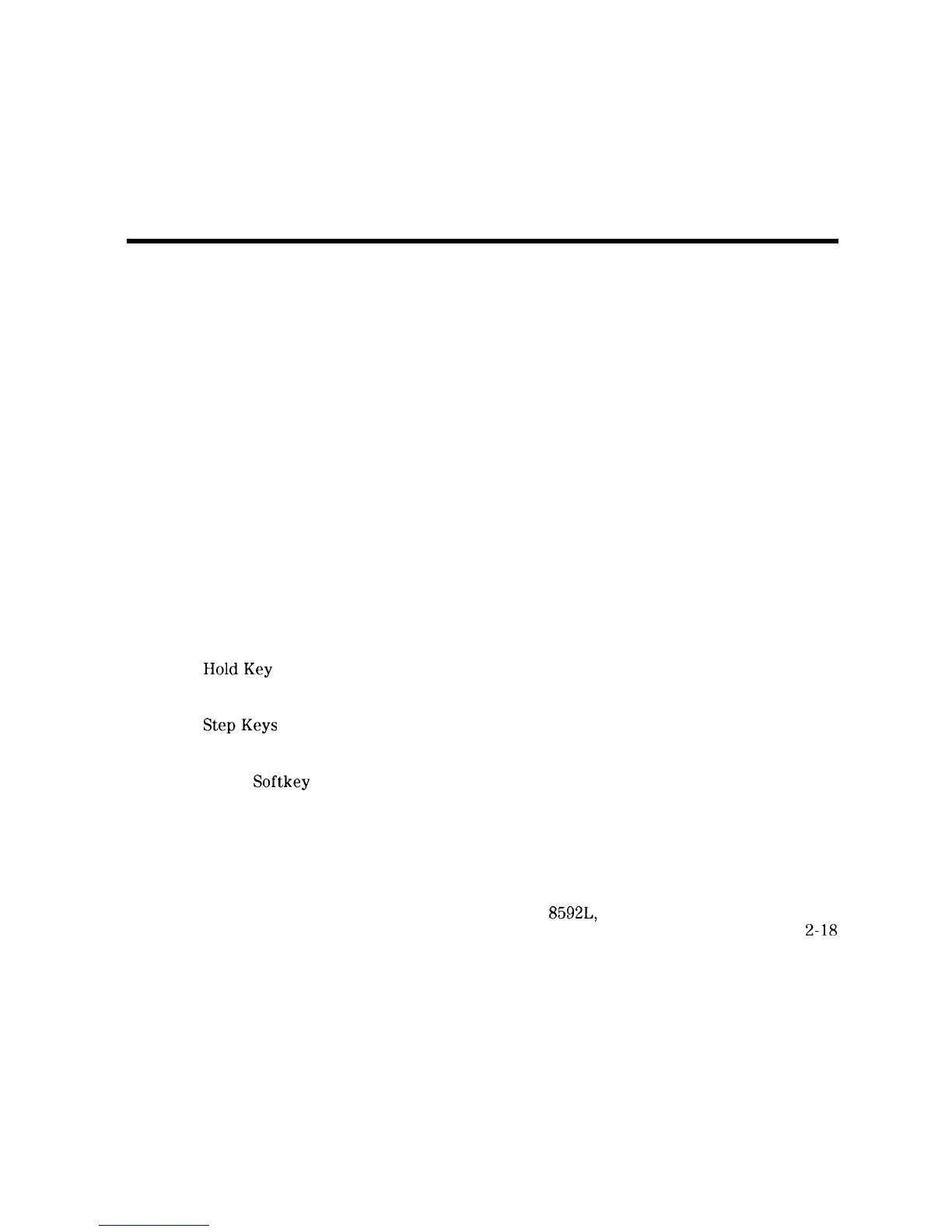Contents
1. Preparing For Use
What You’ll Find in This Chapter
.......................
Introducing the HP 8590 Series Spectrum Analyzers
.............
Preparing Your Spectrum Analyzer for Use
..................
Initial Inspection ...............................
Power Requirements
.............................
Setting the Line Voltage Selector Switch
...................
Checking the Fuse
.............................
Power Cable ................................
Turning on the Analyzer for the First Time
..................
Performing the Tracking-Generator Self-Calibration Routine
.........
Performing the YTF Self-Calibration Routine
................
Electrostatic Discharge
............................
Reducing Damage Caused by ESD
......................
2. Getting Started
What You’ll Learn in this Chapter
.......................
Getting Acquainted with the Analyzer
....................
Front-Panel Features
............................
Rear-Panel Features
............................
Data Controls ...............................
HoldKey
................................
Knob ..................................
Number/Units Keypad ..........................
StepKeys
................................
Fine-Focus Control ............................
Screen Annotation ..............................
Menu and
Softkey
Overview
.........................
Making a Measurement
............................
Measurement Summary
...........................
Improving Accuracy with Self-Calibration Routines
..............
Warm-Up Time
..............................
Performing the Tracking Generator Self-Calibration Routine (Option 010 or 011
only) .................................
Performing the YTF Self-Calibration Routine (HP
8592L,
HP 85933, HP 85953, or
HP 85963 Only) ............................
When Is Self-Calibration Needed?
......................
Memory Card Insertion and Battery Replacement
...............
Changing the Memory Card Battery
.....................
Procedure to Change the Memory Card Battery
..............
l-l
l-l
1-2
l-3
1-4
1-4
1-5
1-6
l-8
1-9
l-10
l-11
1-12
2-l
2-l
2-l
2-5
2-8
2-8
2-8
2-8
2-9
2-9
2-10
2-12
2-13
2-15
2-16
2-16
2-17
2-18
2-18
2-19
2-20
2-21
Analyzer Battery Information . . . . . . . . . . . . . . . . . . . . . . . .
2-22
Contents-l