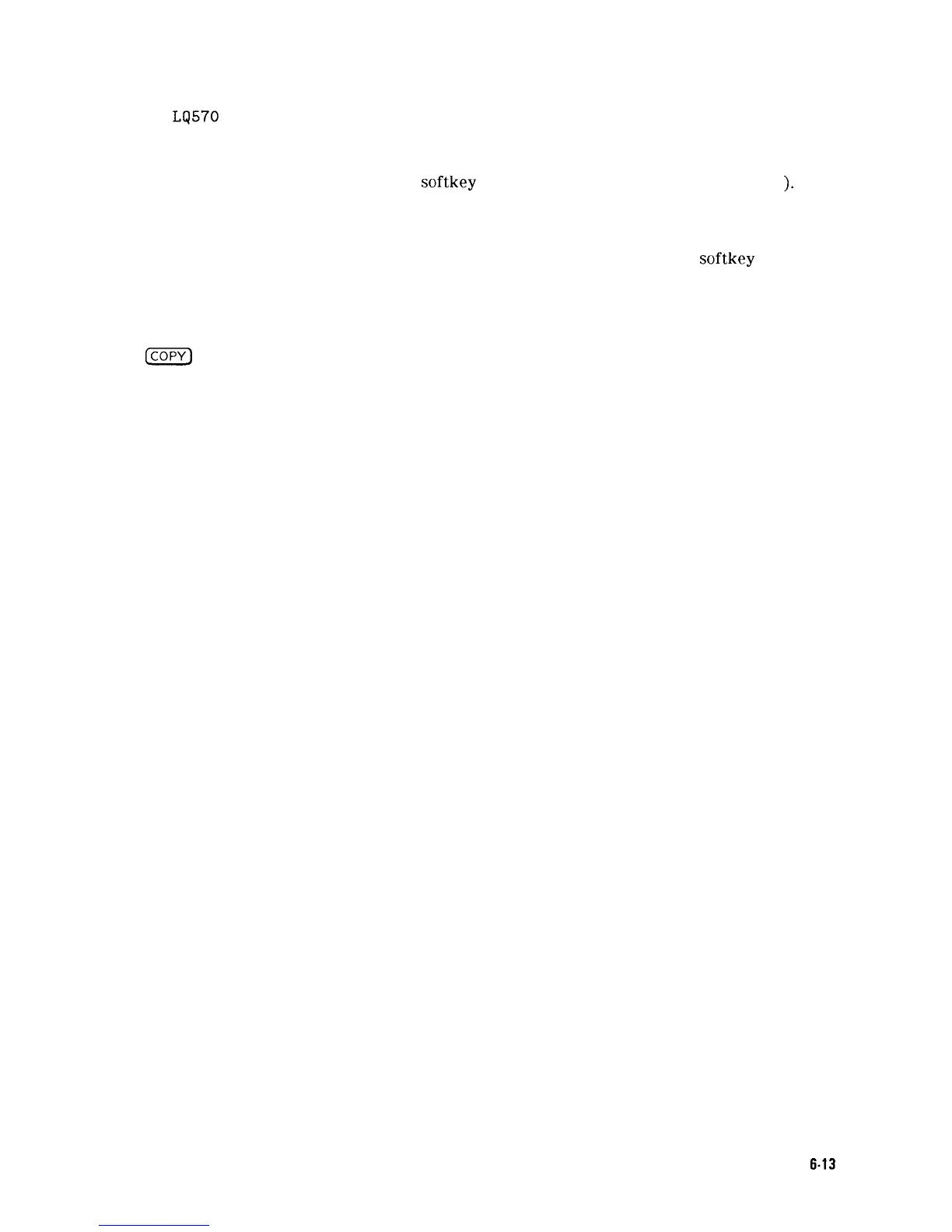EP
LQ570
SML LRG
Press this key if the spectrum analyzer is connected to an LQ-570
Epson or other compatible 24-pin print-head printer.
Pressing this key to underline SML will allow two printouts per page
and will print
softkey
labels if desired (see PRT MENU ON OFF
).
This function is operational for Epson compatible printers only when
SML is underlined.
PRT MENU ON OFF
Press this key so that ON is underlined to print the
softkey
labels
with the spectrum analyzer printout. This function is operational
only when SML is underlined for the Epson compatible printers.
COPY DEV PRNT PLT
Press this key so PRNT is underlined.
Icopv)
Press this key to copy the spectrum analyzer display to the printer.
Printing and Plotting
6-13
