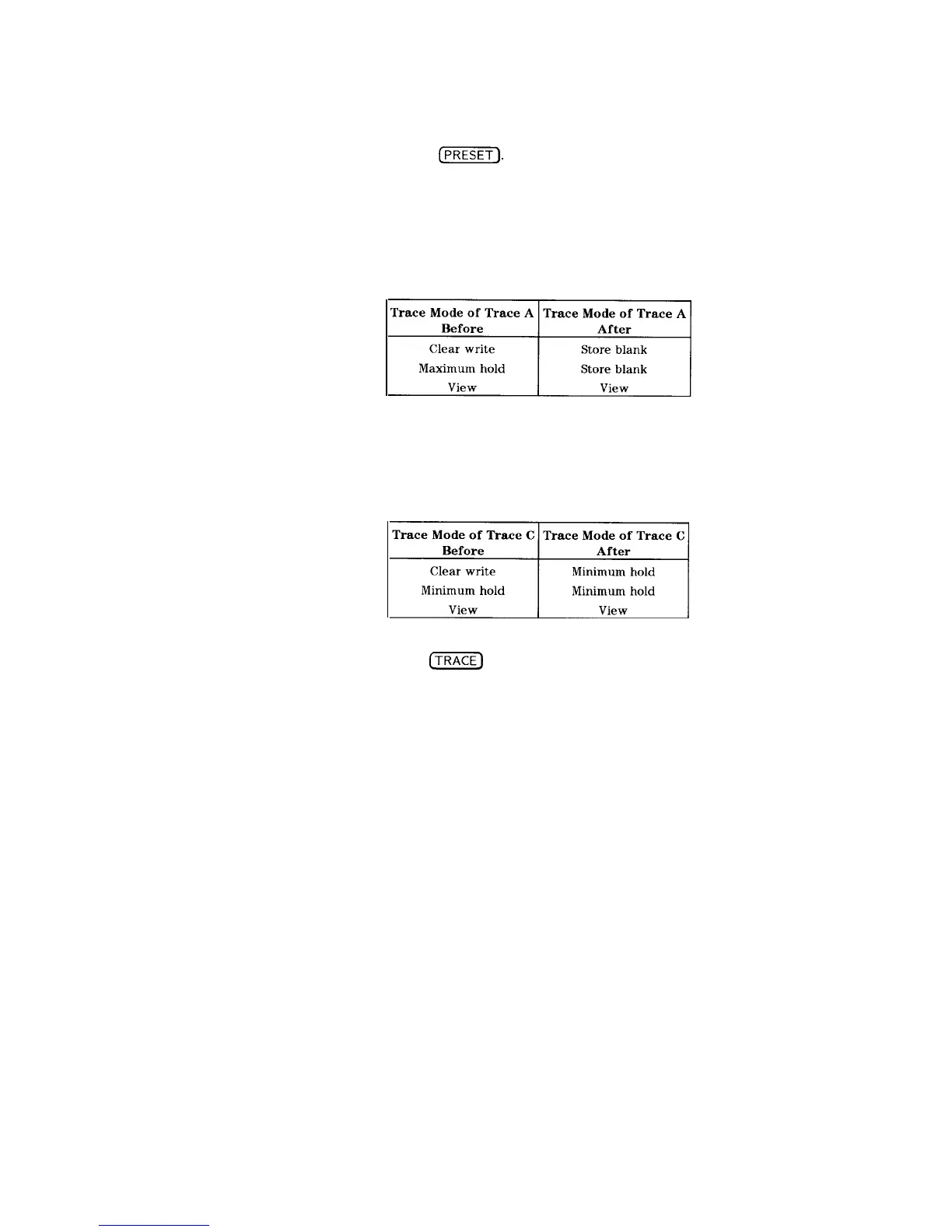CLEAR
WRITE A
erases any data previously stored in trace A and continuously displays any
signals during the sweep of the spectrum analyzer. This function is activated at
power on and by pressing
@ZZ7J.
Changing the trace mode of trace C to clear write or minimum hold can change
the trace mode of trace A. If trace A is in clear-write mode or maximum-hold
mode when trace C is changed to clear write or minimum hold, the trace mode
of trace A is changed to store blank. The following table shows the trace mode
of trace A before and after changing trace C to clear-write or minimum-hold
trace mode.
Trace Mode of Trace A Trace Mode of Trace A
J
Changing the trace mode of trace A to clear write or maximum hold can
change the trace mode of trace C. If trace C is in clear-write mode when trace
A is changed to clear write or minimum hold, the trace mode of trace C is
changed to minimum hold.
Trace Mode of Trace C Trace Mode of Trace C
11
Front-Panel Key Access:
CTRACE)
7-24 Key Descriptions
