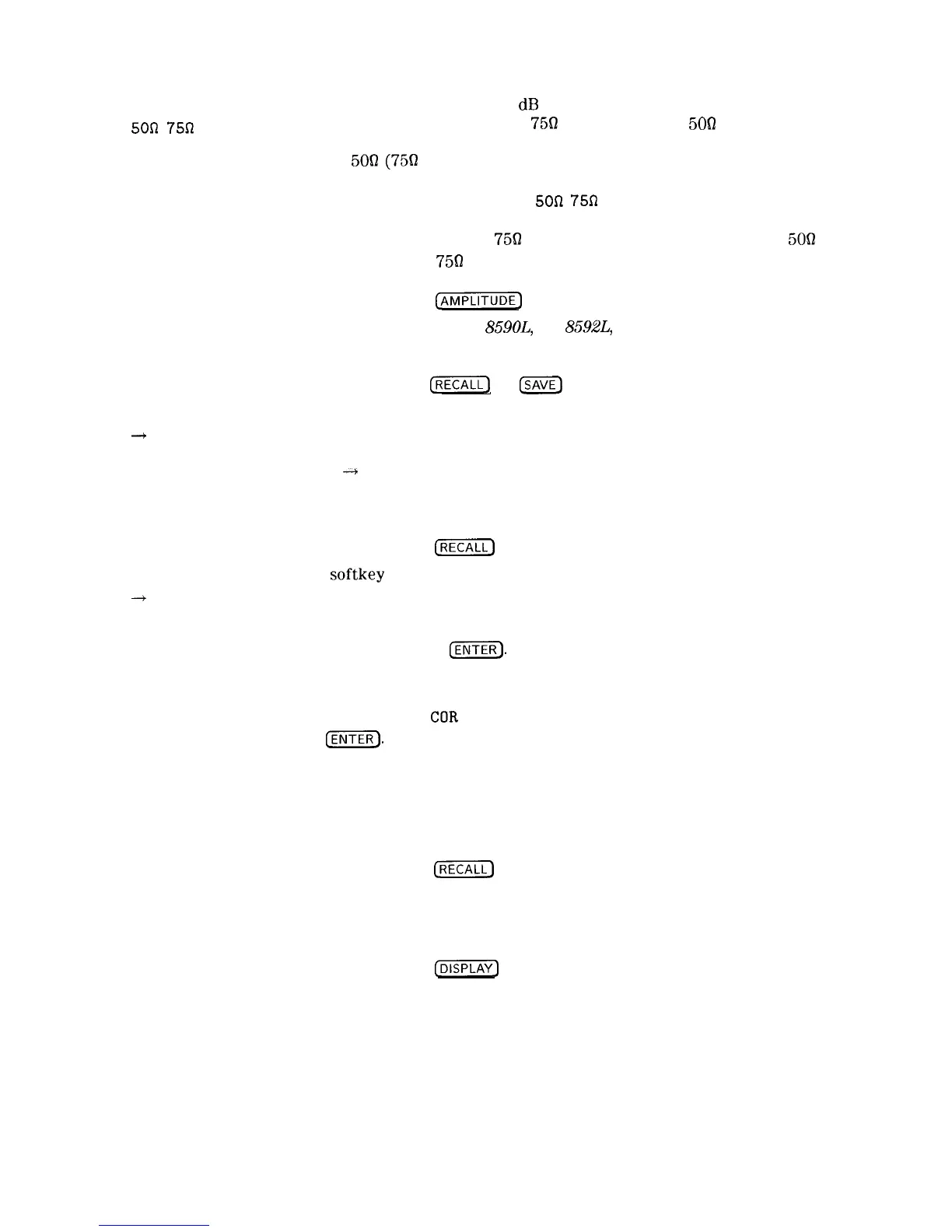INPUT Z
500 75n
adjusts the voltage readout by 1.76
dB
to correct for the difference between
voltage and power measurements in a 750 system versus a 500 system. The
impedance you select is for computational purposes only, since the actual
impedance of
5OQ
(7562
for Option 001) is set by internal hardware. The preset
value can be changed by using a service function. Select the computational
input impedance by pressing INPUT Z
50R
75R
or by entering 75 or 50 using
the numeric keypad. For example, when making measurements in a 750
system, an analyzer with either a
75Q
input impedance (Option 001) or a
5OQ
input impedance, using a
7561
to 509 matching device, the INPUT Z should be
set to 750.
Front-Panel Key Access:
C-1
INTERNAL
CARD
Requires Option 003 for an HP
859OL,
HP
8592L,
or HP 8594L.
selects between spectrum analyzer memory and the memory card for the save
and recall functions.
Front-Panel Key Access:
CRECALL)
or
[SAVE_)
INTERNAL
+
STATE
recalls the saved spectrum analyzer state from the selected state register.
Recalling a state from the spectrum analyzer memory displays the
time and date when the state data was stored. To recall a state, press
INTERNAL
--+
STATE and use the numeric keypad to enter a state register
number (valid state register numbers are 1 through 9). State register 9 contains
a previous state; state register 0 contains the current state. If windows are
being used, the instrument state can only be recalled into the active window.
Front-Panel Key Access:
CRECALL)
Internal
-+
Trace
accesses a
softkey
menu that allows you to either select the trace in which the
trace data is to be recalled (trace A, trace B, or trace C), recall the current
limit-line tables, or recall amplitude correction factors. When recalling a trace,
select the trace in which the trace data is to be recalled, enter the trace
register number, and press
@i=i%).
If windows are being used, only the trace
of the active window can be recalled.
LAST
changes the spectrum analyzer frequency span to the previous span setting.
SPAN
Front-Panel Key Access: (SPAN)
Limit
Lines
When recalling limit-line tables or amplitude correction factors, press
LIMIT LINES or AMP
COR
respectively, enter the trace register number,
and press
[ENTER).
Valid trace register numbers are 0 through the maximum
register number. The maximum register number is the number displayed after
MAX REG # = during a save or recall operation. If a screen title is present,
it is recalled with the trace data (but not with the limit-line table or the
amplitude-correction factors). If the screen title does not exceed 34 characters,
the time and date when the data was stored will also be displayed. INVALID
SAVEREG is displayed if data has not been stored in the trace register.
Front-Panel Key Access:
[RECALL)
accesses the limit-line menus.
Front-Panel Key Access:
(DISPLAY)
Key Descriptions 7-49
