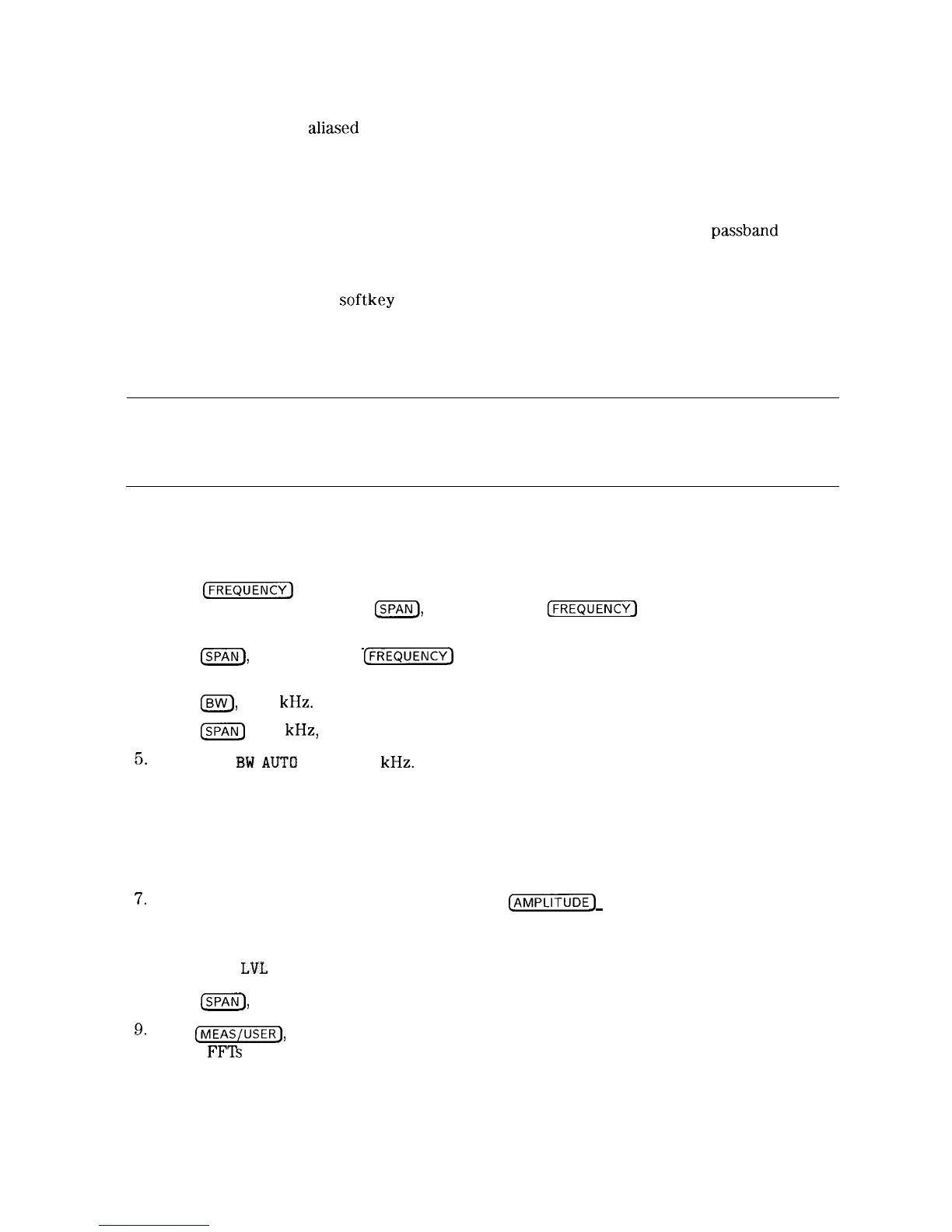If the FFT stop frequency is less than the highest harmonic of the AM modulation, than the
FFT results may include
aliased
signals. That is, it will include some signals that are being
displayed at the wrong frequency. The sweep time affects the sample rate and must be
optimized to avoid aliasing.
The single and continuous FFT functions require a specific spectrum analyzer setup before they
can be activated. First, an AM signal is demodulated in the time domain. In order to do this,
the resolution bandwidth is widened to include the signal sidebands within the
passband
of
the spectrum analyzer. Next, zero span is selected so that the spectrum analyzer operates as a
fixed-tuned receiver. Tuning is centered around the AM carrier.
The MARKER+ AUTO FFT
softkey
activates the FFT function with very little preliminary setup
required. Two examples of using the FFT function are included in this section.
n First example: uses the manual FFT functions.
n Second example: uses the automatic FFT measurement.
Note
After the FFT function is used, the markers are still in FFT mode for use in
evaluating data. Turn off the FFT markers before attempting to use markers in
the normal fashion. Press FFT OFF in the FFT menu to turn off the markers
and exit the FFT measurement.
Example 1: Use the manual FFT measurement to look at 60 Hz AM modulation.
1. Connect a signal generator to the spectrum analyzer INPUT 500. Adjust the signal
generator to produce an AM signal with a 60 Hz modulation frequency.
2. Press [FREQUENCY_) and set the spectrum analyzer center frequency to the frequency of the
modulated input signal. Press
m),
10 MHz. Press
[FREQUENCY)
again and center the
signal on the spectrum analyzer display.
3. Press
LSPAN),
1 MHz. Press
[FREQUENCY)
and center the signal on the spectrum analyzer
display again.
4. Press
m,
100 kHz. (Re-center the signal, if necessary.)
Press
m
200 kHz, re-centering the signal again if it is necessary.
5.
Press VID
BW
AUl’fl
MAN , 1 kHz. The video bandwidth should be about ten times greater
than the highest modulation frequency of interest for the best amplitude accuracy.
6. Press REF LVL and turn the knob to change the reference level, placing the signal peak
within the top division of the screen. The signal peak must be below the reference level.
The signal amplitude moves up and down because the spectrum analyzer catches the signal
at different points of modulated amplitude each time it sweeps.
‘7.
Change the amplitude scale to linear by pressing
IjAMPL’TUDE]
and SCALE LOG LIN so that
LIN is underlined. The FFT will give incorrect results when the spectrum analyzer is in Log
mode.
Press REF
LVL
and place the signal peak within the top division of the screen.
8. Press
m,
0 Hz. The spectrum analyzer now operates as a fixed-tuned receiver.
9.
Press
(MEAS~JSER],
FFT Menu, and CONTINUS FFT . The spectrum analyzer will now be
taking
FFTs
continuously, updating the measurement at the end of every sweep.
Press FFT STOP FREQ , 250 Hz. This sets the spectrum analyzer to include the fourth
harmonic of the 60 Hz modulation signal on the screen.
Making Measurements 4-3