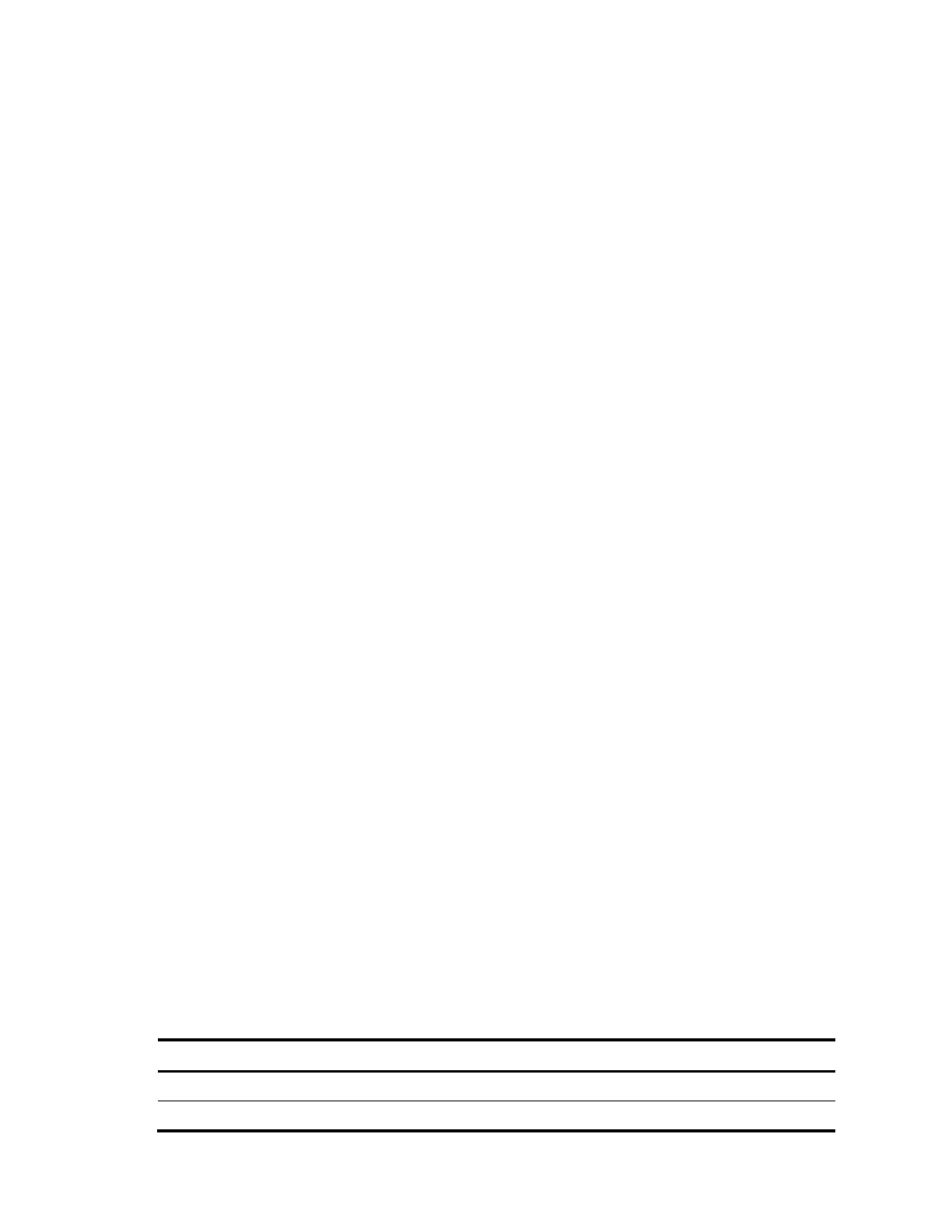96
display dns host
Syntax
display dns host [ ip | ipv6 | naptr | srv ] [ | { begin | exclude | include } regular-expression ]
View
Any view
Default level
1: Monitor level
Parameters
ip: Displays the dynamic cache information of type A queries. A type A query resolves a domain name to
the mapped IPv4 address.
ipv6: Displays the dynamic cache information of type AAAA queries. A type AAAA query resolves a
domain name to the mapped IPv6 address.
naptr: Displays the dynamic cache information of NAPTR queries. A NAPTR query offers the replacement
rule of a character string to convert the character string to a domain name.
srv: Displays the dynamic cache information of SRV queries. An SRV query offers the domain name of a
certain service site.
|: Filters command output by specifying a regular expression. For more information about regular
expressions, see the Fundamentals Configuration Guide.
begin: Displays the first line that matches the specified regular expression and all lines that follow.
exclude: Displays all lines that do not match the specified regular expression.
include: Displays all lines that match the specified regular expression.
regular-expression: Specifies a regular expression, a case-sensitive string of 1 to 256 characters.
Description
Use the display dns host command to display the dynamic DNS cache information.
Without any keyword specified, the dynamic DNS cache information of all query types will be displayed.
Related commands: reset dns host.
Examples
# Display the dynamic DNS cache information of all query types.
<Sysname> display dns host
No. Host TTL Type Reply Data
1 sample.com 3132 IP 192.168.10.1
2 sample.net 2925 IPv6 FE80::4904:4448
3 sip.sample.com 3122 NAPTR 100 10 u sip+E2U !^.*$!sip:info.se!i
4 website.tcp.sample.com 3029 SRV 10 10 8080 iis.sample.com
Table 20 Output description
