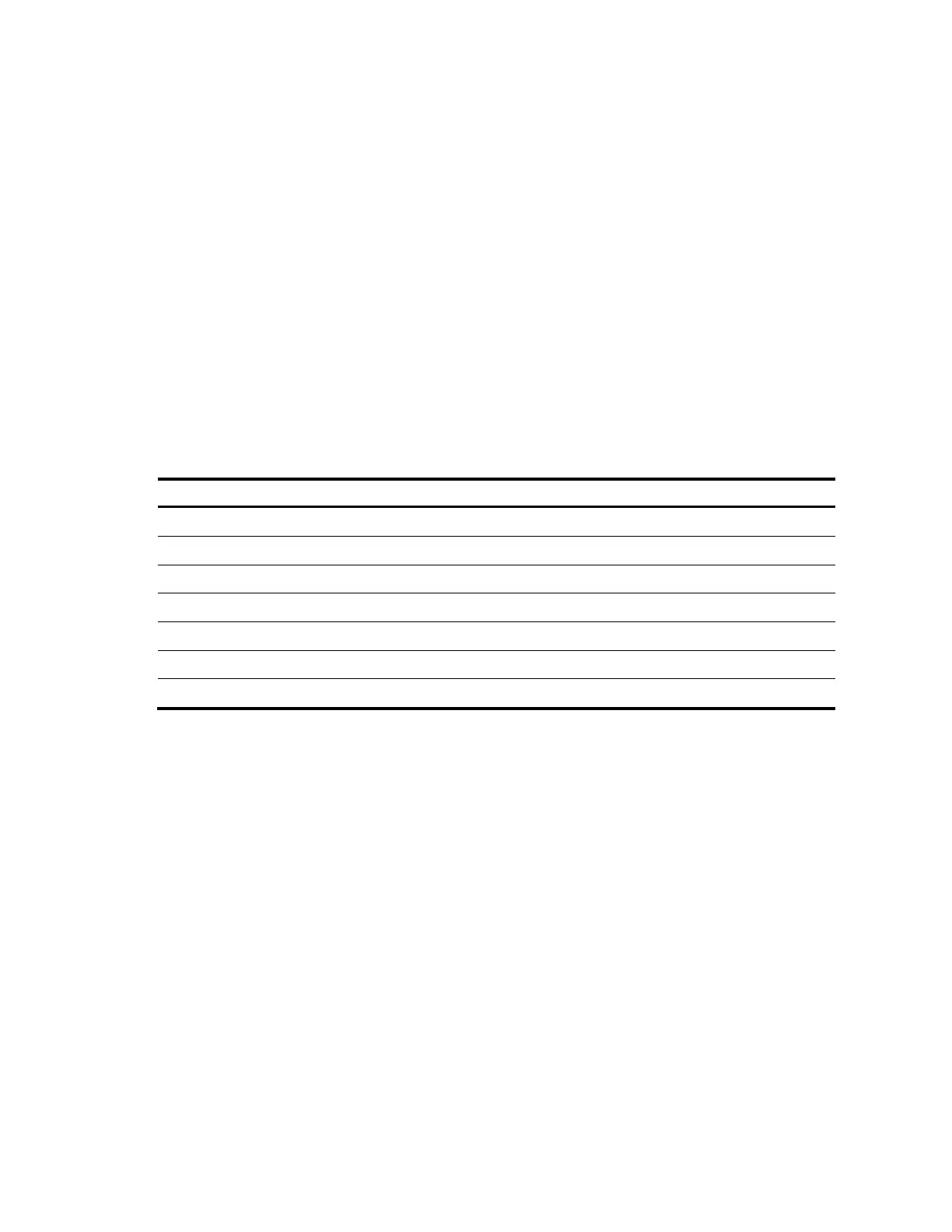185
Description
Use the display ipv6 dhcp prefix-pool command to display prefix pool information.
Examples
# Display brief information about all prefix pools.
<Sysname> display ipv6 dhcp prefix-pool
Prefix-pool Prefix Available In-use Static
1 5::/64 64 0 0
# Display details about the specified prefix pool.
<Sysname> display ipv6 dhcp prefix-pool 1
Prefix: 5::/64
Assigned length: 70
Total prefix number: 64
Available: 64
In-use: 0
Static: 0
Table 44 Output description
Prefix contained in the prefix pool
Number of assigned prefixes
Number of static prefixes
Length of prefixes to be assigned
display ipv6 dhcp server
Syntax
display ipv6 dhcp server [ interface interface-type interface-number ] [ | { begin | exclude | include }
regular-expression ]
View
Any view
Default level
1: Monitor level
Parameters
interface interface-type interface-number: Displays the DHCPv6 server information of the interface
specified by interface type and number. If no interface is specified, the DHCPv6 server information of all
interfaces is displayed.
|: Filters command output by specifying a regular expression. For more information about regular
expressions, see the Fundamentals Configuration Guide.
