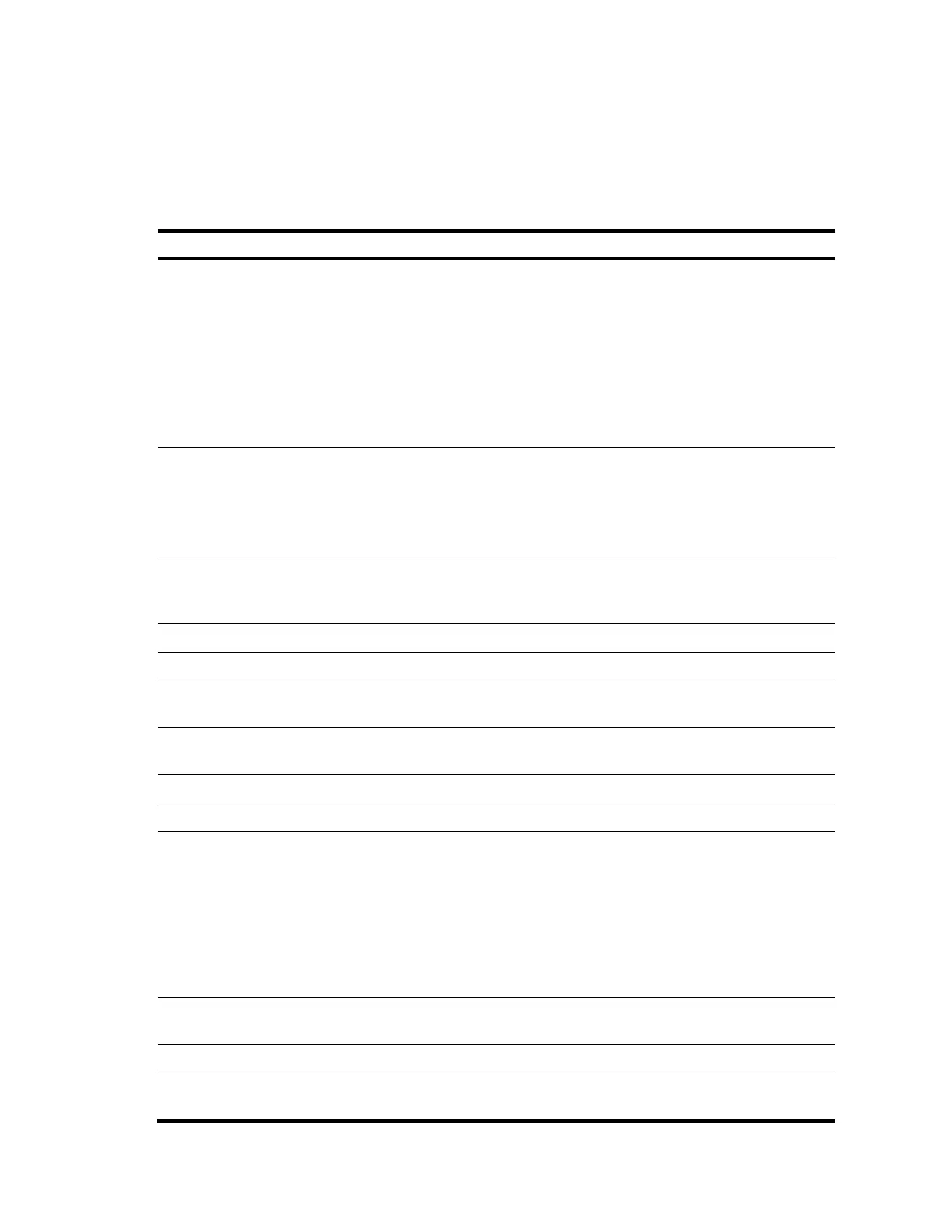139
InMcastNotMembers: 0
OutMcastPkts: 0
InAddrErrors: 0
InDiscards: 0
OutDiscards: 0
Table 32 Output description (on a switch)
Vlan-interface2 current state
Physical state of the interface:
Administratively DOWN: Indicates that the VLAN interface is
administratively down. The interface is shut down by using the
shutdown command.
DOWN: Indicates that the VLAN interface is administratively up
but its physical state is down. No ports in the VLAN are up due to
a connection or link failure.
UP: Indicates that the administrative and physical states of the
VLAN interface are both up.
Line protocol current state
Link layer protocol state of the interface:
DOWN: Indicates that the link layer protocol state of the VLAN
interface is down.
UP: Indicates that the link layer protocol state of the VLAN interface
is up.
IPv6 packet forwarding state of the interface (after an IPv6 address is
configured for an interface, IPv6 is automatically enabled on it; IPv6
packet forwarding is enabled in the example)
Link-local address configured for the interface
Global unicast address(es)
Global unicast address(es) configured for the interface
Valid lifetime of the global unicast address obtained through stateless
autoconfiguration
Preferred lifetime of the global unicast address obtained through
stateless autoconfiguration
Address(es) of multicast group(s) that the interface has joined
Maximum transmission unit of the interface
ND DAD is enabled, number of
DAD attempts
Whether Duplicate Address Detection (DAD) is enabled. In this
example, DAD is enabled.
If DAD is enabled, the number of attempts to send a Neighbor
Solicitation (NS) message for DAD (configured by using the ipv6
nd dad attempts command) is also displayed.
If DAD is disabled, ND DAD is disabled is displayed. (You can
disable DAD by setting the number of attempts to send an NS
message for DAD to 0.)
Time that a neighboring node is considered reachable after
reachability has been confirmed
Interval for retransmitting an NS message
Hosts use stateless autoconfig for
addresses
Hosts use stateless autoconfiguration mode to acquire IPv6 addresses
