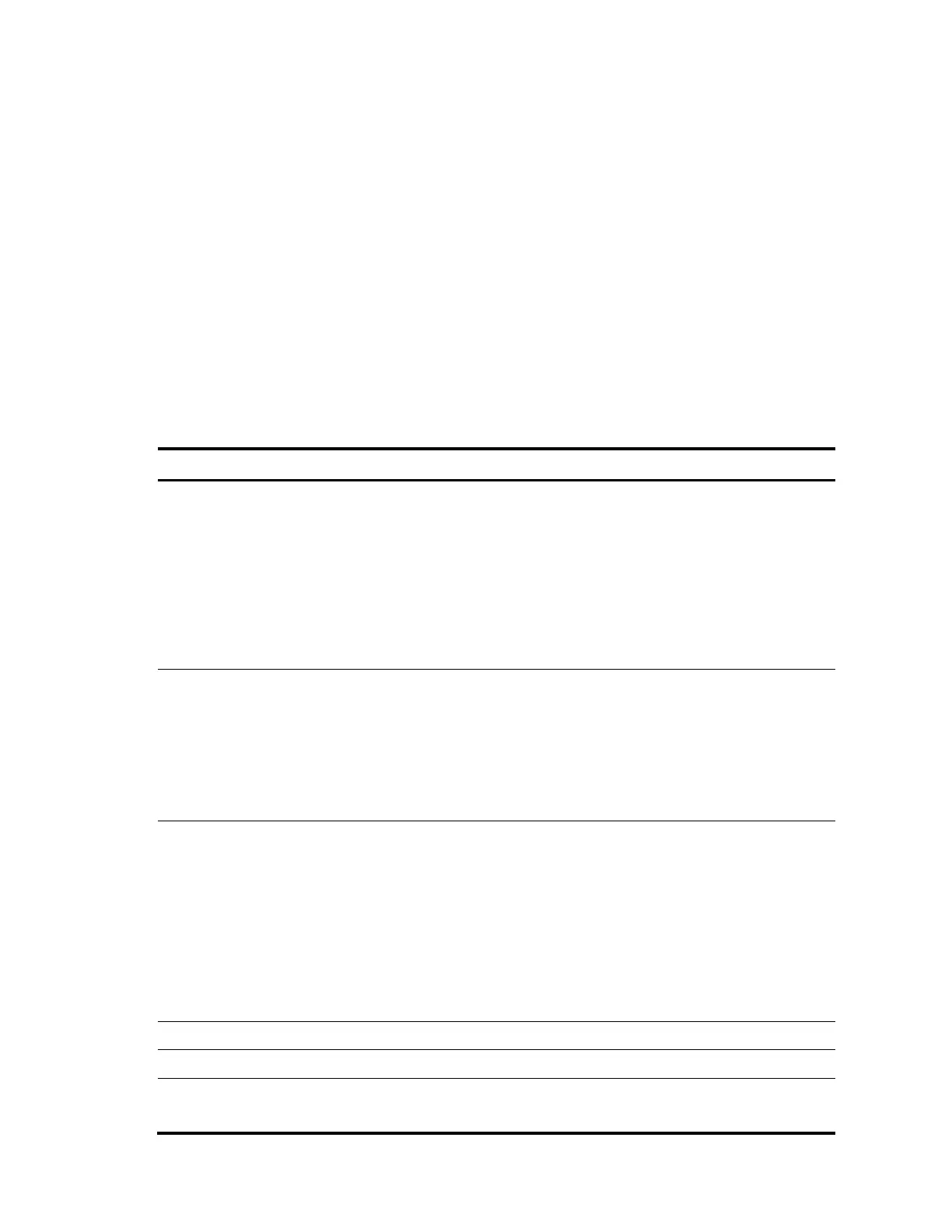14
Unreachable: 0
Source quench: 0
Routing redirect: 0
Echo request: 0
Router advert: 0
Router solicit: 0
Time exceed: 0
IP header bad: 0
Timestamp request: 0
Timestamp reply: 0
Information request: 0
Information reply: 0
Netmask request: 0
Netmask reply: 0
Unknown type: 0
Table 2 Output description
Current physical state of the interface, which can be
Administrative DOWN: Indicates that the interface is
administratively down. The interface is shut down with the
shutdown command.
DOWN: Indicates that the interface is administratively up but its
physical state is down, which may be caused by a connection or
link failure.
UP: Indicates that both the administrative and physical states of
the interface are up.
Line protocol current state
Current state of the link layer protocol, which can be
DOWN: Indicates that the protocol state of the interface is down.
UP: Indicates that the protocol state of the interface is up.
UP (spoofing): Indicates that the protocol state of the interface
pretends to be up; however, no corresponding link is present, or
the corresponding link is not present permanently but is
established as needed.
IP address of an interface followed by:
Primary: Identifies a primary IP address.
Sub: Identifies a secondary IP address.
acquired via DHCP: Identifies an IP address obtained through
DHCP.
acquired via BOOTP: Identifies an IP address obtained through
BOOTP.
Cluster: Identifies a cluster IP address.
Mad: Identifies a MAD IP address.
Broadcast address of the subnet attached to an interface
The Maximum Transmit Unit
Maximum transmission units on the interface, in bytes
input packets, bytes, multicasts
output packets, bytes, multicasts
Unicast packets, bytes, and multicast packets received on an
interface (the statistics start at the switch startup)
