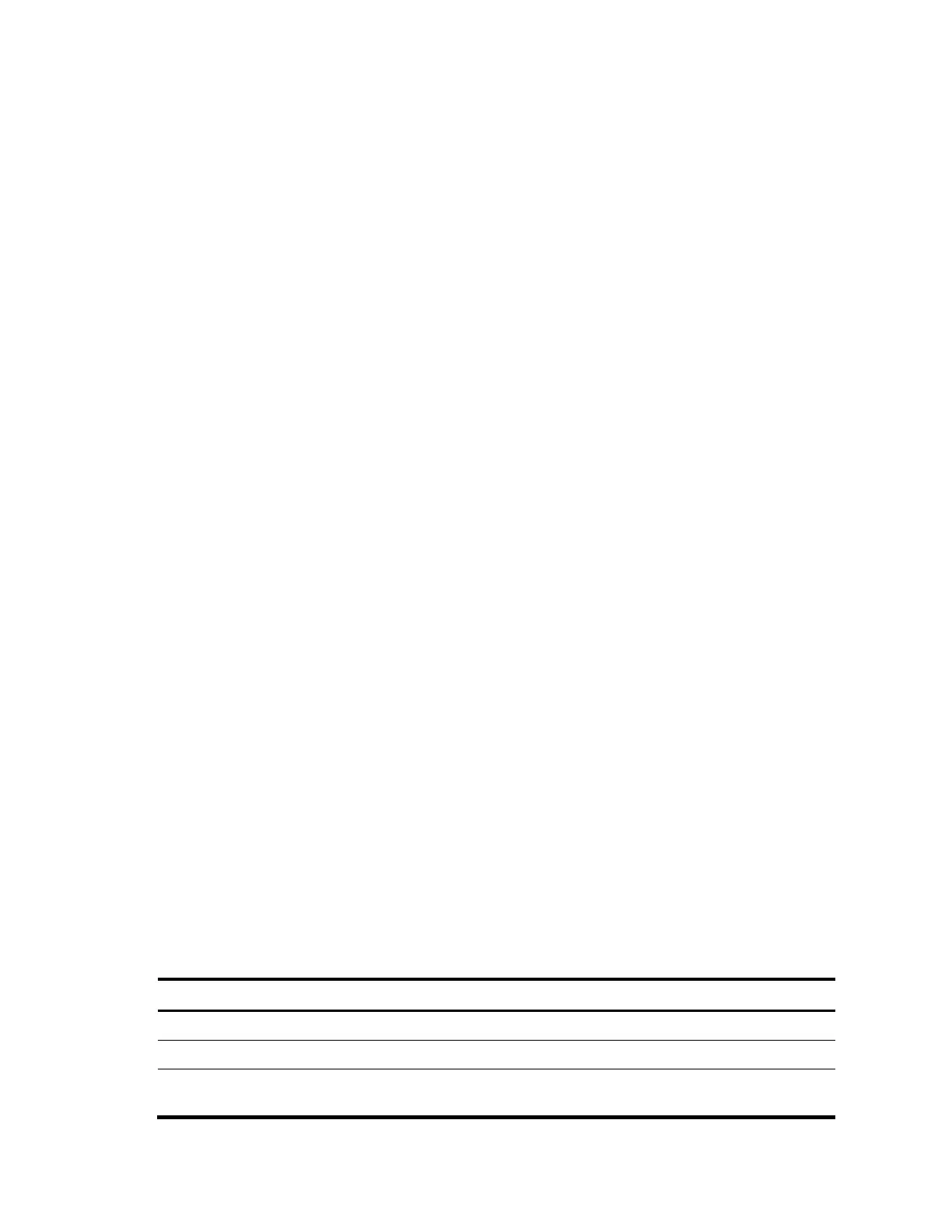65
Default level
1: Monitor level
Parameters
all: Displays the Option 82 configuration information of all interfaces.
interface interface-type interface-number: Displays the Option 82 configuration information of a specified
interface.
|: Filters command output by specifying a regular expression. For more information about regular
expressions, see the Fundamentals Configuration Guide.
begin: Displays the first line that matches the specified regular expression and all lines that follow.
exclude: Displays all lines that do not match the specified regular expression.
include: Displays all lines that match the specified regular expression.
regular-expression: Specifies a regular expression, a case-sensitive string of 1 to 256 characters.
Description
Use the display dhcp relay information command to display Option 82 configuration information on the
DHCP relay agent.
Examples
# Display the Option 82 configuration information of all interfaces.
<Sysname> display dhcp relay information all
Interface: Vlan-interface100
Status: Enable
Strategy: Replace
Format: Verbose
Circuit ID format-type: HEX
Remote ID format-type: ASCII
Node identifier: aabbcc
User defined:
Circuit ID: company001
Interface: Vlan-interface200
Status: Enable
Strategy: Keep
Format: Normal
Circuit ID format-type: HEX
Remote ID format-type: ASCII
User defined:
Remote ID: device001
Table 11 Output description
Option 82 state, which can be Enable or Disable.
Handling strategy for requesting messages containing Option 82, which can be
Drop, Keep, or Replace
