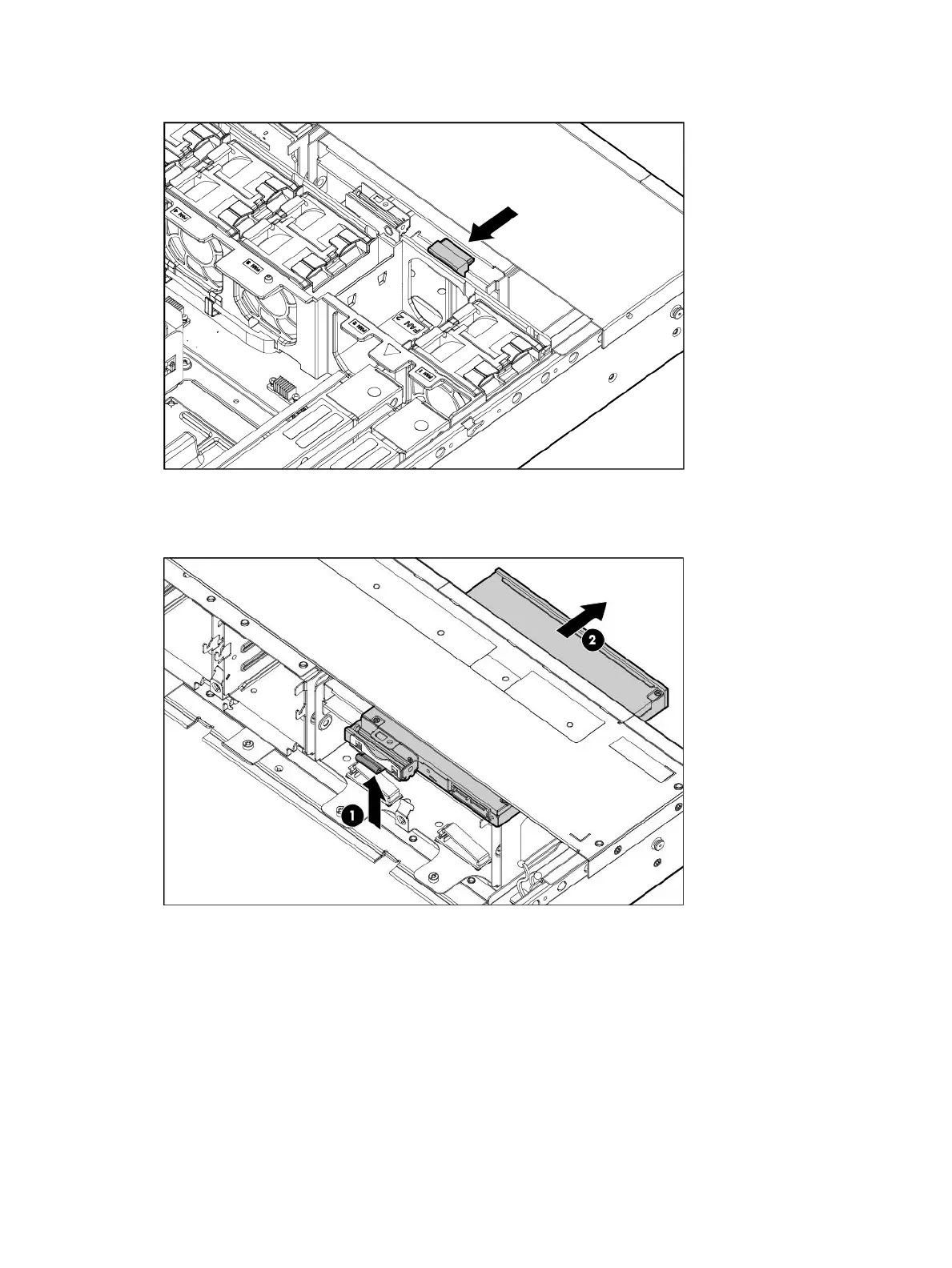4. Remove the fans 2 and 3. See “Removing and replacing a hot-swap fan” (page 101).
5. Disconnect the drive cable.
6. Lift the DVD release tab, and push out the drive. Then pull the drive straight out to remove it
from the server.
To replace the component, reverse the removal procedure.
The optical drive cable routes beneath fan 2.
100 Removal and replacement procedures
