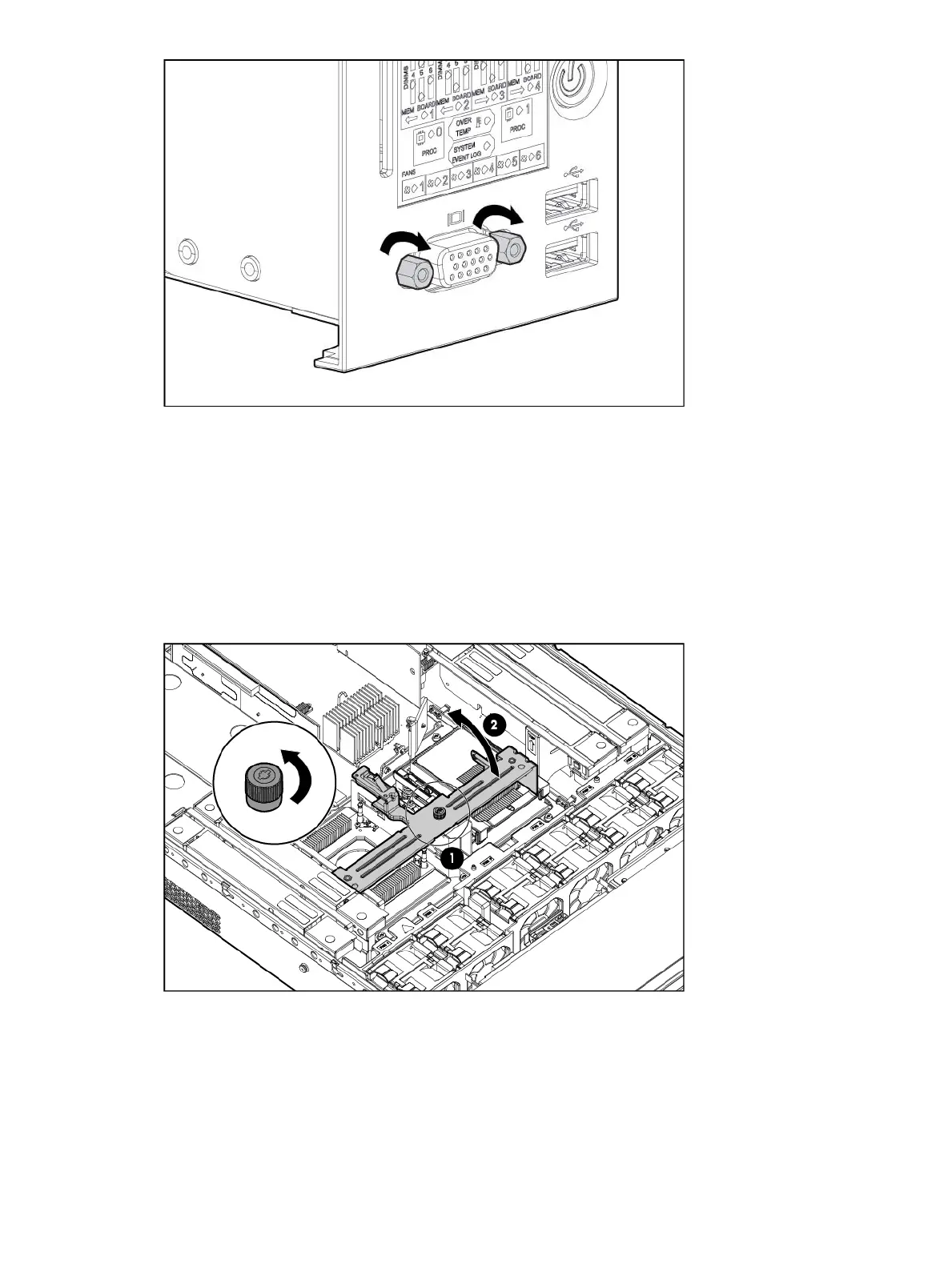7. Install the component as described above.
Removing and replacing the intrusion switch cable
The intrusion switch screws face CPU 0.
1. Power off the server (“Powering off the server” (page 94)).
2. Remove the access panel (“Removing and replacing the access panel” (page 99)).
3. Remove the PCI riser cage (“Removing and replacing the PCI riser cage” (page 104)).
4. Open the processor cage.
5. Using a screwdriver, remove the switch.
118 Removal and replacement procedures
