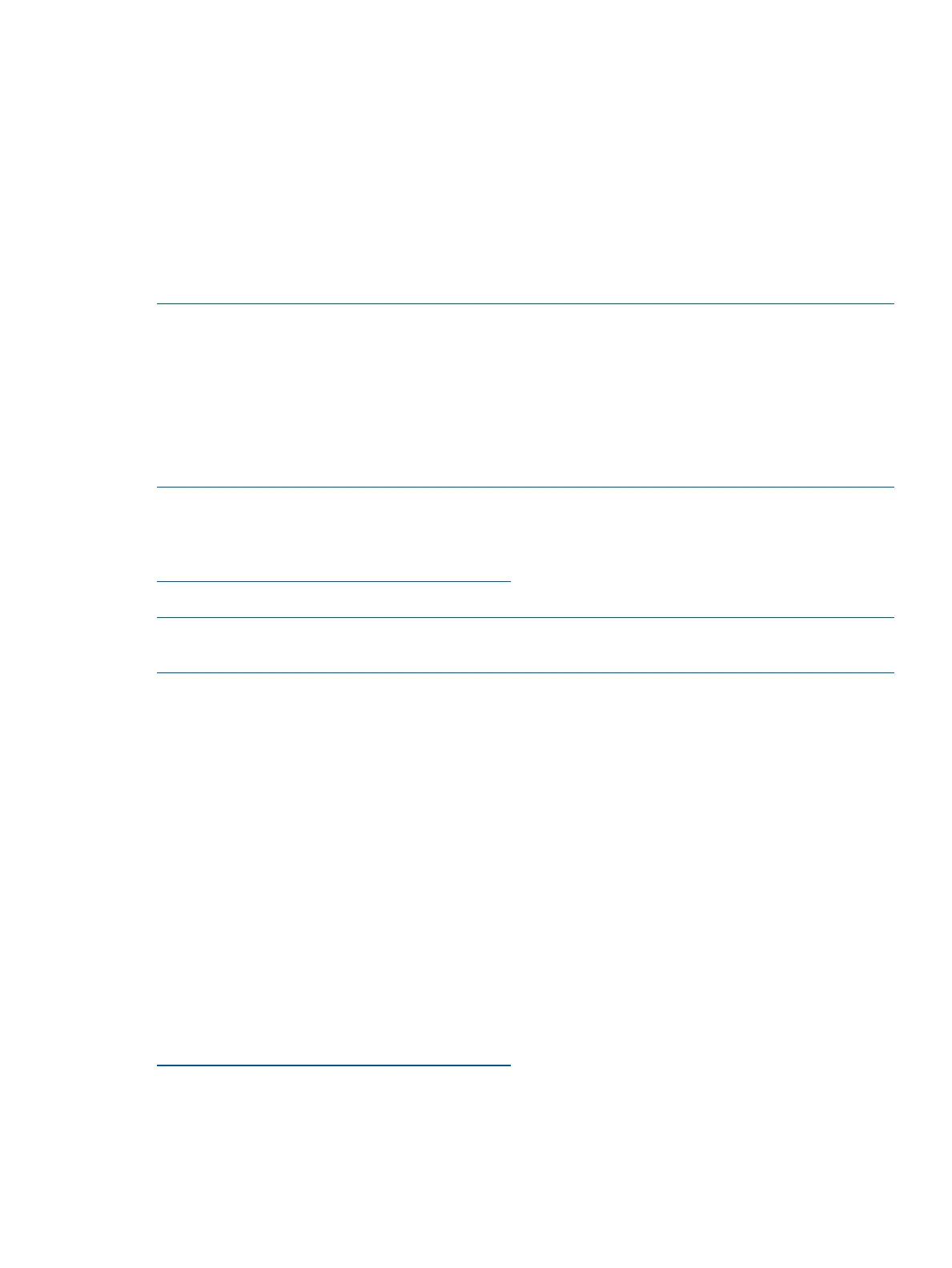• The iLO 3 MP can display event logs: SEL events are sent over the IPMB.
• Event logs can also be read back over the PDH bus by software (for example, the IPMI driver
or agent) for storage on disk.
Using event logs
To consult the event logs:
1. Connect to the system console.
2. Use Ctrl-B to access the iLO 3 MP menu.
3. Use the sl command to view event logs: System Event (E) and Forward Progress (F) logs are
very useful in determining the context of an error (See the following figure for an example):
NOTE: Remember that:
• E shows only event logs for Warning, Critical, or Fatal faults by default; F shows all event log
outputs.
• System Event Logs are never overwritten, unless they are first manually cleared. When the SEL
is filled, no more events are logged. Forward Progress Logs (FPL) are circular and contain
additional, non-critical information.
• The alert threshold can be changed.
iLO 3 MP event logs
The iLO 3 MP provides diagnostic and configuration capabilities.
http://www.hp.com/go/integrity_servers-docs
To access the iLO 3 MP:
NOTE: The iLO 3 MP must be accessed from a terminal console which has access to the iLO 3
MP.
1. Log in with proper username and password.
2. Press cl to display the console history log. This log displays console history from oldest to
newest.
3. Press sl to display the status logs. The status logs consist of:
• System Event
• Forward Progress
• iLO Event
• Clear SEL and FPL
• Live Events
For more information on configuring the iLO 3 MP and using the iLO 3 MP commands, see the HP
Integrity iLO 3 MP Operations Guides.
System event log review
See the HP Integrity iLO 3 Operations Guide for this procedure.
http://www.hp.com/go/integrity_servers-docs
Supported configurations
This subsection provides a system build-up procedure.
Supported configurations 75
