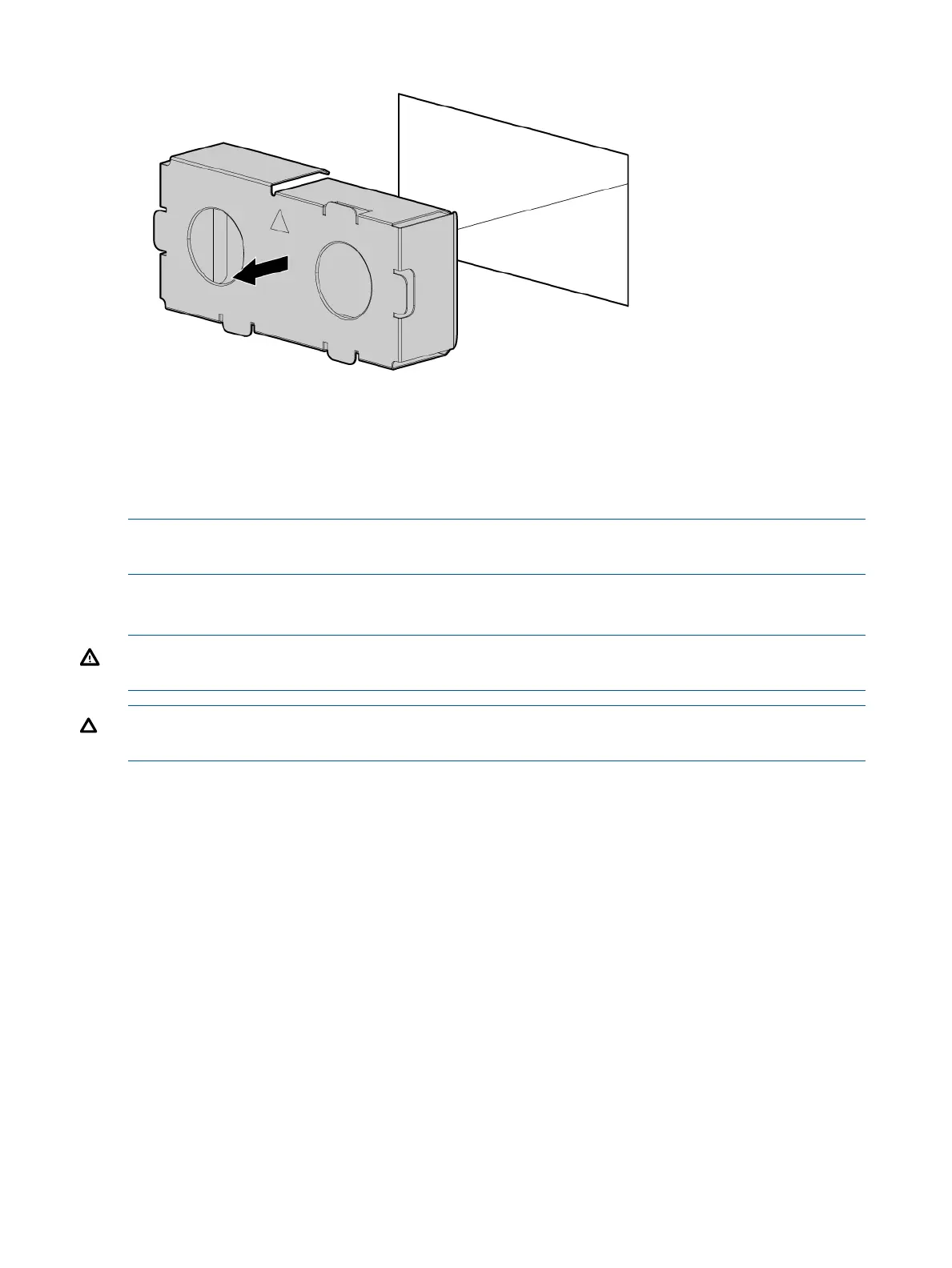Figure 14 Removing the blank
To replace the component, reverse the removal procedure.
Removing and replacing a hot-swap power supply
The server supports 1+1 redundant power supply when two power supplies are installed and no
redundancy when only one power supply is installed.
NOTE: Power redundancy is dependent on the number of power supplies, processors, and DIMMs
in a system. Additional components, such as HDDs or PCIe cards, do not impact power redundancy.
The server also supports power capping. Power capping operation can be observed through iLO
3. For more information, see the HP Integrity iLO 3 Operations Guide.
WARNING! To reduce the risk of personal injury from hot surfaces, allow the power supplies
to cool before touching them.
CAUTION: To prevent improper cooling and thermal damage, do not operate the server unless
all bays are populated with a component.
To remove the component:
1. Access the product rear panel (“Accessing the product rear panel” (page 95)).
2. Disconnect the power cords from the power supplies.
98 Removal and replacement procedures
