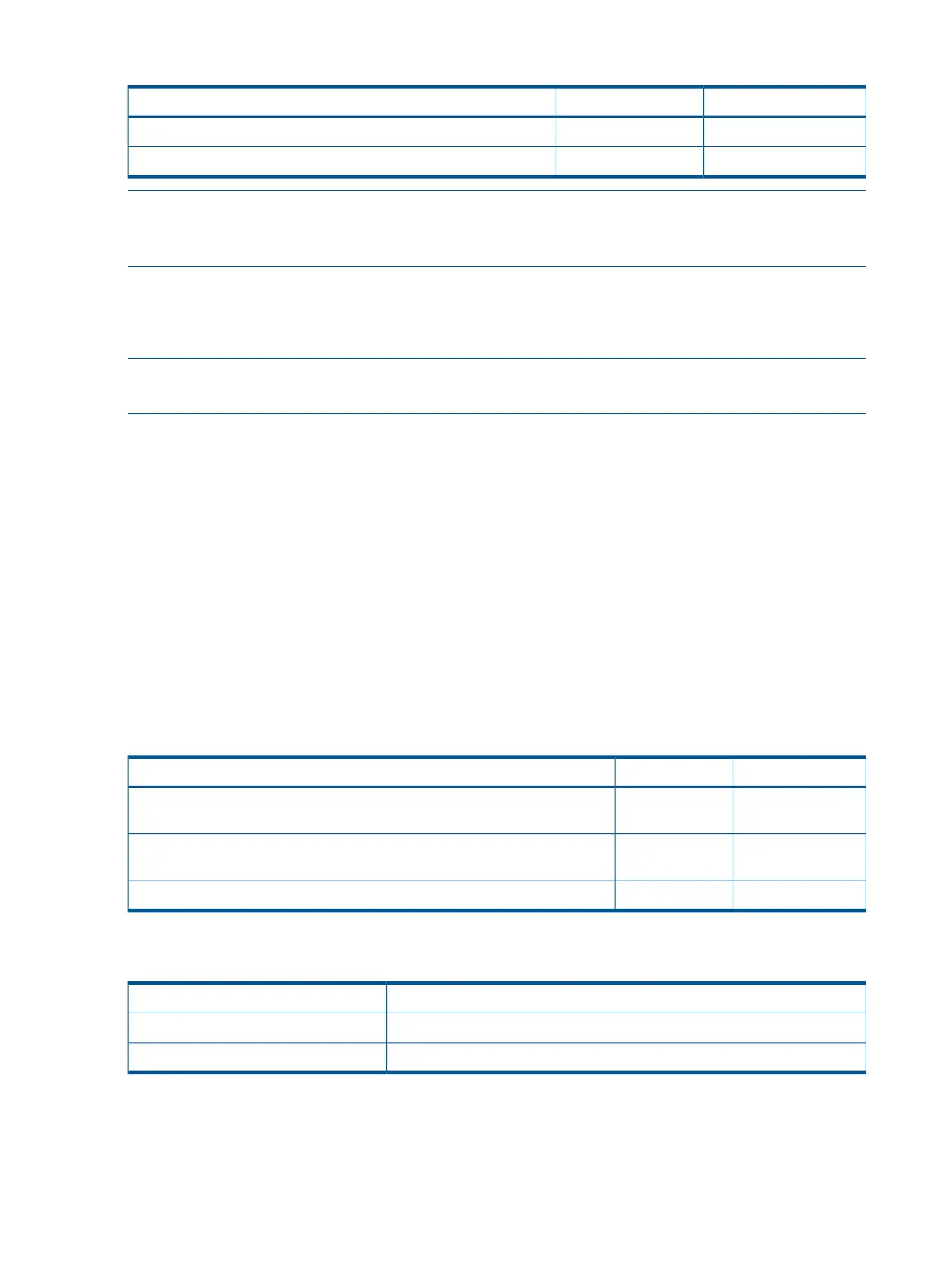Table 15 SID LED States
LED ColorFlash RateDefinition
OffLED OffCRU health is assumed good.
AmberSteadyCRU health last known to be bad.
NOTE: The Power Supply LED illuminates only when a failure or fault is detected in a power
supply. Loss of DC power to a power supply will generate a SEL entry, but does not result in the
Power Supply LED illuminating.
FRU and CRU health LEDs
In addition to the front panel diagnostic LEDs, CRUs provide additional diagnostic capability
through LEDs, whose order or layout is product dependent.
NOTE: If multiple error conditions occur, all applicable CRU lights are activated. In such a case,
the most critical error determines the front panel color.
System Event Log LED
The server has this LED for the following reasons:
• To carry forward the ATTENTION functionality of legacy Integrity and HP9000 front panel
designs
• To give the customer an indication of whether the system is up or down (the health LED does
not tell the user if the system is booted.)
• To cover the wide range of faults for which software/firmware is not 100% sure that a CRU
must be re-seated/replaced. (The system health LED does not illuminate unless
software/firmware can make a solid determination that a CRU must be re-seated/replaced.)
This LED indicates the overall health state of the system, including the state of system firmware and
the OS. If the LED is red, the system needs attention, and the event logs must be examined for
details of the issue.
Table 16 SEL LED states
LED ColorFlash RateDefinition
LED OffSystem is off, or system is booting firmware with no failures, since SEL logs
last examined.
GreenSteadySystem has left the firmware boot, and an OS is booting or running with no
failures, since SEL logs last examined.
RedFlash 2 HzA fatal fault has been detected and logged.
The iLO 3 MP displays the following strings in its Virtual Front Panel for the states of this LED:
Table 17 VFP health description
<none>Off
OS booting or runningOn green
Fatal fault -- system crashed or cannot boot: check logs for detailsFlashing red
Hard drive LEDs
The hard drives have two LEDs per drive. See Figure 11:
Drive activity LED The drive activity LED is solid green during normal operation and
flashes green when a drive is accessed.
68 Troubleshooting
