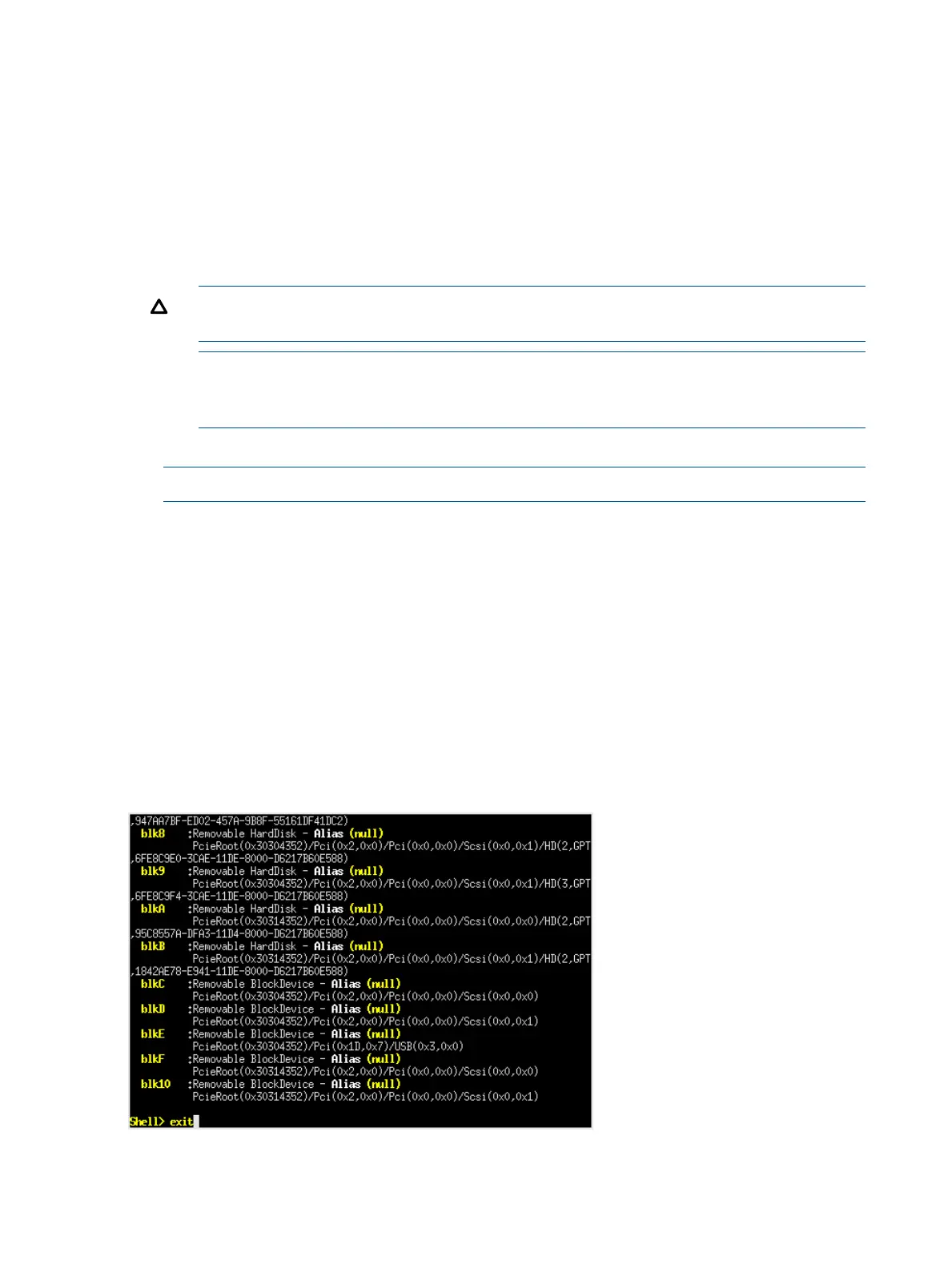2. After memory test and CPU late self test, the following message appears:
Press Ctrl-C now to bypass loading option ROM UEFI drivers.
The prompt times out if Ctrl-C is not pressed within a few seconds. If Ctrl-C is pressed, you are
presented with two options:
• Bypass loading from I/O slots.
• Bypass loading from I/O slots and core I/O.
The Bypass loading from I/O slots and core I/O option may be useful if a bad core I/O
UEFI driver is preventing system boot. USB drives can still be used at the UEFI shell to
update core I/O drivers.
CAUTION: Pressing Ctrl-C before the prompt does not work and might disable this
feature. Therefore, be sure to wait for the prompt before pressing Ctrl-C.
NOTE: The prompt might take several minutes to appear, and the period that you can
press Ctrl-C is very short. For typical boots, HP recommends that you let the prompt time
out.
After selecting an option, the boot proceeds.
NOTE: If no option is selected, the boot proceeds after ten seconds.
3. Depending on how the server was configured from the factory and if the OS is installed at
the time of purchase, you are taken to:
• UEFI shell prompt
• OS login prompt
If the server has a factory-installed OS, you can interrupt the boot process to configure your
specific UEFI parameters.
If you are at the UEFI shell prompt, go to “UEFI Front Page” (page 28).
If you are at the OS login prompt, go to “OS login prompt” (page 30).
UEFI Front Page
If you are at the UEFI shell prompt, enter exit to navigate to the UEFI Front Page.
28 Installing the server
