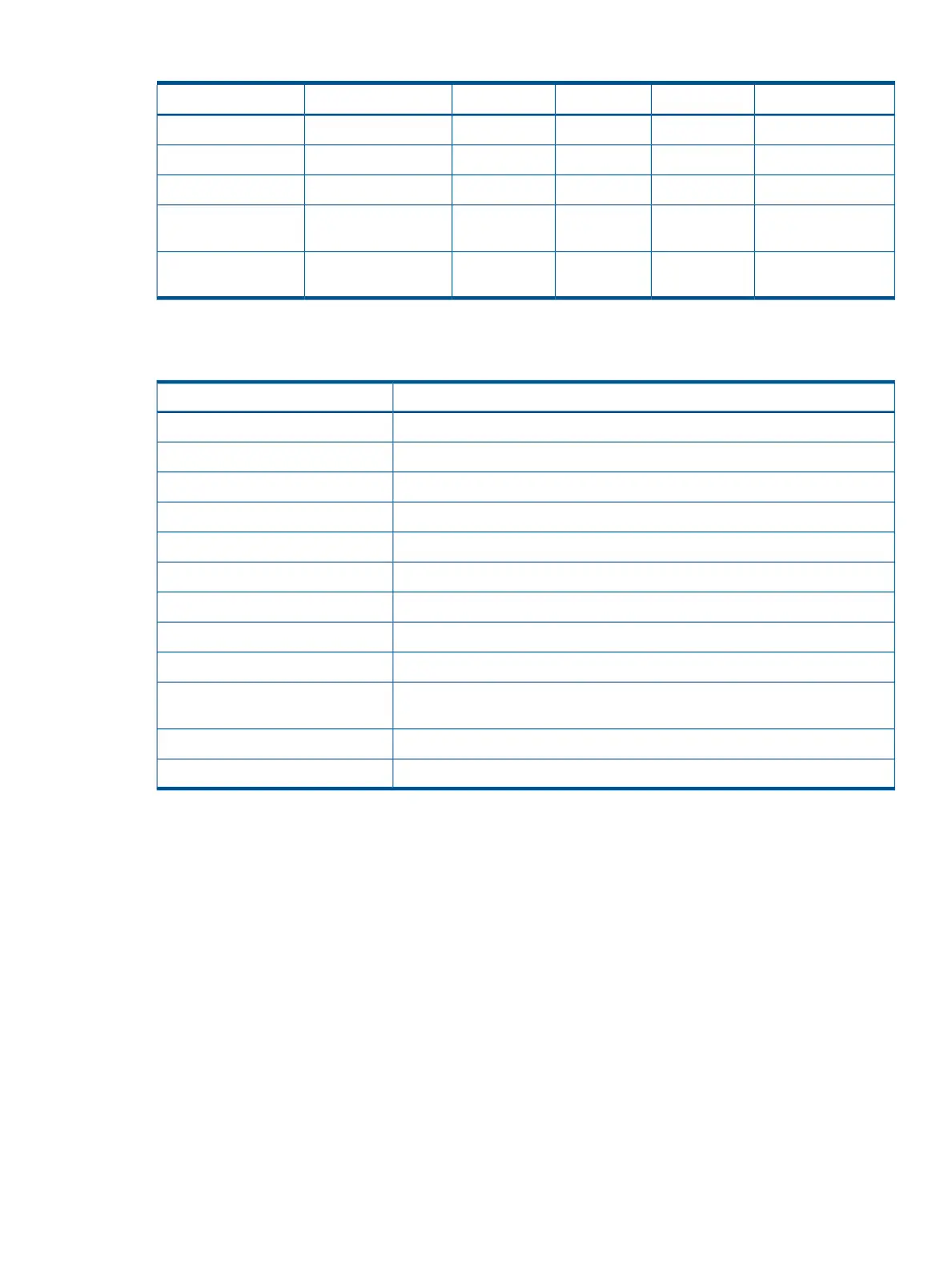Table 21 Online Support Tools List (continued)
ExpertDiagnoseExerciseVerifyInformationFunctional Area
NoNoYesYesYesDisk/Arrays
YesYesYesYesYesTape
YesNoNoNoYesM/O
YesNoYesYesYesAdd-On Network I/O
Cards
NoNoNoNoYesAdd-On Mass Storage
I/O Cards
Offline support tools list
Table 22 Offline Support Tools List
Functional AreaOffline Tool
Processor DiagnosticCPUDIAG
Memory DiagnosticMEMDIAG
System Mapping UtilityMAPPER
SBA/LBA ChipsetTITANDIAG
Peripheral VerifierPERFVER
SAS/SCSI Disk Firmware Update UtilityDFDUTIL
Disk Test Utility (Non-Destructive)DISKUTIL
Data Copy UtilityCOPYUTIL
Disk Expert UtilityDISKEXPT
I/O Diagnostics Launch Facility (Executes third party diagnostics and runs BIST,
if available)
IODIAG
Core I/O DiagnosticCIODIAG2
Card-Specific I/O Diagnostics/BISTSpecific card I/O diagnostics
Fault management overview
The goal of fault management and monitoring is to increase system availability, by moving from
a reactive fault detection, diagnosis, and repair strategy to a proactive fault detection, diagnosis,
and repair strategy. The objectives are as follows:
• To detect issues automatically, as nearly as possible to when they actually occur.
• To diagnose issues automatically, at the time of detection.
• To automatically report in understandable text a description of the issue, the likely causes of
the issue, the recommended actions to resolve the issue, and detailed information about the
issue.
• To ensure that tools are available to repair or recover from the fault.
HP-UX fault management
Proactive fault prediction and notification is provided on HP-UX by SysFaultMgmt WBEM indication
providers. WBEM provides frameworks for monitoring and reporting events.
SysFaultMgmt WBEM indication providers enable users to monitor the operation of a wide variety
of hardware products, and alert them immediately if any failure or other unusual event occurs. By
Troubleshooting tools 73
