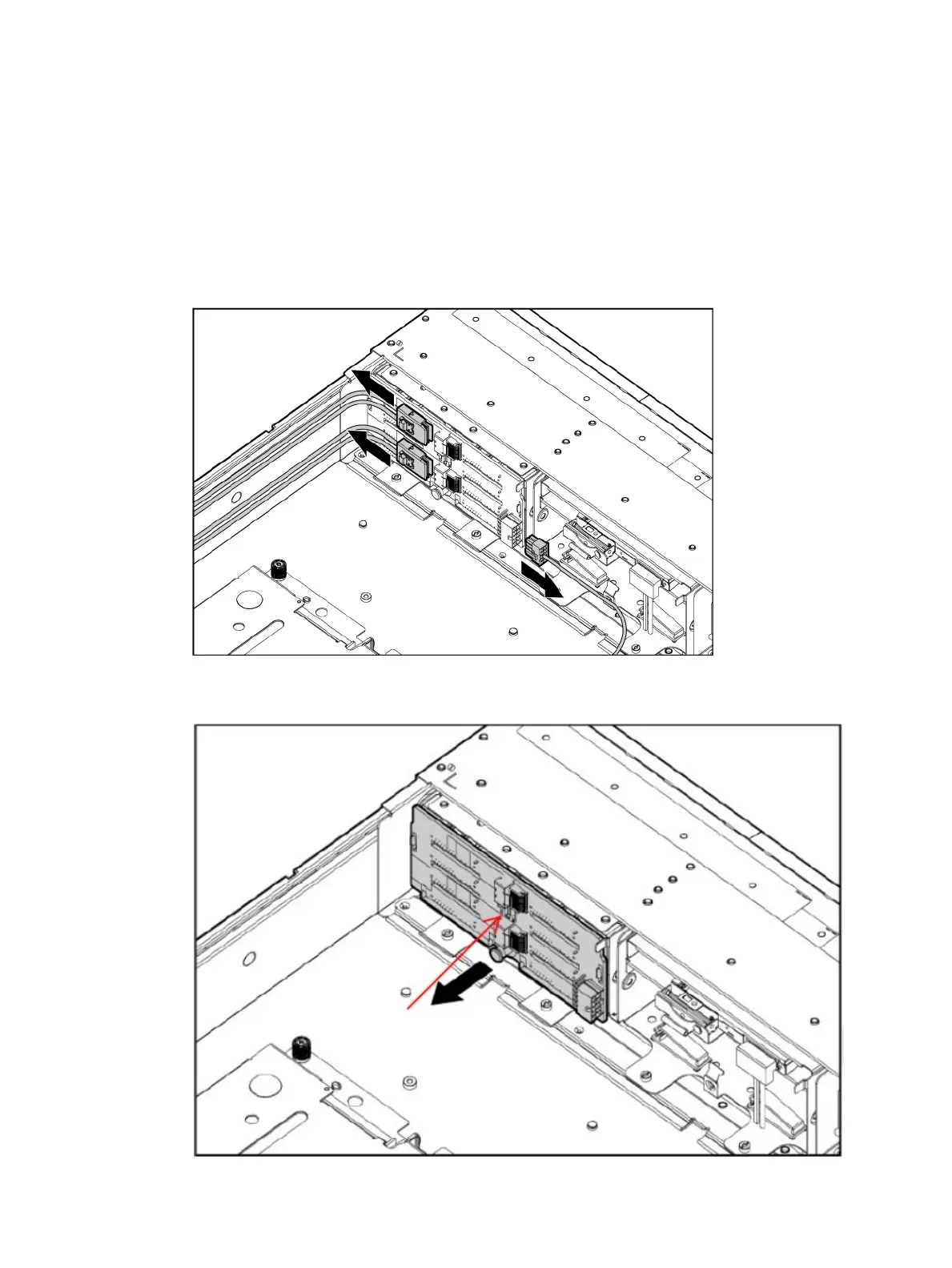To replace the component, reverse the removal procedure.
Removing and replacing the hard drive backplane
1. Power off the server (“Powering off the server” (page 94)).
2. Extend or remove the server from the rack (“Removing the server from the rack” (page 95))
or “Extending the server from the rack” (page 93)).
3. Remove the access panel (“Removing the access panel” (page 43)).
4. Remove all hot-plug hard drives (“Removing and replacing a hot-plug SAS hard drive” (page
97)).
5. Disconnect the SAS cable from the hard drive backplane.
6. Remove the hard drive backplane.
Removing and replacing the hard drive backplane 103
