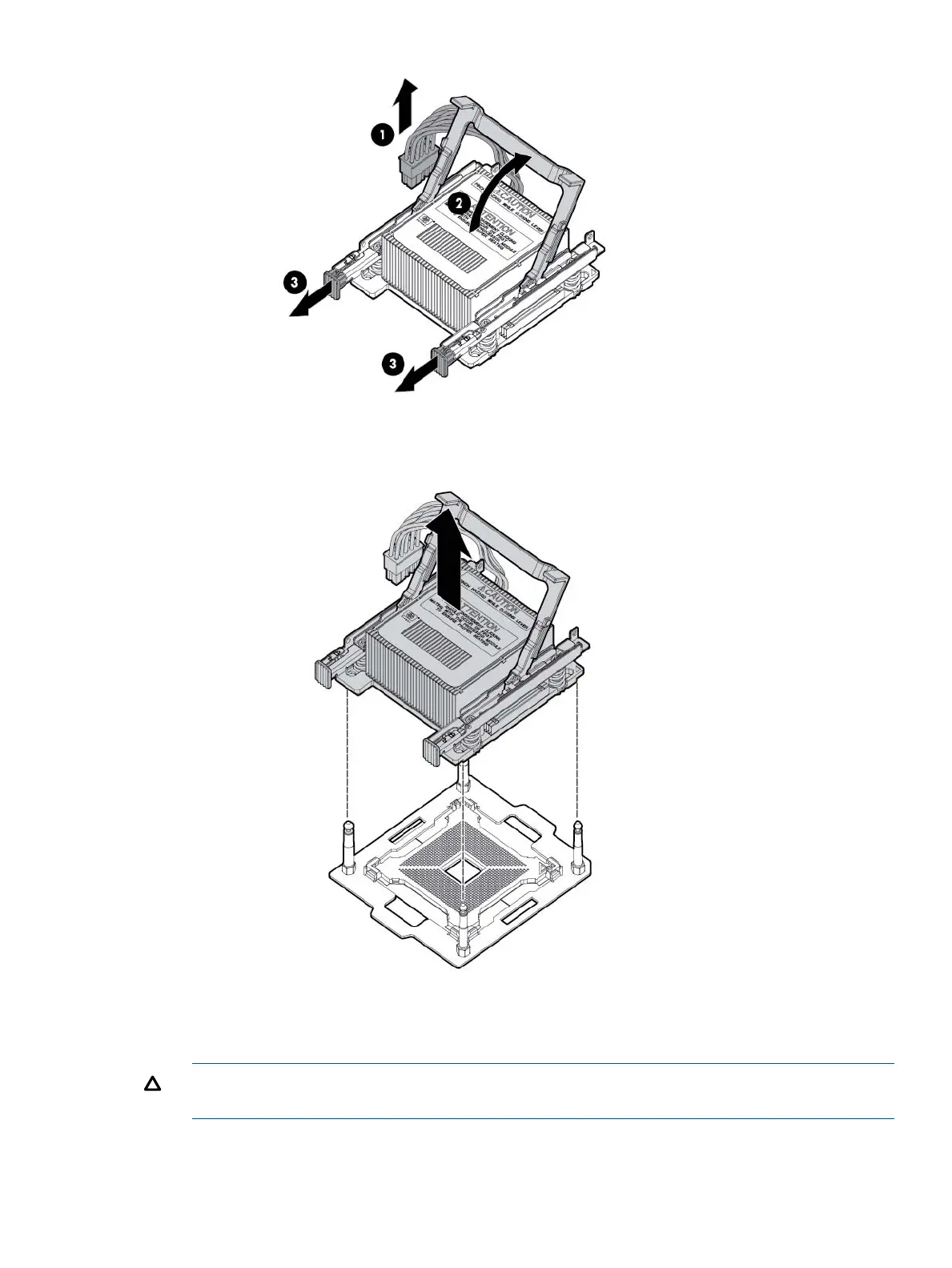7. Lift the processor and heat sink off of the socket, pulling straight up.
8. If the processor is not being replaced, install a processor baffle (“Removing and replacing the
processor baffle” (page 108)).
CAUTION: To avoid damage to processor socket pins and ensure proper system cooling,
install a processor baffle in an empty processor socket.
To replace a processor that is not defective, reverse the removal procedure.
The replacement processor module is shipped from HP without a heat sink. You will need to order
and attach a heat sink to the processor module before installing them for repair.
Removing and replacing a processor and heat sink module 111
